- Home
- Acrobat
- Discussions
- Re: Can I remove crop marks with Adobe Acrobat Pro...
- Re: Can I remove crop marks with Adobe Acrobat Pro...

Copy link to clipboard
Copied
Can I remove crop marks using Adobe Acrobat Pro XI?
Copy link to clipboard
Copied
Yes. You can use the crop pages feature and then sanitation to remove data outside the cropped region.
Mylenium
Copy link to clipboard
Copied
Yes. You can use the crop pages feature and then sanitation to remove data outside the cropped region.
Mylenium
Copy link to clipboard
Copied
Mylenium, I hate to ask, but in Acrobat XI, where do I find the Crop Pages feature?
In the right sidebar, under Tools > Pages, I see a Crop command. This seems to allow me to draw a box, but it does not seem very precise.
Under Print Production, I see a Set Pages Boxes command. I can't figure out how this works. I can choose Trim from a pop-up menu and guides show up where they should, but they just disappear when I click OK. (Also, the margin numnbers in that box get set to zero after doing tha; but, I digress.)
So, how can I just accurately trim the page to the trim area?
Thank you!
Copy link to clipboard
Copied
If you drag out an approximate area with the Crop tool, you'll see a crop boundary. Double-click on the area to open the Set Page Boxes command. Then you can refine the crop numerically.
Copy link to clipboard
Copied
Thanks Steve. It just doesn't seem to work for me. The box I originally draw is never re-sized, and, even after selecting Trim from the pop-up menu, clicking OK just crops the page to the size I originally drew. Frustrating.
Copy link to clipboard
Copied
Just saw this while searching for a slightly different answer. Probably figured it out by now though. In case not, you can just double click with the crop tool rather than drawing the box and it will bring up the crop/trim box menu (Acrobat Pro X).
This will not remove the crop marks, merely block them from view so you can print the document without them.
Copy link to clipboard
Copied
This is a correct answer for Adobe Acrobat XI most recent version (as of April 10, 2015).
Copy link to clipboard
Copied
nmgrant176 had the perfect solution for ~my~ specific need in Acrobat DC Pro to remove print production marks from a .pdf to make it more accessible. I just went into EDIT PDF and then clicked on CROP PAGES. I then double-clicked inside the document area and a SET PAGE BOXES menu opened. I then selected ALL PAGES and adjusted the MARGIN CONTROLS to move the CROP BOX to the desired setting, which for me was 0.5" in on all sides. I then hit OK and all the marks were effortlessly cropped out on all pages.
Thanks nmgrant176!
Robert Glantz
Assistive Technology Specialist
Student Disability Access Center
University of Virginia
Copy link to clipboard
Copied
Yes, that is fine if you know the exact margins; but, what if we do not? .5 inches is not an even number in the metric system.
I wish Adobe would address this once and for all and allow us to crop the page to the crop marks without having to know any other measurements.
Copy link to clipboard
Copied
If you do not know the exact margins you can use the below javascript in an action.
You have to create a new action and add the "Execute Javascript" option (you can call it "crop pages" or something). This detects the embedded trim box on each page and sets the crop box to the same dimensions as the trim box (effectively changing the viewport of the PDF.) This should work for pages that have any measurement of crop/trim box (even if the inside bleed/trim is different than the top/bottom/outside.) Tested in Acrobat XI and DC.
for (var p=0; p<this.numPages; p++) {
this.setPageBoxes("Crop", p, p, this.getPageBox("Trim", p));
}
Copy link to clipboard
Copied
The easiest solution to find the measurement for me was to open the Set Page Boxes (by double-clicking "crop pages" on the doc), selecting TimBox in the Margin Control. Copy that number, change it back to 0.292 in"CropBox" and paste that number and done.
Copy link to clipboard
Copied
This just saved me sooooo much time - just trimmed 60 sheets in 5 mins. Thank you!
Copy link to clipboard
Copied
@nmgrant176 - This truly is a miracle. I set mine to 0.25 and they are printing perfectly without crop marks. This took me hours to find your reply and I appreciate it sooooo much!
Copy link to clipboard
Copied
To be clear, this is only one answer to the question, not the correct answer. I'm searching for the an answer to this same question but a more literal interpretation. Which is how do I delete the crop marks from a document instead of just blocking them out? (this may not be possible with acrobat, in which case, the answer is indeed correct.
Copy link to clipboard
Copied
Yes you can remove crop marks instead of just blocking them out, or cropping them out. You use the View > Navigation Panels > Content box. But I can't find this is in Acrobat CC.
Copy link to clipboard
Copied
In Acrobat XI open the Print Production panel. Select Edit Object. Click on the crops and delete. (you might have to do this twice to remove the white and the black crop)
Copy link to clipboard
Copied
Thanks!
This is the simplest and working solution!
Thanks a lot!
Copy link to clipboard
Copied
This is what I did ,
1- go to VIEW - TOOLS, don't select anything from the drop down menu just release and this will open the tools window on the right hand side.
2- Select PAGES
3- Select CROP, then over the document manually crop the area you need. This will create a red line around the area.
4-Double click on the red line
5- This screen will pop up. You can now refine the crop using the fields. Make SURE that ALL PAGES are selected on the bottom right if you want this crop to apply to the entire document. Took me a while to figure this out DUH.
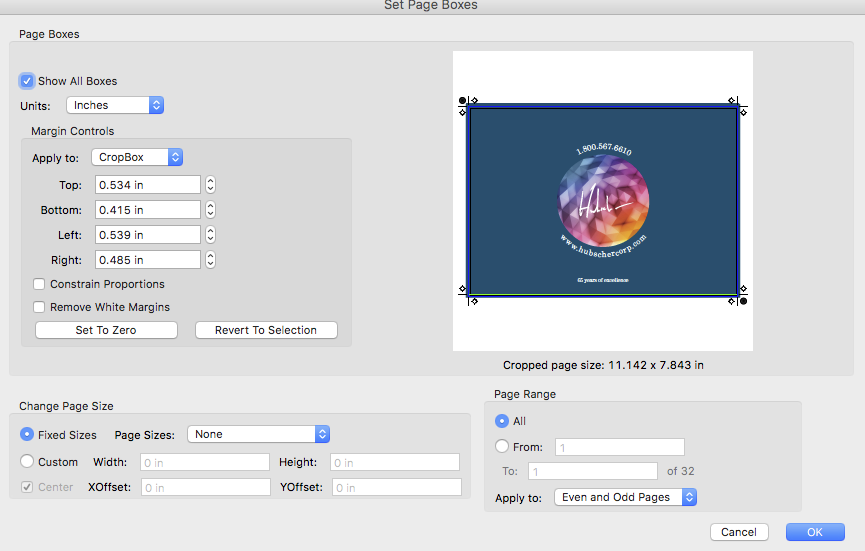
The crops are still there but not visible.
Copy link to clipboard
Copied
in Adobe Acrobat DC I found the following option, worked like a charm:
open your pdf
go to Print Production
go to Preflight
select the Library: Prepress, Color and Transparency
click in the little tool icon (wrench) and then search for the word 'Crop' in the search bar
select the preset 'Set Cropbox to Trimbox'
click on the button 'Fix' at the bottom
happy cropping...
Copy link to clipboard
Copied
Worked perfectly!!!
Thank you!! ![]()
Copy link to clipboard
Copied
Gerard's method is the correct way to do this, thanks!
Copy link to clipboard
Copied
Excellent! Thanks a lot!
Copy link to clipboard
Copied
The best answer!
Copy link to clipboard
Copied
Super!!! Hit my objective as required. Thousand thanks!
Copy link to clipboard
Copied
'View' > 'Show/Hide' > 'Navigation Panes' > 'Content'
This allows me to find and delete just the marks without cropping the document.
Find more inspiration, events, and resources on the new Adobe Community
Explore Now
