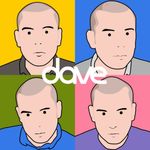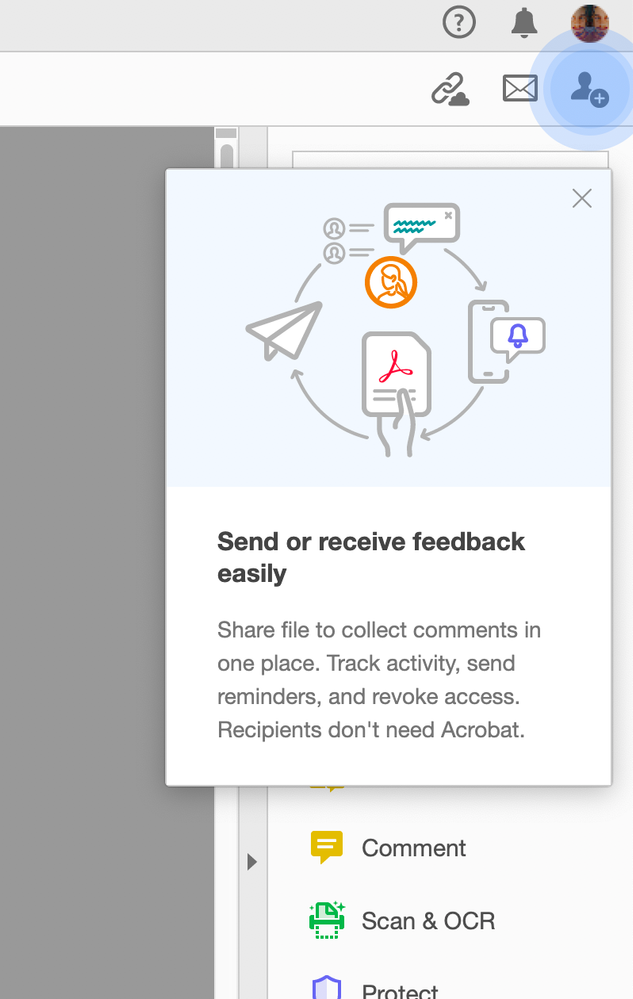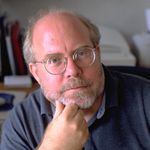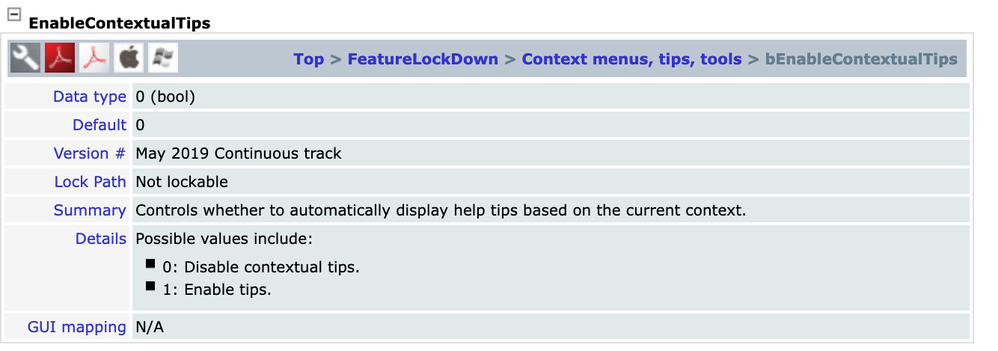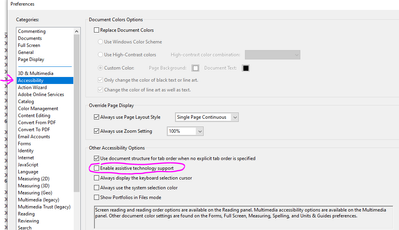- Home
- Acrobat
- Discussions
- Can I stop blue popup "tips" appearing?
- Can I stop blue popup "tips" appearing?
Can I stop blue popup "tips" appearing?
Copy link to clipboard
Copied
Hi
Recently, blue popup "tips" have started to appear in Acrobat. Unless dismissed, they hang around, and do not time out. This is hugely annoying thing for a program to do.
Is there anything I can do to stop them forever?
A
Copy link to clipboard
Copied
You can turn them off in preferences.
Copy link to clipboard
Copied
That doesn't work. I still get these annoying popups! What a waste of time trying to solve this!!!!!!!
Copy link to clipboard
Copied
I already have them off and still get the blue pop-up messages, so this is not the right solution.
Copy link to clipboard
Copied
Thsi doesn't work.
Copy link to clipboard
Copied
This is an excellent example of an attempt to help, but, as other replies indicate, it does not work. Why is it marked as a correct answer?
Moderators, please consider removing the label and highlight of this post.
Thanks.
Copy link to clipboard
Copied
Hello, I hate these annoying blue tips that pop up every time I edit a PDF. However, turning off the button in preferences that you show does not stop this from occuring. Is there another solution? Thanks!
Copy link to clipboard
Copied
I also have this problem. It's so annoying. With every new version Adobe puts new nasty things in the software.
The "General" settings page is now so big that it won't fit the screen of Full HD resolution (24" monitor) anymore.
Copy link to clipboard
Copied
Thank you for posting!
I did what was suggested but still have these insesant popups every time I open up a PDF.
Copy link to clipboard
Copied
I have the same problem.
For the record, I recently got a new iMac and did not use Migration Assistant or any other process to transfer my apps and files to the new computer. I installed fresh versions of all my apps, including the Creative Cloud app, which I used to manage installation of my Adobe apps.
One of the first things I did was turn off "Show me messages" as illustrated in the screen shot above.
Contextual tips continue to appear regularly.
When did I set up my new iMac? Five months ago. This is far more than enough time for the app to "settle down" and stop interrupting my workflow.
What is there about the word "Pro" that suggests seasoned users need contant "did you know" or "why don't you try" messages destroying their ability to get real work done?
Please, Adobe, help us. I do love your products, believe it or not. But I don't love this annoyance.
Thank you for listening to this rant.
Copy link to clipboard
Copied
Update on the post above from October 2020. It’s now 2024, and this issue persists for me.
Why? I think it’s because the Adobe developers don’t see this as a problem to be solved.
But it is. Most of us work for publishers, ad agencies, or as an independent graphic designers. We’re stressed out a lot of the time, desperately trying to do our best work under impossible deadlines.
These popups are—to me, at least—the equivalent of kids or co-workers tapping you on the shoulder every four minutes to say, “Can I ask you a question?”
This is where most of us live. That’s why, for the past three-plus years, I’m regularly reminded of this thread by an email notification saying that my above post has been upvoted.
I’m not a programmer, but I do know that making even the smallest change to an app as complex as Acrobat Pro is insanely hard.
So what? That’s your job. “It’s hard” is not a valid reason for not removing a hindrance to your professional users.
This. Issue. Isn’t. A. Minor. Nuisance.
As always, thank you for listening.
Copy link to clipboard
Copied
Nevermind that the keyboard navigation doesn't work until you close these damn things – you can't even begin to read through your PDF without closing them. To your point, Adobe has shifted its key target to amateurs – everything has become about teaching first timers how to use the software, pushing social media sharing, and showing users how to draw a star shape or make a cute AI image of a lion in a hot tub.
Copy link to clipboard
Copied
Doesn't work, so annoying. Please someone figure out how to turn these off.
Copy link to clipboard
Copied
If you are comfortable with registry edits, you should look at https://www.adobe.com/devnet-docs/acrobatetk/tools/PrefRef/Windows/index.html
Go to Hive --> FeatureLockdown --> Context menus, tips, tools
You'll find the registry setting for disabling the help tips
Remember to always backup our current registry settings before making changes!
Copy link to clipboard
Copied
Seriously? Edit the registry? That is a horrible solution and just plan laziness from Adobe. Fix the problem and make these annoying tool tips something the user can turn off themselves. For the record, I have unchecked "Show me messages when I launch Adobe Acrobat" and am still getting them.
Copy link to clipboard
Copied
*turn off themselves from within the application.
Copy link to clipboard
Copied
For this reason, and SO MANY OTHERS - I'm ditching Acrobat next year. Foxit, PDFquick, or ANY other program. I am so (*^% sick of Adobe. They waste our time with all sorts of crap. For me it's mostly the awful security. Every week I have to fix some user's installation because Adobe is convinced we're stealing their product. And we pay THOUSANDS and THOUSANDS of dollars for their BS. Goodbye, Good riddance Adobe!
Copy link to clipboard
Copied
Also, it's not for PDF editing but Affinity software is offering a FREE SIX MONTH TRIAL on it's 3 products: Desinger (Illustrator Equivalant), Photo (Photoshop Equivalant), And Publisher (InDesign Equivalant). They aren't quite as polished as the Creative Suite, but they do 90% of the same things for $100.00 for all three and no recurring subscrption nonsense, for most use cases, it's pretty great. I have been an Affinity use for about 3 years now, and I wouldn't switch back.
Copy link to clipboard
Copied
Thank you for this tip!!
Copy link to clipboard
Copied
I went to Hive --> FeatureLockdown --> Context menus, tips, tools and there is only one setting that could potentially fix our problem: EnableContextualTips. And the default setting is already “0: Disabled contextual tips.”
Copy link to clipboard
Copied
Registry edits are not possible when you work for an organization which only allows admins to do these tasks. And they are not allowed to make the changes when you ask. So this is not helpful.
Copy link to clipboard
Copied
Uncheck the box in Prefences/Accessibility/"Enable assistive technology support"
Copy link to clipboard
Copied
Thanks for the suggestion, kmpowell. I did that eight months ago when I reinstalled macOS and Adobe Acrobat Professional.
Sadly, it did nothing to solve the problem.
Copy link to clipboard
Copied
Same! I had to send myself a PDF through the Share feature to stop it from appearing everytime I opened up a PDF.
Copy link to clipboard
Copied
This accesibility option does not seem to stop them, at least not for me 😞
Get ready! An upgraded Adobe Community experience is coming in January.
Learn more