- Home
- Acrobat
- Discussions
- Re: Can not print a .pdf in High Sierra
- Re: Can not print a .pdf in High Sierra
Can not print a .pdf in High Sierra
Copy link to clipboard
Copied
I updated my MacBook Pro macOS with High Sierra and use a new HP OfficeJet Pro 8720 All-In-One printer. After this update I can no longer print any .pdf from Inside
Acrobat XI Pro.
I can get Acrobat to find the printer, however I get this message in the print cue:
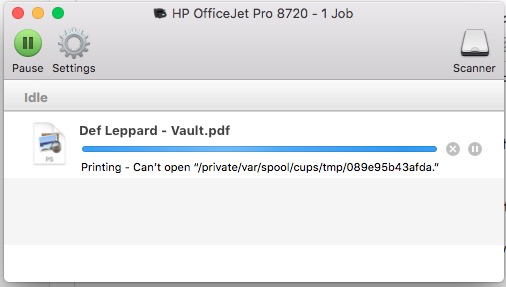
I've contacted HP, who had me remove, then reinstall the printer. I still can not print. I looked for drivers on adobe.com but found none.
Would someone please provide a solution for me. Thank you in advance.
Copy link to clipboard
Copied
Could you look at the file in the directory indicated? Is there a file?
Copy link to clipboard
Copied
Thank you for responding. I'm not sure how to do this. Would you mind giving me a bit more detail, please. Which file? The OfficeJet folder? Acrobat folder?
I used Finder to look for: "/private/var/spool/cups/tmp/0d4ce5b422e71". There were no files found.
Thx again for assistance.
Copy link to clipboard
Copied
look in the .../tmp directory.
Your problem seams to be a quite common one with MacOS, but there are few solutions around. You may search the fora, there are people that where adviced to reinstall the OS and that solved the problem.
Copy link to clipboard
Copied
Thank you.
Copy link to clipboard
Copied
Still attempting to find a solution. How do I reinstall Sierra over the top of High Sierra??? I downloaded Sierra but it would not run due to the fact that it was an older version of the OS. I would love to try this. Thanks a heap.
Copy link to clipboard
Copied
Cannot Print Any PDF file - MacOS High Sierra 10.13.2 Error can't open /private/var/spool/cups/tmp/
I can’t answer your question but I can show you a forum entry with the same problem.
Find more inspiration, events, and resources on the new Adobe Community
Explore Now