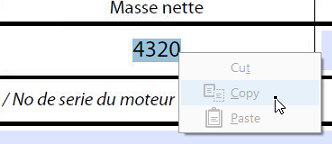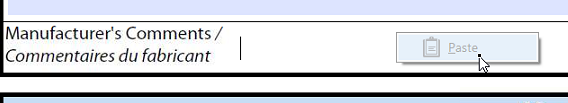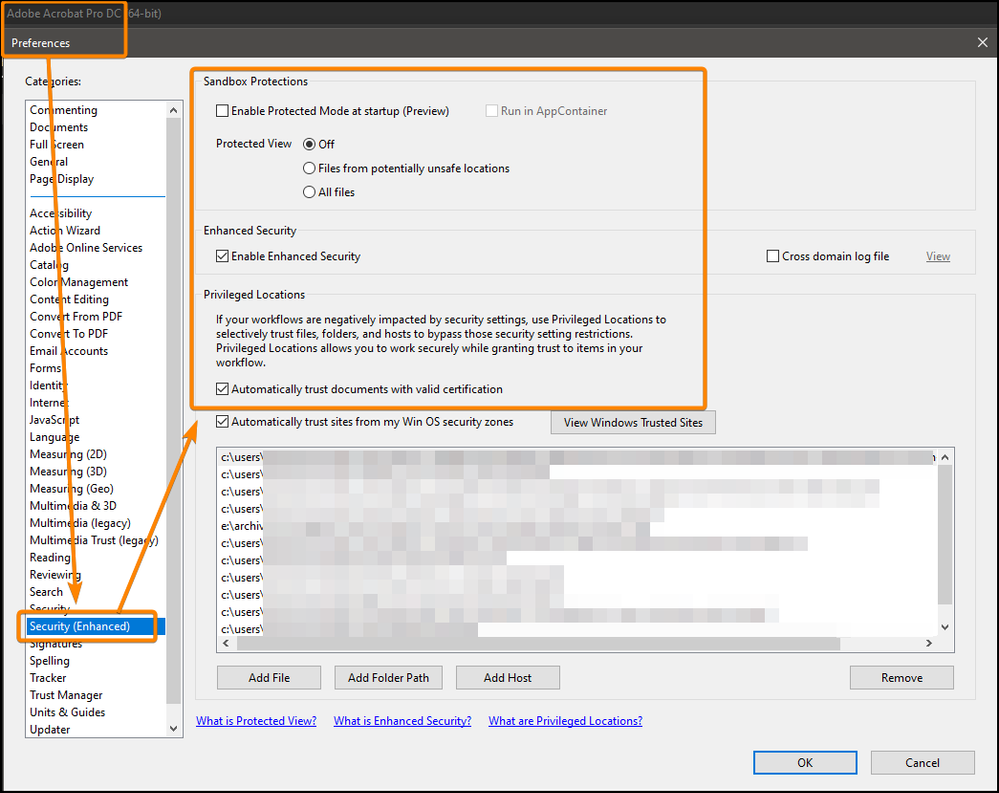Can't copy/paste text into PDF Form
Copy link to clipboard
Copied
I am having trouble with a user not being able to paste text into PDF fillable fields.
If I open the PDF in Adobe Acrobat DC, I am able to copy text from any source and paste text into the fillable fields.
The EXACT same file, the other user cannot paste any text into these fields.
Examples:
I can copy text from a field that has been filled out (With either the right-click menu or ctrl+c):
I can right-click and paste text into the field (With either the right-click menu or ctrl+v):
The other user, when they right-click text in the PDF, cannot copy text (With either the right-click menu or ctrl+c)
The 'copy' function is greyed out:
The other user can also not paste text (With either the right-click menu or ctrl+v)
The 'paste' function is greyed out:
Additional info:
- We are both on the same version (Adobe Acrobat DC - 2022.002.20212)
- Text cannot be pasted from any source (txt, docx, Windows Explorer, the same PDF, etc)
- I have tried clearing out their %appdata%
- I have fully re-installed Adobe Acrobat DC.
- This is not limited to a single PDF.
- It is a fillable field in a PDF and not a "flat image" (see above images)
Any help would be appreciated.
Copy link to clipboard
Copied
Try to play with these settings:
Acrobate du PDF, InDesigner et Photoshopographe
Get ready! An upgraded Adobe Community experience is coming in January.
Learn more