- Home
- Acrobat
- Discussions
- Can't find 'highlight color picker tool' (shortcut...
- Can't find 'highlight color picker tool' (shortcut...
Copy link to clipboard
Copied
Hello, I'm acrobat pro DC user.
I frequently use the highlight function... almost every time I read PDF files.
I was once able to select color not only yellow of highlight.
But I can't find the icon (below) anymore. ;(
Is there anyone who have a possible idea ?
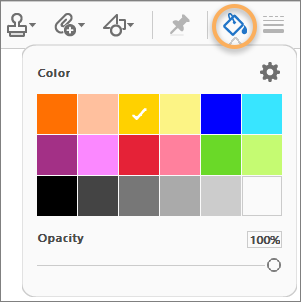
Copy link to clipboard
Copied
You may have to select a tool first. See this article for some ideas,
How do I change the highlighter color in Adobe Acrobat Reader DC permanently? - Stack Overflow
Copy link to clipboard
Copied
You have to add it to the "Toolbar" if it is not there.
Right click on a blank space in the Toolbar. Choose "Customize Quick Tools".
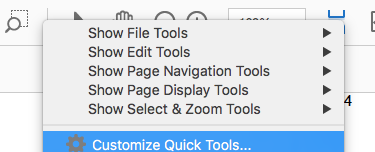
Add the Color Picker by selecting it, (It's under Comment), then click the + button on the right to add it to the top.
Click "Save" to keep your changes. It will then show up in the Toolbar.
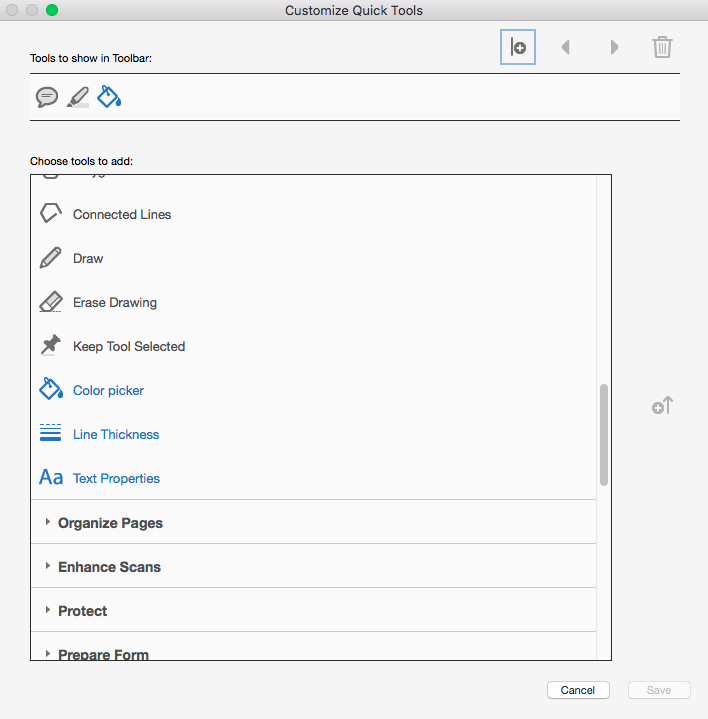
Copy link to clipboard
Copied
Thank you for your kind answer.
I followed the procedure as you told and found out the fact that Korean version of pro DC didn't have the specific icon of color picker as you can notice. I attached the pics below.
I guess the Adobe developer should consider this problem.
Copy link to clipboard
Copied
You may have to select a tool first. See this article for some ideas,
How do I change the highlighter color in Adobe Acrobat Reader DC permanently? - Stack Overflow
Copy link to clipboard
Copied
Thank you for the apply.
Now I see the best shortcut is using 'Ctrl + E' to pop up 'highlights properties' window.
Copy link to clipboard
Copied
Great! I'm glad you found an answer to the problem!
Gene
Copy link to clipboard
Copied
Thank you SO MUCH ...... trying to locate the colour palette has been driving me crazy ..............
Hidden under 'Comments' ............ now why didn't I look there ...... ??
Thanks again
Find more inspiration, events, and resources on the new Adobe Community
Explore Now