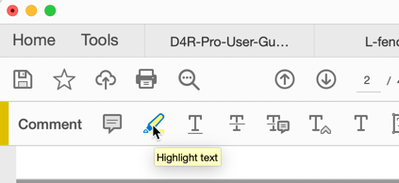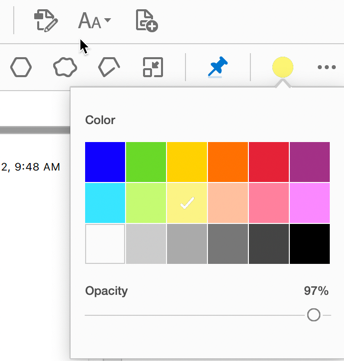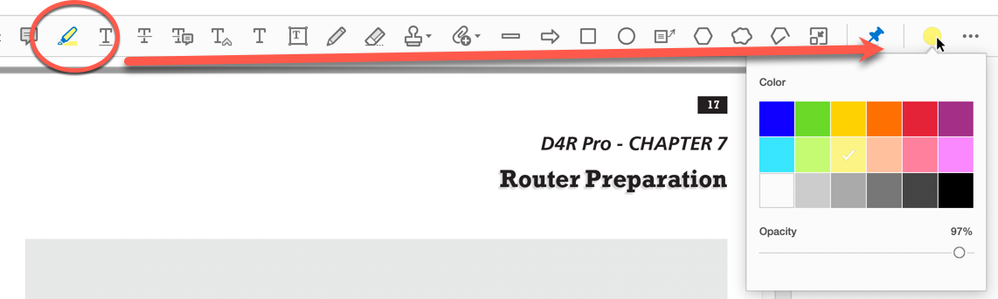- Home
- Acrobat
- Discussions
- Can't highlight text in PDF File in Acrobat Pro
- Can't highlight text in PDF File in Acrobat Pro
Can't highlight text in PDF File in Acrobat Pro
Copy link to clipboard
Copied
I have a PDF file exported from financial statements (Saved in Safari to PDF)
Can't understand why the highlighter tool is so UNINTUITIVE!
I see comments about enabling PDF/A mode (!) My only options in Prefs are:
-Only for PDF/A docs
-Never
So I don't know if the file has PDF/A enabled -?
Is there not a SIMPLE WAY to use the highlight text tool?
I select the highlighter in tool bar. Then I select text, but the text does not highlight.
Such a seemingly simple operation!
(No, this is NOT a scaned doc)
Copy link to clipboard
Copied
Hi FauxtoGuy,
Can you please take a screenshot of what you're trying to do? This should work, and it might help if we knew what you were trying to do and where. There should not be a limitation of highlighting only PDF/A documents, and even if the document was scanned, as long as it's been OCRed, it should also be highlightable.
This is what I use for highlighting text. Is this what you are trying to work with?
Copy link to clipboard
Copied
Thanks.
I have selected the Highlight Text Tool. Then I select text. This is what appears just above the selected text:
The text is not highlighted (yellow is what I would prefer).
What about PDF/A? Does a file need to be PDF/A to add highlighting?
Copy link to clipboard
Copied
OK, good.
Now go to the far right side of where the Highlight tool, you'll see a PIN and "maybe" a colored dot. That dot is a dropdown menu to select the color and THE OPACITY. Check out what the opacity is.
Let us know,
Copy link to clipboard
Copied
Nothing like this happens. I select the highlight tool, then select the text. There is no option for opacity, etc. I just get the the icon shown below -which looks like some "note" icon. WHY IS THIS SO DIFFICULT? I don't think the text is being selected for highlighting -even thogh I have selected that tool.
Can no one answer the question posed above about "PDF/A" files? I'm not sure, but it seems that a file must be PDF/A to permit highlighter tool markup.
thanks.
Copy link to clipboard
Copied
Hi FauxtoGuy,
I'm very sorry, apparently, I assumed too much. Please look at the screenshot below. On the left I've circled the Highlight tool. Then, over far to the right are the controls for that and all other drawing tools such as the Pencil. They will not "Pop Up" or anything like that. They just sit and are there ready for you to click on them if you want to change the color or the amount of transparency. My guess is that somehow the transparency got pushed to zero or near-zero. If so, just drag the transparency over to the right.
Please let us know if this solves your problem.
Copy link to clipboard
Copied
My Acrobat Pro Interface doesn't show any of the tools indicated above. I'm using Acrobat Pro V.2022.001.20112
As I explained before, I select the Highlight tool, but none of the color options appear at right. And my version shows far fewer tools in the toolbar at top.
When I select text, all I get is the yellow icon I have shown twice before. I don't believe the text has been selected for highlighting, even though the tool has been selected. Below are 2 screenshots showing selected text, then the result of that selection. I can't explain this any more clearly. The interface of my Acrobat Pro does not resemble the screenshot you have shown.
Copy link to clipboard
Copied
Does you use Tools > Comments? There you can see all comments tools.
Copy link to clipboard
Copied
I JUST NEED TO USE THE HIGHLIGHT TOOL
Copy link to clipboard
Copied
Shouting at us and refusing to answer sensible questions is hardly going to get your problem solved quicker. I'm going to ask once more: did you use Tools > Comments? If you don't understand the question, please say. Because I think this is behind all your problems.
Copy link to clipboard
Copied
> Does a file need to be PDF/A to add highlighting?
No
Copy link to clipboard
Copied
Indeed, rather the opposite. PDF/A files are locked from editing, so you can't highlight them easily.
Get ready! An upgraded Adobe Community experience is coming in January.
Learn more