 Adobe Community
Adobe Community
Copy link to clipboard
Copied
I have 175 old style .doc files (not .docx) that I need to turn into pdfs. I thought Acrobat would make quick work of them, but I can't even open the files. I'm confounded. I can't open any doc or docx files at all. They're greyed out and I have a surprisingly limited list of formats that Acrobat can open.
I've never changed the preferences of the program, so I don't think I need to reset these. Any thoughts?
 1 Correct answer
1 Correct answer
You must have Word (or another application that can handle them) to be able to convert them to PDF files.
This is true of almost all file formats, except for very basic ones (images, text, RTF, web-pages, etc.).
Copy link to clipboard
Copied
Hi,
It would help if you could confirm the version of Acrobat and the operating system you are using.
Please also confirm the steps you are taking to generate the issue you describe.
Can you please include screenshots?
In Acrobat, are you using File>Open or File>Create...
Copy link to clipboard
Copied
Hi Eric,
I'm using Acrobat DC. I don't have MS Word on this Computer. I now suspect this is the problem.
Steps:
• I am opening Acrobat,
• Selecting Tools
• Selecting Create PDF
• Selecting Multiple Files
• Selecting "Create Multiple PDF Files"
• Clicking "next"
• Navigating to the correct folder on my hard disk, whereupon I cannot select the files I would like to convert.
I will attach a screen shot. 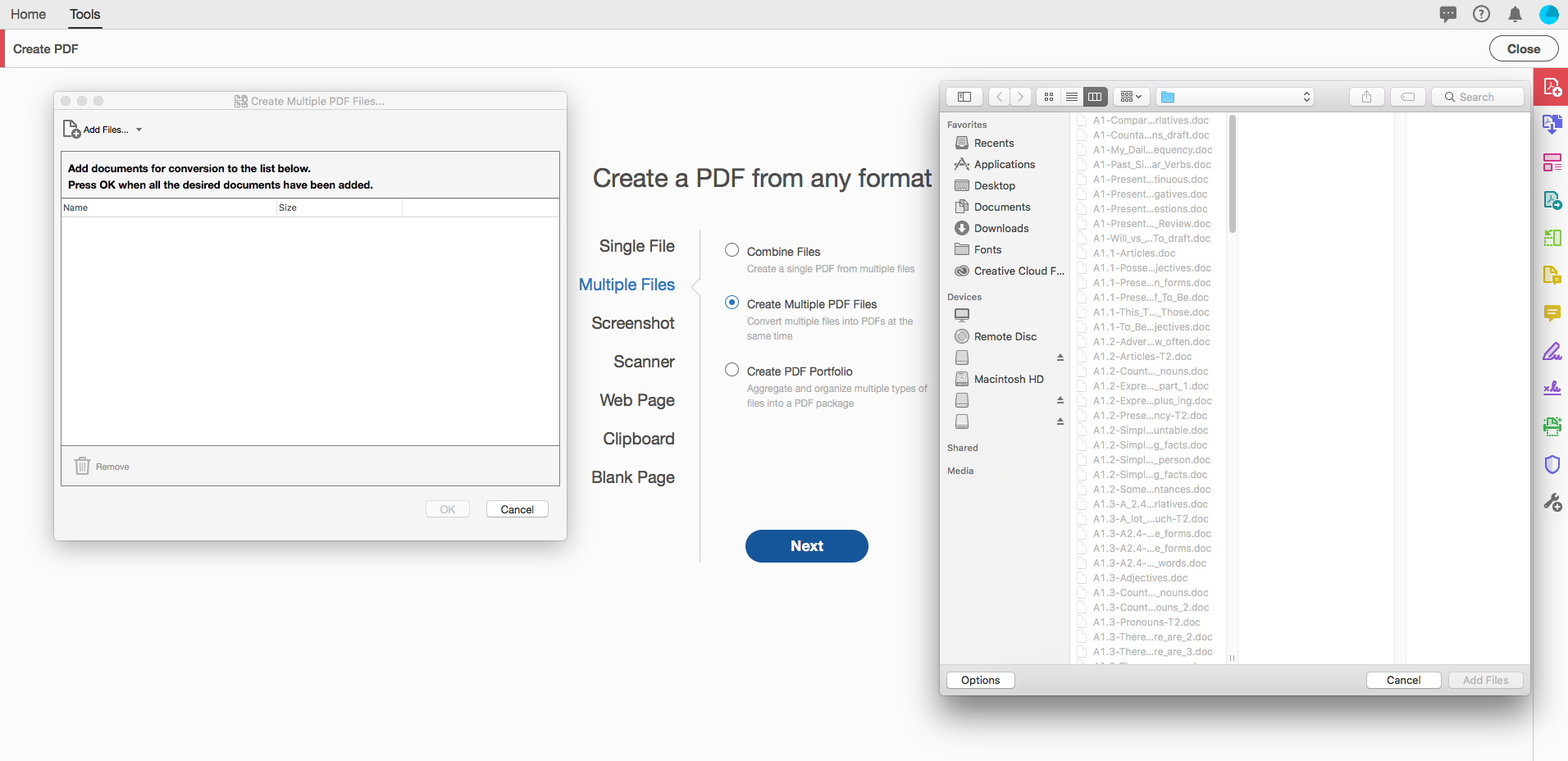
Copy link to clipboard
Copied
Hi DearTheiery,
I was playing clean up on my computer a number of years ago and found some very old Word documents. They were from the early 90s as I recall. They had a .doc suffix. when I tried to open them in Word 2011, they could not be opened. Fortunately I had an older computer with Word 2004 on it and that one was able to open the document and re-save them in a newer format that let me open them again to save them as .docx.
What I'm saying here is that Microsoft made some change in their .doc format that prevented later versions of Word from opening up very early versions of Word, and this is all pre-.docx. At least on the Mac.
[Note: I am a Mac user so these Office release years might be different than yours.]
Suffice it to say you might need to seek out a Microsoft forum to see if anyone has an old version of Microsoft Office to open and re-re-save your documents so you can access them.
Copy link to clipboard
Copied
I had luck opening some ancient .doc files in LibreOffice not long ago. It's a free solution if not willing to mess with legacy software. Might be useful. Might a current Word release be able to up-convert to a .docx? Might be worth a try. It would also be helpful to try opening those files on an alternate machine to see if it's the docs, or your software/OS.
My best,
Dave
Copy link to clipboard
Copied
I didn't think that I needed Word on the computer do be able to manipulate the files in Acrobat. I am now learning that this is the case. I find it strange.
Copy link to clipboard
Copied
Not to manipulate them, but you do need it to create them.
Copy link to clipboard
Copied
They were created in word ages ago, but I can't open them in acrobat to convert them to PDFs
Copy link to clipboard
Copied
You must have Word (or another application that can handle them) to be able to convert them to PDF files.
This is true of almost all file formats, except for very basic ones (images, text, RTF, web-pages, etc.).
Copy link to clipboard
Copied
I never did this, but today I tried "Create PDF" and selected a DOCX I created a few seconds before with nothing in it but one word. Acrobat Pro DC 2022 couldn't open it. Just to let you know that having Word installed doesn't help.
