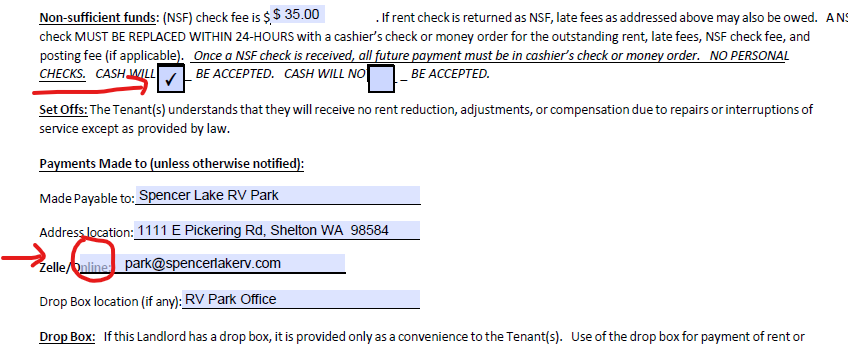- Home
- Acrobat
- Discussions
- Can't resize checkboxes or fields move them after ...
- Can't resize checkboxes or fields move them after ...
Copy link to clipboard
Copied
I have checked all of the properties to make sure that nothing is locked. None of the handles work once I have placed my field.
I haven't make a form for quite a long time (a year?) but I was able to resize fields then. I can place fields and I can delete them but that is it.
I have Adobe Acrobat Pro on a Win 11 machine. Any help would be welcome
Copy link to clipboard
Copied
Ah, the answer is as follows https://community.adobe.com/t5/acrobat-discussions/cannot-select-by-dragging-with-my-mouse/m-p/13148...
Thanks for the help.
Copy link to clipboard
Copied
Are you in Prepare Form mode? Can you resize them via the Position tab?
Copy link to clipboard
Copied
Can you move/resize fields by changing the values in the Position tab?
Acrobate du PDF, InDesigner et Photoshopographe
Copy link to clipboard
Copied
Yes, I can do it that way. That way works. But it is tedious to try to figure out how to re-shape it into the right place in the right size, if that makes sense.
Any ideas as to why it isn't working?
Copy link to clipboard
Copied
Ah, the answer is as follows https://community.adobe.com/t5/acrobat-discussions/cannot-select-by-dragging-with-my-mouse/m-p/13148...
Thanks for the help.
Get ready! An upgraded Adobe Community experience is coming in January.
Learn more