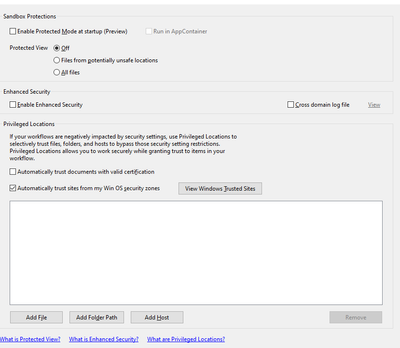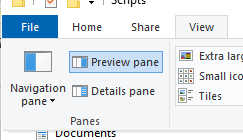- Home
- Acrobat
- Discussions
- Can't save (overwrite). Forced to "save as" every ...
- Can't save (overwrite). Forced to "save as" every ...
Can't save (overwrite). Forced to "save as" every time
Copy link to clipboard
Copied
I am using Adobe Acrobat Pro. I used to have the ability to scan and save a document as a pdf file. Then edit that saved document and re-save as the same file name. I recently got a new computer and re-downloaded the program. Now every time I make changes to a document, I cannot simply "save". It forces me to "save as" every time (thus, creating a 2nd file). I'm sure I'm just missing something in the settings but I can't find it.
Any thoughts? Thanks!
Pam
Copy link to clipboard
Copied
Go to the Edit menu (or under the Acrobat menu on a Mac computer) - Preferences - Security (Enhanced) and uncheck the "Enable Enhanced Security" box, as well as "View in Protected Mode", "Run in AppContainer" or anything else with a similar name.
Copy link to clipboard
Copied
Thank you for the suggestion, but that didn't work. I even re-booted afterward and ran the "repair installation". Still getting this msg:
Here is what my security (enhanced) screen settings show:
Pam
Copy link to clipboard
Copied
Is the file read-only, or shared with others (on a network drive), by any chance?
Copy link to clipboard
Copied
It's not. It's a file I scanned and saved to my computer (though I've tried several files with the same result). It's weird though. I made another preference change (totally unrelated to this - it was about previewing) and the program went through another "install" sequence and now saving works. On most files. There are still some that it won't work on (even though they are NOT read-only). But hey, working on some is better than none at all.
Thank you!
Copy link to clipboard
Copied
Seems like a silly answer but sometimes this is what gets mine stuck where it won't save (save as is all that works). In your file explorer, do you have the view "preview pane" on? If mine is on sometimes the "save" doesn't work and I am forced to use save as. It seems like files think that someone else has the file open when it's just being viewed in the preview pane.
Copy link to clipboard
Copied
Yes, I have the preview pane on. I'll have to test that theory (and yes, silly that the program would think that, but not silly for suggesting it - thanks!)
Copy link to clipboard
Copied
Let us know if it works. I get the same error as you do when this the preview pane is on and I'm on the document I'm trying to save.
Copy link to clipboard
Copied
Just following up here. Yes, the preview pane seemed to be part of the problem (why I could save some but not others). I ALWAYS have my preview pane on. So when I had a pdf open, and it was opened from windows explorer, the "preview" was showing me that pdf and I couldn't save. When I clicked onto a different file to preview, so I was no longer previewing the file I was trying to save, the save worked.
Copy link to clipboard
Copied
Yup!!! That'ts exactly what I thought could be causing it as it's always the issue in our office when a ticket comes in. It seems stupid that it works that way.
Copy link to clipboard
Copied
Thank you so much! I know this is an old string, but I had the same problem, and your solution worked!!! thank you!
Copy link to clipboard
Copied
Thank you!! It worked for me as well!
Copy link to clipboard
Copied
Amazing, this worked for me too. I really can't believe that was the problem this whole time!
Find more inspiration, events, and resources on the new Adobe Community
Explore Now