- Home
- Acrobat
- Discussions
- cannot access sticky notes or other comment functi...
- cannot access sticky notes or other comment functi...
Copy link to clipboard
Copied
When I open the Comments pane, I cannot see any of the commenting tools other than the highlighting tool.
I have searched on line and found that I am supposed to see something called Annotations, and access sticky notes from that. But I don’t see Annotations either.
I have been using Acrobat for years to create and mark up and edit documents, and this is the first time I’ve had this dilemma. HELP!
Here is a screen shot. Notice the lonely little highlighter tool all by itself.
I have the latest version of Acrobat Pro DC (2015.020.20042) running on an iMac with OS 10.11.6.
I have not had a problem with other features I use frequently, such as organize pages, edit PDF, and combine files.
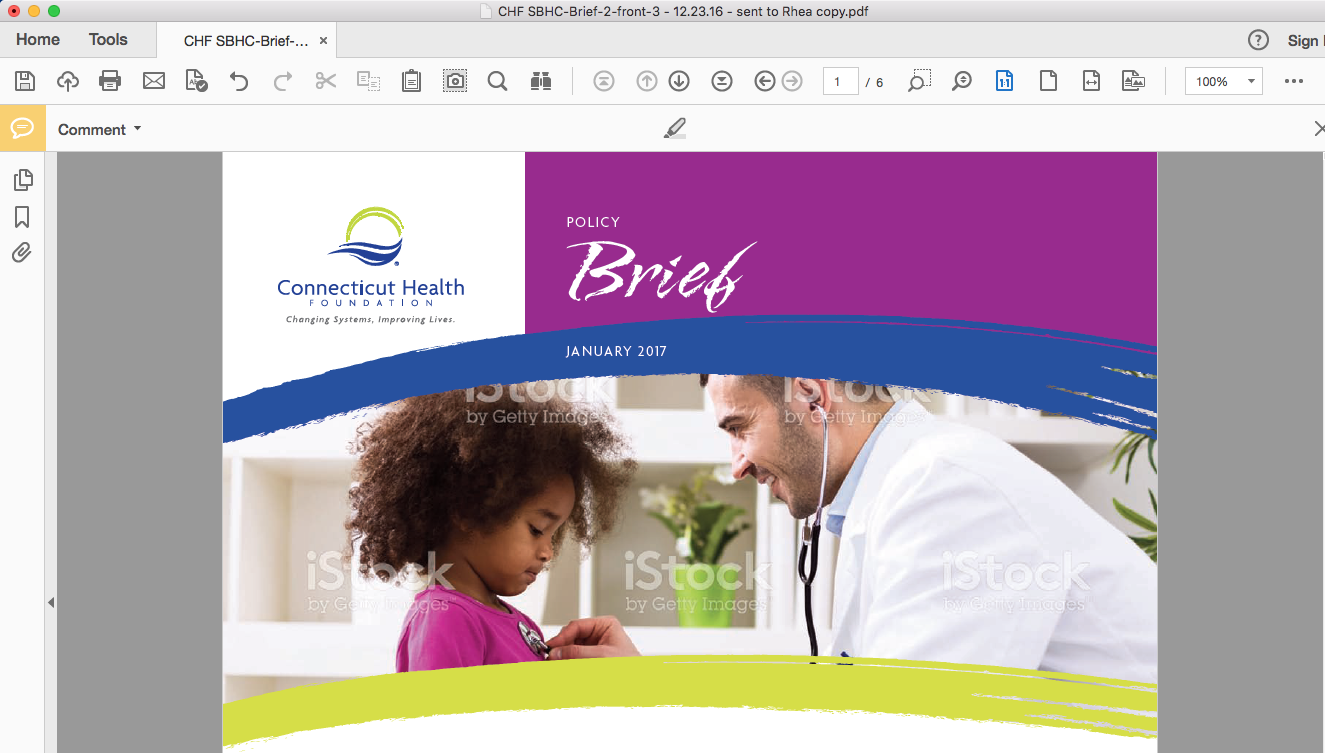
Copy link to clipboard
Copied
Actually, all I had to do in this case (which I figured out after searching the problem every which way I could think of) was to right click in my nearly blank Comment toolbar. With the right click, I selected "reset toolbars" and the other items that belong to the Comment toolbar all showed up! So the Comments toolbar is working properly now. Thanks for responding.
Copy link to clipboard
Copied
I should also add that the Comment function is not listed at all in the Tools menu under the View menu.
Copy link to clipboard
Copied
This is odd. The screen should look like this:

If there is not enough room for all tools in the "Comment" section, you get the "..." at the end of the rows of icons. In your case, I only see one tool (the "Hightlight text" tool). The sticky note tool is the first tool in my screenshot, just before the Hightlight text tool.
Does this happen with all documents? You can create a blank document in Acrobat on the Mac if you don't have any other documents open by using the "Cmd-Shift-T" keyboard shortcut - this is what I've done to get the screenshot above. If the tools still don't show up for such a blank document, I would uninstall Acrobat, remove as many settings and preferences as possible and then re-install again. You can find information about resetting Acrobat here: Adobe Acrobat Workspace basics
Copy link to clipboard
Copied
Actually, all I had to do in this case (which I figured out after searching the problem every which way I could think of) was to right click in my nearly blank Comment toolbar. With the right click, I selected "reset toolbars" and the other items that belong to the Comment toolbar all showed up! So the Comments toolbar is working properly now. Thanks for responding.
Find more inspiration, events, and resources on the new Adobe Community
Explore Now