Cannot convert file type to pdf
Copy link to clipboard
Copied
I recently upgraded to a new pc and to Office 2013 but am still using Acrobat XI Pro that I purchased in April 2015. Since those upgrades when I try to combine office files into a pdf I get an error message that reads "Cannot convert file type to pdf. Please remove this file from the list." I've worked through the process suggested in Solution 4 and do not have any items on the disabled list. I've reinstalled my Acrobat XI Pro. What do I need to do to get this working again?
Copy link to clipboard
Copied
Hi jerrib60830007,
Please let us know the file type that you are trying to convert to PDF.
Are you experiencing this issue with some particular file type?
Could you please confirm the dot version of Acrobat XI Pro and OS you are using.
Also share the screenshot of the error message you get.
Regards,
Meenakshi
Copy link to clipboard
Copied
The problem occurs whenever I pull any non-pdf file over into Acrobat to try to combine files. I am using Acrobat Pro 11.0.18. I have Windows 7 and Office 2013. It was working fine before I got the new computer and upgraded Office. We've gone through the fix process several times and reinstalled Acrobat completely. It's still not working correctly. Can you please help?
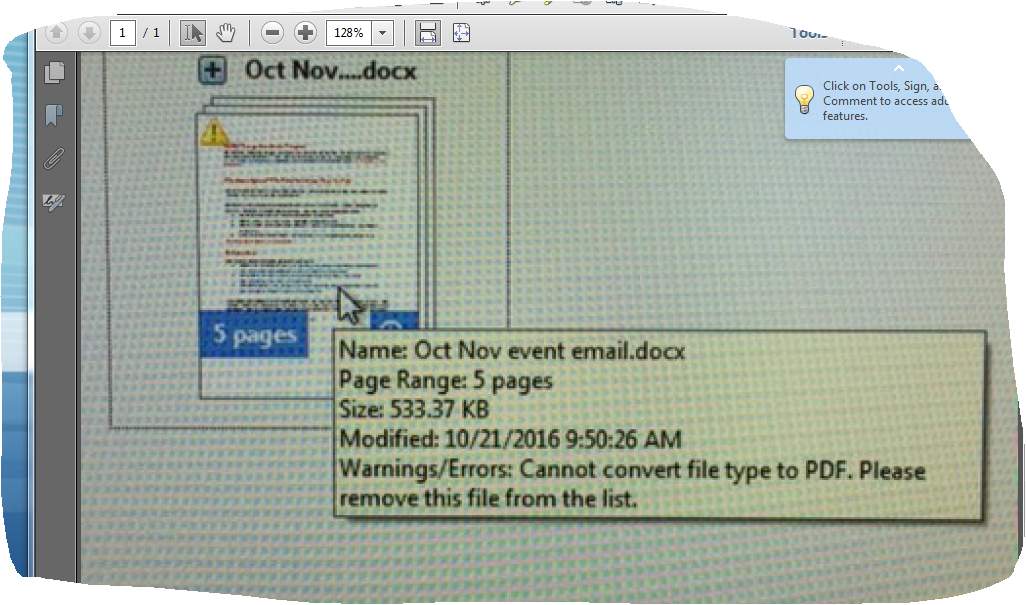
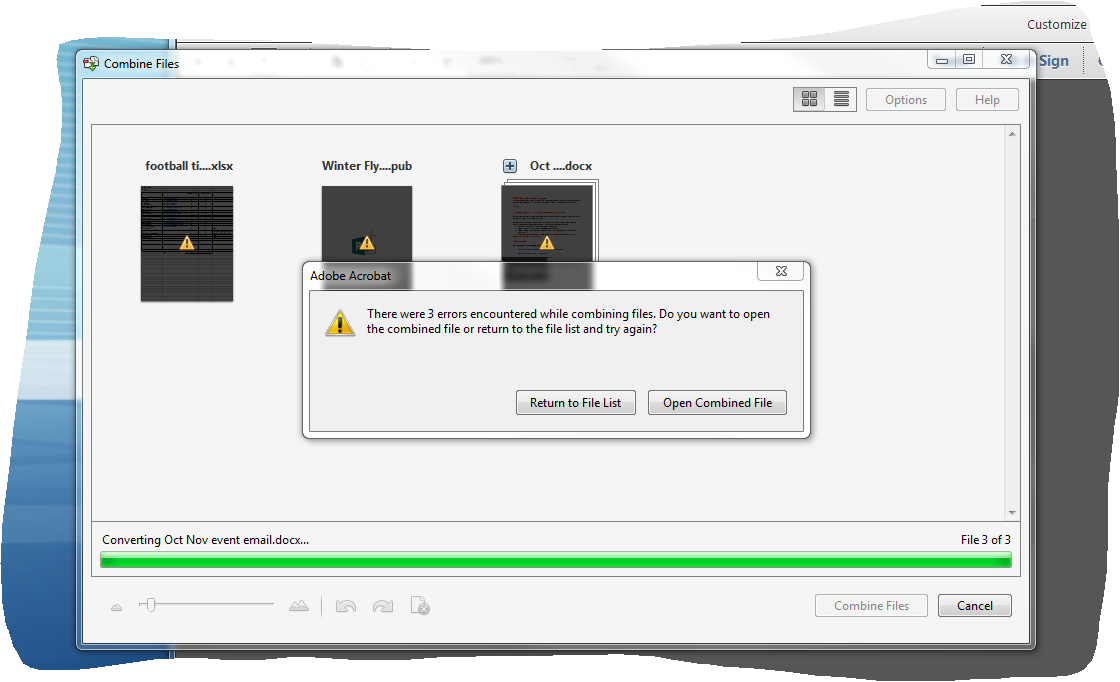
Copy link to clipboard
Copied
Hi jerrib60830007,
If your files are saved on shared drive, please save those files to local drive on your system.
Then try to combine files.
Try to combine same format files like two Word files, Excel files etc. and check if you still get error.
Let us know how it goes.
Regards,
Meenakshi
Copy link to clipboard
Copied
Two of those files from the screen shots were saved on my desktop. One was on a shared drive. I get the yellow triangle error symbol as soon as I pull even one non pdf file over into the window to combine so I don't think it has anything to do with them being different types of files. To make sure I just saved two Word documents on my desktop and then tried to combine them - no go. ![]() Next idea?
Next idea?
Copy link to clipboard
Copied
Please try once "Repair Installation" under Help menu in application.
Did you get the same error when you tried to combine two Word files?
What happens when you click on "Open combined files"?
Regards,
Meenakshi
Copy link to clipboard
Copied
I've done the repair installation several times but just tried it again and it still isn't working right. And yes, I get the same error messages every time no matter what I'm trying to combine. I tried clicking on the "open combined files" and just got a gray window with nothing in it.
Copy link to clipboard
Copied
Hi jerrib60830007,
Please open any MS office application and check if Acrobat ribbon is present there.
If it is not, please try the troubleshooting steps provided in this KB doc: Fix PDFMaker unavailability in MS Office
Could you please confirm the MS Office version you are currently using on your system.
Regards,
Meenakshi
Copy link to clipboard
Copied
I have Office 2013. The problem occurred when we got the new computer and installed Office 2013. We previously had Office 2010 and there was no problem at that time. There is a tab at the top labled 'Acrobat' when I open Word. Is that what you mean by ribbon? We have already followed the steps listed at the link you referenced in your last message without success.
Copy link to clipboard
Copied
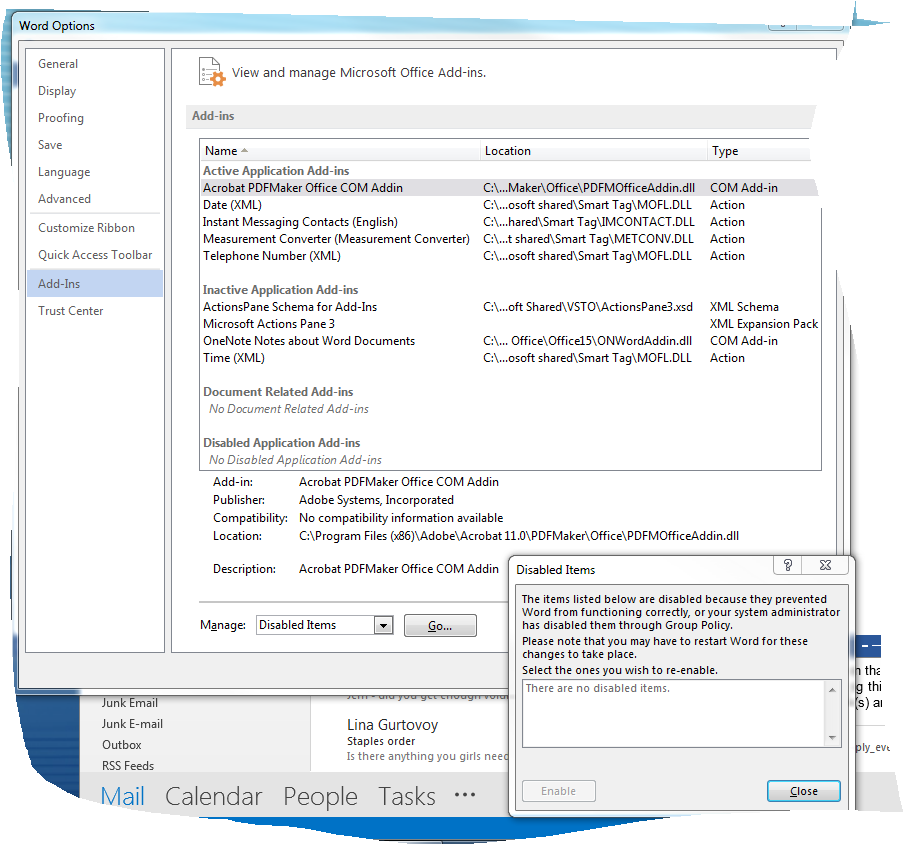
Copy link to clipboard
Copied
Hi jerrib60830007,
Please try to combine files online here: https://cloud.acrobat.com/combinepdf
Check if you are able to combine files here or not.
The Acrobat tab at top in Microsoft application is what I mean by Acrobat Ribbon.
Could you please try updating your Microsoft office and check if that helps.
Let us know how it goes.
Regards,
Meenakshi
Copy link to clipboard
Copied
The link you suggested appears to only go to a subscription based program. I am unwilling to pay for something I should be able to do with the program I already have. And that I was able to do successfully until my computer and Office program were updated. No one else in my office is experiencing this problem. I need a real solution that fixes the problem caused by this upgrade.
Copy link to clipboard
Copied
Hi jerrib60830007,
Could you please try once using cleaner tool Download Adobe Reader and Acrobat Cleaner Tool - Adobe Labs and restart your system.
Then try to re-install application from here: Download Pro or Standard versions of Acrobat DC, XI, or X
Let us know how it goes.
Regards,
Meenakshi
Copy link to clipboard
Copied
We tried this and it didn't correct the problem. Do you have other suggestions?
Copy link to clipboard
Copied
Hi, I've been following your thread because I just came up with the problem. I can open the same file on Adobe on a Mac just fine in the same program...