- Home
- Acrobat
- Discussions
- Cannot extract the embedded font error
- Cannot extract the embedded font error
Copy link to clipboard
Copied
Hi everyone,
When opening a pdf file, I get the following error:
Cannot extract the embedded font 'QGCXJE+HelveticaNeueLT-Roman'. Some characters may not display or print correctly.
Does anyone know what it means and will it affect the printing when I send it to a printer?
Thanks for any help.
Copy link to clipboard
Copied
As long as it displays correctly, there should be no problem with the printing. It is just a warning that apparently something was amiss in an embedded font and the result may not be as expected.
Copy link to clipboard
Copied
As long as it displays correctly, there should be no problem with the printing. It is just a warning that apparently something was amiss in an embedded font and the result may not be as expected.
Copy link to clipboard
Copied
I am getting the same error on making pdfs fomr Illustrator. Though everything looks good, this is not acceptable to send a pdf to the client for review, and was not happening before.
My system
OS 10.8.4
Acrobat 10.1.7
This does not happen on all files, but repetitively on certain series of files, so must be a font conflict in the files.
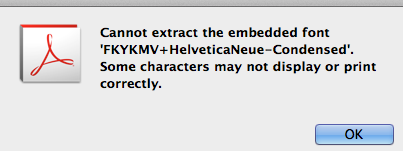
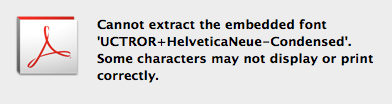
hmm might be this zapf dingbat, did nto get a warning about missing
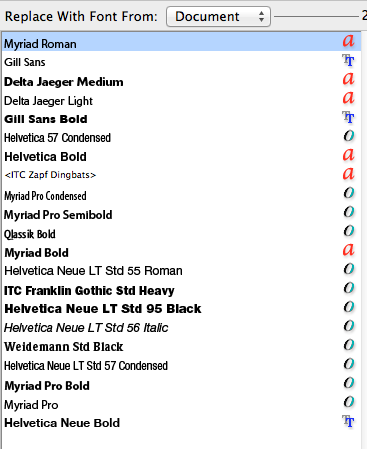
Copy link to clipboard
Copied
Ok figured this out.
Flushed the font cache (using Universal TYpe Client), the <Zapf Dingbats> false positive went away, made 9 new PDFs from troublesome files, and now they are good. The Zapf dingbats was the stars in a USDA symbol, and this all set off a chain of flase positive in Helvetica Neu, so I suspect my font chace had conflcit FOND ID numbers for those two fonts.
Was a while ago, but curious if any of this relates to the original opster.
Copy link to clipboard
Copied
Mike, would you please explain the steps in detail? What is the Universal Type Client? I am having this same error just a few days ago.
Cannot extract the embedded font 'EZUYJY+Alpha-Headline'. Some characters may not display or print correctly.
Please help!
Thank you!
Copy link to clipboard
Copied
Hey all!
Here we are in mid-2015, and still this problem persists.
I have run into this issue also, but no work-arounds seem to be fixing the problem, and I just can't seem to figure out what could be corrupt.
It started with third party PDFs, then became almost all PDFs that began their lives as either InDesign (CC) files or Keynote (6.5.3) files. This began when I had Acrobat X, and is continuing now that I have Acrobat XI. In fact, a lot of people in my office have run into the issue, some files open just fine for some people, then don't open for others and there is no real pattern to the madness.
Our office is made up primarily of mac computers running Mavericks and Yosemite. We all have the most up to date Creative Cloud, Acrobat and Keynote, we also all share fonts on a universal type client. Whenever we export to PDF and open those PDFs with Acrobat Pro XI, those PDFs show up with blank spaces where some of the text should be, and an error is shown saying that the embedded font could not be extracted. Even when I make a fresh Keynote or InDesign file from scratch the resulting PDF returns the same error. Obviously, the "use local fonts" trick doesn't work here. (I also tried extensive troubleshooting, using other computers in the office, working with people in offices we have in other countries and cities, installing fonts locally and disconnecting from the type client, etc.)
Could you please go into detail on what you think could be corrupt across all of these files? Do you think it's a Keynote issue? An InDesign issue? An issue with the fonts themselves? Perhaps something crazy going on with our entire computer network? I've tried with numerous TTF and OTF fonts with hit-or-miss results across the board. Our IT department is also baffled, having flushed the UTC cache, as well as local computer cache multiple times - the only thing that we all unanimously agree upon is that it seems to be an Acrobat problem.
I would absolutely love some help from anyone on this matter! I seem to be able to find a lot of questions in forums, but no helpful answers...
Thanks!
Copy link to clipboard
Copied
I have exactly the same problem. Have asked questions about it in the forum, but no answer. Kveagh, did you make any progress with this issue since then?
Thanks!
Copy link to clipboard
Copied
Hey Deus!
Unfortunately I have yet to find a solution to, or make any progress on this issue yet. I keep monitoring these discussions, but it looks like Adobe is actively ignoring the problem. If it makes you feel better, this guy is having the same issue. Acrobat: 'Cannot extract the embedded font' Please advise
Maybe we should round up a posse? Hahah. Best of luck!
Copy link to clipboard
Copied
Dear All,
We are also facing the same font issue in Adobe Acrobat. But I check the InDesign file there is no font missing status. How I can figure it out this issue and How to solve this type of issue in future.
When I open the file, a message pops up on the screen that states “Cannot extract the embedded font ‘CZPHIT + HelveticaNeueLTStd-Bd-SC700.’ Some characters may not display or print correctly.”
Is this any issue in Printing stage, please confirm anyone.
Application : Adobe InDesign CS5.5 using Export PDF options.
Regards,
csm

Copy link to clipboard
Copied
We encountered this on a network with around 50 users. Most could open the file, but a couple could not. The solution we found was to use Microsoft's Print To PDF option to regenerate the PDF file. That regenerated file was able to be opened by the users that experienced the problem with the original.
Note that we encountered errors on the file which was created by MS Publisher in both Chrome as the reader and Adober Reader on the machines with the problem and despite being the same version of Chrome and Reader on the other machines, only a few had the issue.
See also: https://answers.acrobatusers.com/AnswerQuestion.aspx?questionId=197198
See also: https://forums.adobe.com/thread/1026259
Copy link to clipboard
Copied
boycec89397983 - Your solution: "The solution we found was to use Microsoft's Print To PDF option to regenerate the PDF file." worked for me. Thank you!
Copy link to clipboard
Copied
I was having the issue exporting a PDF from Adobe Indesign. I had to re-login to the Adobe Acrobat software using my Adobe user information and that fixed the issue.
Copy link to clipboard
Copied
I had the same problem but it stopped as soon as I exported the PDF as "spreads" and not "pages". (Using InDesign)
Copy link to clipboard
Copied
Does anyone know what the fond CIDFont+F1 would be? The only fonts on my PDF that I can see are Arial and Arial Narrow.

Copy link to clipboard
Copied
Convert this file PDF to Word. Chuyển đổi PDF sang Word | Smallpdf - Miễn phí after convert Word to PDF
Copy link to clipboard
Copied
I have been seeing this issue in our print output workflow for awhile, and I have only been able to fix this 2 ways.
1. As mentioned above, with Acrobat you can print the file to PDF by chosing 'Adobe PDF' as your printer.
2. Purchase a third party tool called PDF Toolbox, use the PTB_Redistill function on the PDF (this can be automated)
Copy link to clipboard
Copied
This is a fairly old thread and the symptoms may be the same, but I believe the causes are different.
If you are still encountering such a problem, please contact me with a private message and a pointer to the file such that we can diagnose the problem here at Adobe.
- Dov
Copy link to clipboard
Copied
In examining yet another PDF file sent my way with these symptoms, we found that the underlying problem was in the production of the PDF file. The creator of the PDF file (it wasn't Adobe software or any Adobe PDF libraries) improperly embedded the fonts in terms of both how they were identified (claiming they were TrueType although they were Type 1) and with messed-up encoding tables.
The fix in this particular case was to open the PDF file in Acrobat Pro DC, invoke Preflight, and run the Fix potential font problems profile in the Acrobat Pro DC 2015 Profiles group. This appears to have resolved the problem, at least for this file.
- Dov
Get ready! An upgraded Adobe Community experience is coming in January.
Learn more