Cannot save PDF "may be read only" but has no security properties
Greetings,
we generate PDF files through "Software A" and "Software B", then manually set Magnifigation to Fit Page, add a password to restrict editing (not opening) and copy them onto USB Sticks for customers.
I wanted to simplify this process with the Action Wizard tool. Only here I realized that files generated by "Software B" cannot be edited and overwritten via Save, only Save As works and hence defeats the purpose of my Action Wizard script. When using Save, I get this message:
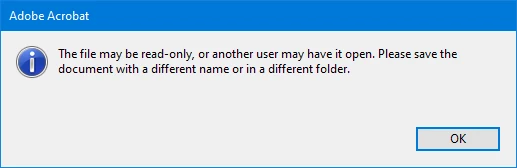
Although when checking the PDF properties, there don't seem to be any restrictions set such as "read only" or similar:
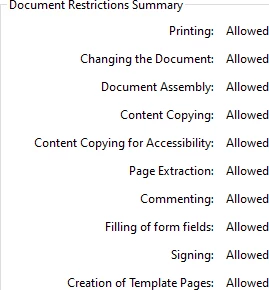
The same happens even when I only set Magnification to Fit Page, without the Action Wizard or password protection stuff.
I researched a lot of similar issues and none worked for my case:
- Set file permissions in Windows Explorer (file has no restrictions when created)
- Disable Preview Pane in Windows Explorer (never used this anyways)
- Disable "Show online storage" options in Edit > Preferences > General
- Disable PDF/A mode in Edit > Preferences > Documents
- Disable all options in Edit > Security (Enhanced)
- Shut all programs that could potentially access the PDF file
"Software B" has no protection/encryption features for PDF export. So currently I'm out of options.
Any advice would be greatly appreciated.
Alex

