- Home
- Acrobat
- Discussions
- Cannot See Digial Signature in Adobe Acrobat Pro D...
- Cannot See Digial Signature in Adobe Acrobat Pro D...
Cannot See Digial Signature in Adobe Acrobat Pro DC
Copy link to clipboard
Copied
When digitally signing a fillable PDF document and sending the PDF file, the recipient cannot see the digital signature in Adobe Acrobat Pro DC version 2019.010.20098 Desktop.
However, when we go to print, the print preview shows the signature. And when we print to a new, renamed PDF file, the digital signature shows up in the new file.
Also, when viewing the PDF on a mobile device using Adobe Acrobat Reader on an Android it all shows as normal.
It just won't display on a desktop. We had a slew of these forms in December and they all worked as expected. This is a recent issue. Is there a new button I don't have checked somewhere?
Thanks
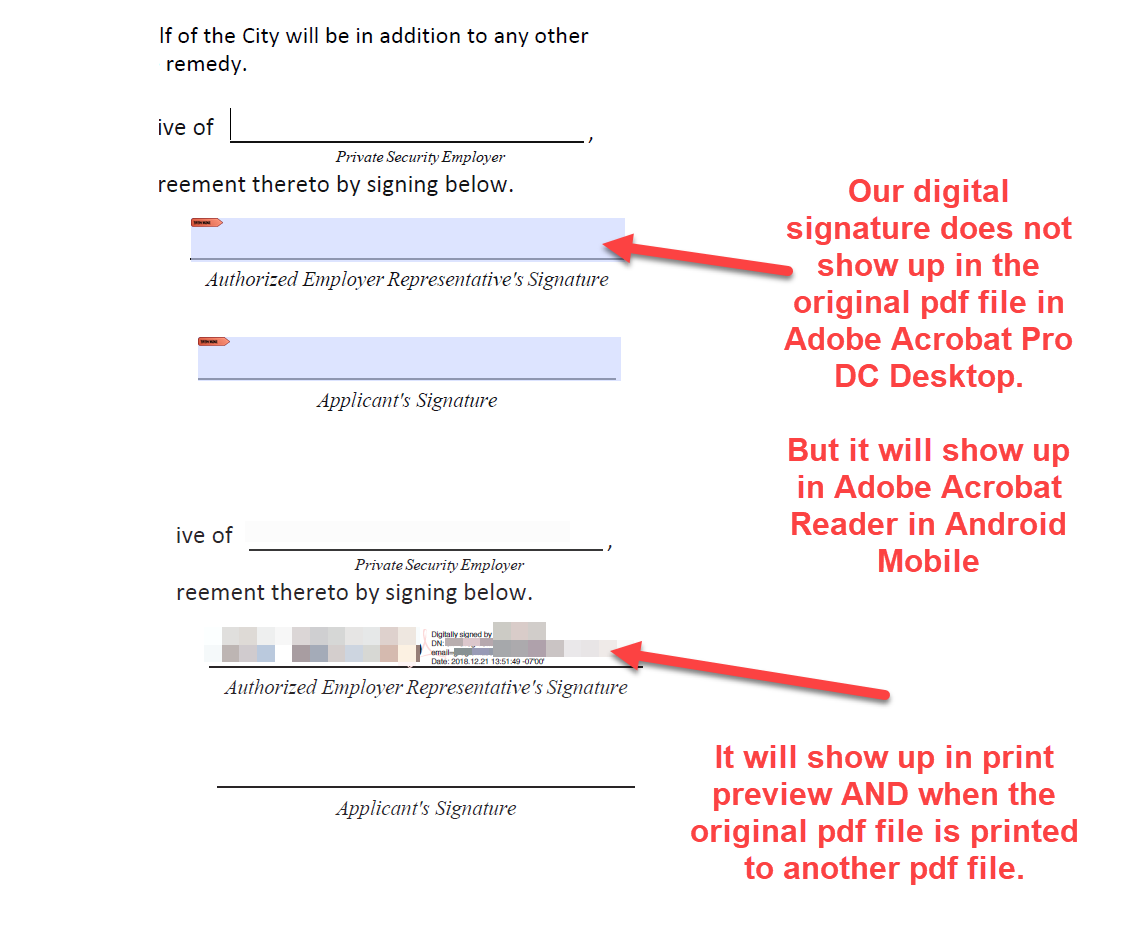
Copy link to clipboard
Copied
How did you sign the document? Did you see the signature after signing?
Copy link to clipboard
Copied
It's signed with the Adobe digital signature. It has the Adobe logo watermarked in the signature along with name, email address etc.
The signer can see the signature just fine, leaving him confused. He saves the PDF file and sends it to several recipients in this case. None of them can see the digital signature using Adobe Acrobat on their Desktop. So to view it they have to:
1) Open the PDF on their mobile and view it in the mobile version of Adobe Acrobat Reader
2) On their Desktop, go to "Print" and then, for some odd reason, it shows up in the print preview window
3) On their Desktop "Print" the PDF to another, separate PDF file using the Microsoft PDF Printer - as you can imagine, that is going over like a lead balloon as far as workflow.
But the recipients can no longer (in the past month or so) simpy open the original PDF file in Adobe Acrobat on their desktop and see that the document is digitally signed.
Copy link to clipboard
Copied
What can they see at the navigation pane Signatures?
Copy link to clipboard
Copied
This is the navigation setup we've got. I think it's just the default.
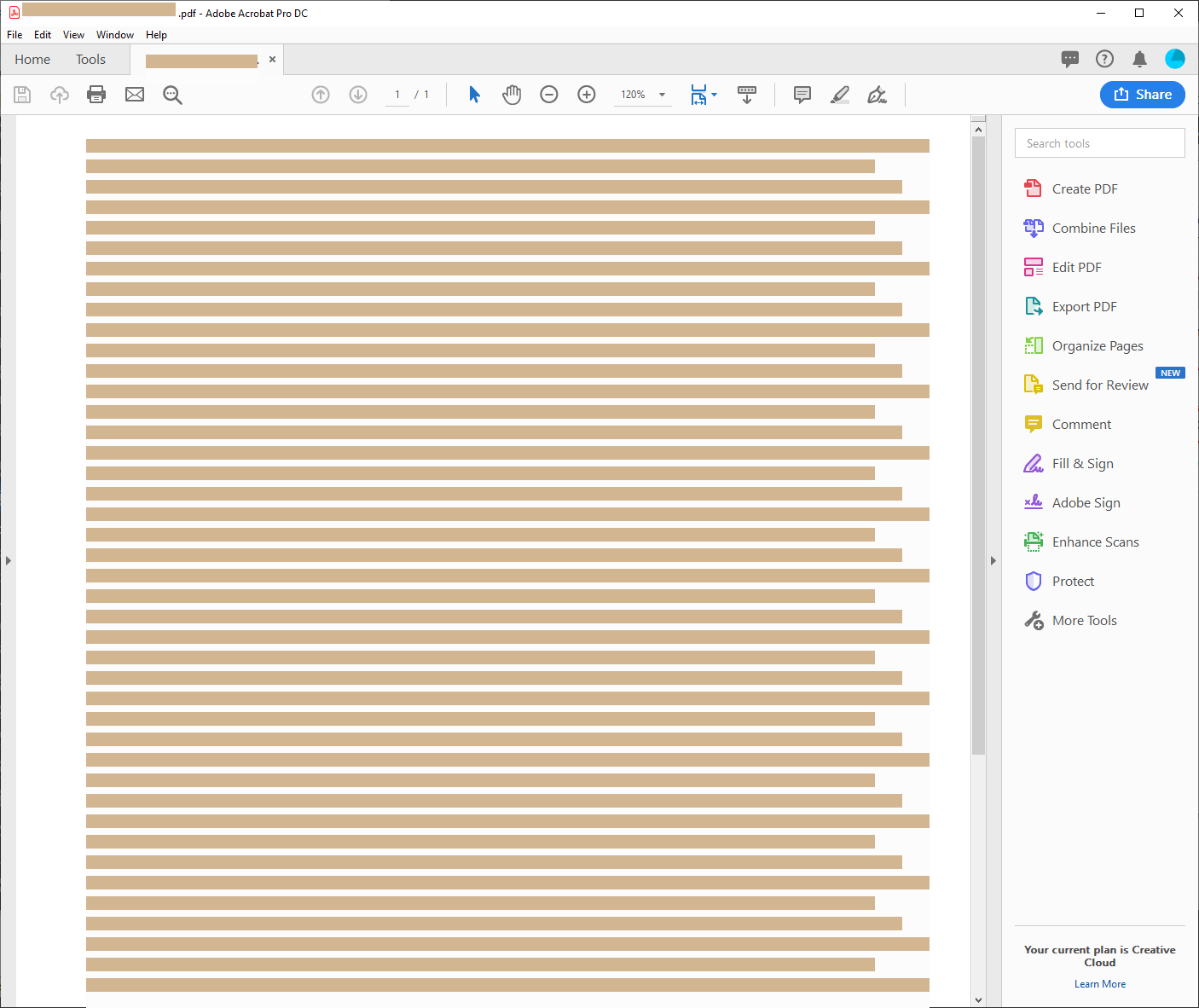
Copy link to clipboard
Copied
I mean the navigation pane at the left.
Get ready! An upgraded Adobe Community experience is coming in January.
Learn more