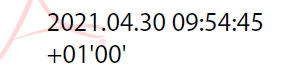- Home
- Acrobat
- Discussions
- Change date format in Certify signature
- Change date format in Certify signature
Change date format in Certify signature
Copy link to clipboard
Copied
Hello,
I am a new Acrobat user based in the UK.
I am setting up my document certify ID. Is it possible to:-
1. change the date format from US to UK? Image below. I want to change to 30.04.2021 09:54:45
2. remove the +01'00' from the time on my document certifying stamp?
Many thanks
Copy link to clipboard
Copied
Not possible.
Copy link to clipboard
Copied
If each person could set their own format it will be impossible to know what they mean, and this can be crucial when it comes to digital signatures, so it has to be uniform across all platforms. This format is not the American standard, by the way, which is mm-dd-yyyy, nor the European one, which is dd-mm-yyyy (for the most part). Putting the year up front, followed by the month then the date makes sense as it can be easily compared and sorted (you can do an alphabetical comparison between date strings like that and it works just like a date comparison). This is also the date format used by international standards, such as the UTC.
Find more inspiration, events, and resources on the new Adobe Community
Explore Now