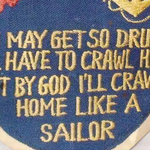- Home
- Acrobat
- Discussions
- Change text to uppercase in a PDF Form
- Change text to uppercase in a PDF Form

Copy link to clipboard
Copied
Hi,
Im very inexperienced in Adobe and have recently begun creating some forms for users to fill in.
I need to know how I can make the field automatically change what ever has been written in a text box to uppercase, and also if its possible just to change the first letter to upper case.
any help is greatly appreciated.
Thanks
Copy link to clipboard
Copied
You can use the custom format script, like this:
To convert the inserted value to all upper-case:
event.value = event.value.toUpperCase();
To convert just the first letter to upper-case:
event.value = event.value.substring(0,1).toUpperCase() + event.value.substring(1);
Copy link to clipboard
Copied
Please help! The forum is acting buggy so please excuse if this is a duplicate. I'm trying to export data from a pdf form to a .csv, and keep the case (all caps). I'm using the following JS:
event.value = event.value.toUpperCase();When the data is exported it displays in the .csv file in the case that was orginaly entered into the form. Is there a way to export the data and keep the case format?
-
- 1
- 2
Find more inspiration, events, and resources on the new Adobe Community
Explore Now