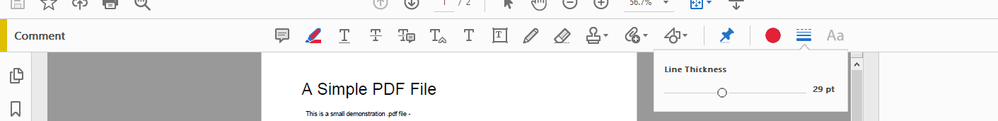Turn on suggestions
Auto-suggest helps you quickly narrow down your search results by suggesting possible matches as you type.
Exit
- Home
- Acrobat
- Discussions
- change the brush size to highlight text.
- change the brush size to highlight text.
0
change the brush size to highlight text.
New Here
,
/t5/acrobat-discussions/change-the-brush-size-to-highlight-text/td-p/11509535
Oct 15, 2020
Oct 15, 2020
Copy link to clipboard
Copied
Community guidelines
Be kind and respectful, give credit to the original source of content, and search for duplicates before posting.
Learn more
Adobe Employee
,
/t5/acrobat-discussions/change-the-brush-size-to-highlight-text/m-p/11509819#M281677
Oct 15, 2020
Oct 15, 2020
Copy link to clipboard
Copied
Hi Gerardp,
Thank you for reaching out.
You can change the line thickness for the highlight text tool from the Comment toolbar.
- In the application, go to Tools > Comment.
- Select the highlight text tool
- Then adjust the line thickness from the Change line thickness tool.
Check the screenshot below:
Hope that helps.
Let us know if you have any questions.
Thanks,
Meenakshi
Community guidelines
Be kind and respectful, give credit to the original source of content, and search for duplicates before posting.
Learn more
gerardp75122355
AUTHOR
New Here
,
LATEST
/t5/acrobat-discussions/change-the-brush-size-to-highlight-text/m-p/11532115#M282724
Oct 23, 2020
Oct 23, 2020
Copy link to clipboard
Copied
Hi Meenakshi,
Thank you for your kind reply.
It was of help for me. Everything is now settled and I have no other questions.
Best ragerds.
Gerard
Community guidelines
Be kind and respectful, give credit to the original source of content, and search for duplicates before posting.
Learn more
Resources
About Adobe Acrobat
Adobe Inc
Adobe Inc
Adobe Inc
Adobe Inc
Adobe Acrobat Feature & Workflow
FAQs
Find more inspiration, events, and resources on the new Adobe Community
Explore Now
Copyright © 2025 Adobe. All rights reserved.