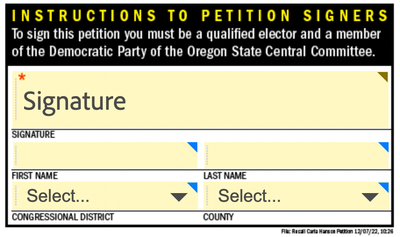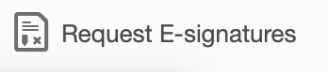Adobe Community
Adobe Community
- Home
- Acrobat
- Discussions
- Re: Changing Email address for a completed PDF for...
- Re: Changing Email address for a completed PDF for...
Changing Email address for a completed PDF form to be returned to.
Copy link to clipboard
Copied
I created an E-Signature PDF form where I want to have the completed form returned to a different email address. On my Mac I selected Preferences > Signature > Identities and Trusted Certificates and created a new name with the new address but it didn’t take effect. What am I missing?
Copy link to clipboard
Copied
Does your form have a Submit button in it? If not, how are you sending it?
The Email Accounts prefs. have nothing to do with it, by the way.
Copy link to clipboard
Copied
Yes, it has a Submit button addressed to: URL: mailto:info@name.org;llor@name.org.
When I convert with Request E-signature the Submit button disappears:
You said, “The Email Accounts prefs. have nothing to do with it.” Where do I specify the origin email address(s)?
Thank you,
David
Copy link to clipboard
Copied
What do you mean by "convert with Request E-signature", exactly?
I think you're converting the file to an Adobe Sign form. In which case you should ask your question in the Adobe Sign forum.
Copy link to clipboard
Copied
When I said, "convert with Request E-signature" I meant when I clicked on the Request E-signature button:
I tried the Adobe Sign forum and they sent me a comment from 7 years ago that said, “There is no provision to change the sender Email address.”. I asked if I installed another copy of Acrobat and/or another mail program so it would have a dedicated source for the email address. I haven't heard anything yet.
Copy link to clipboard
Copied
Anybody home?