Copy link to clipboard
Copied
I need help changing my login Name and filling in the rest of the information concerning digital signatures, reviews and comments. I am NOT looking for patch fixes, such as "create a comment>Menu>Properties>General>[rename author]>Make properties Default" . That doe snot "Fix" the problem which is seen in the screen shot below:
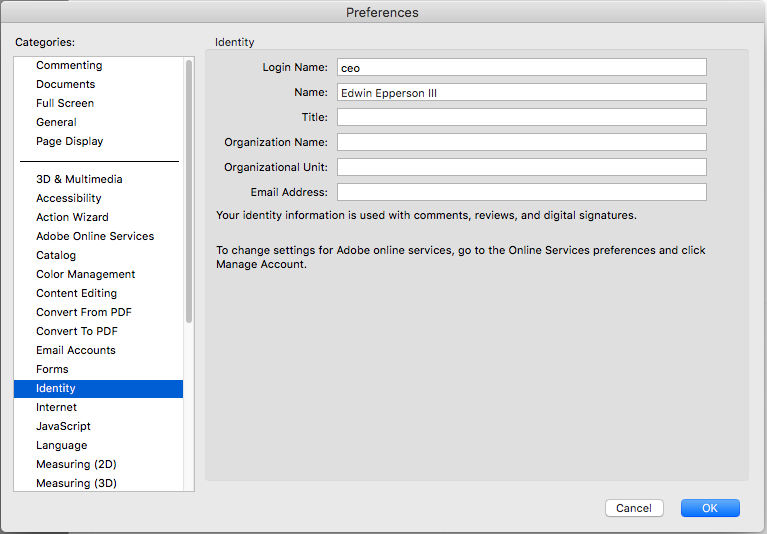
My question is WHERE is the Online Service Preferences>Manage Account found at? I have logged into my Adobe Acrobat Pro online account and the only thing I can manage is my email and my first and last name see screen shot below:
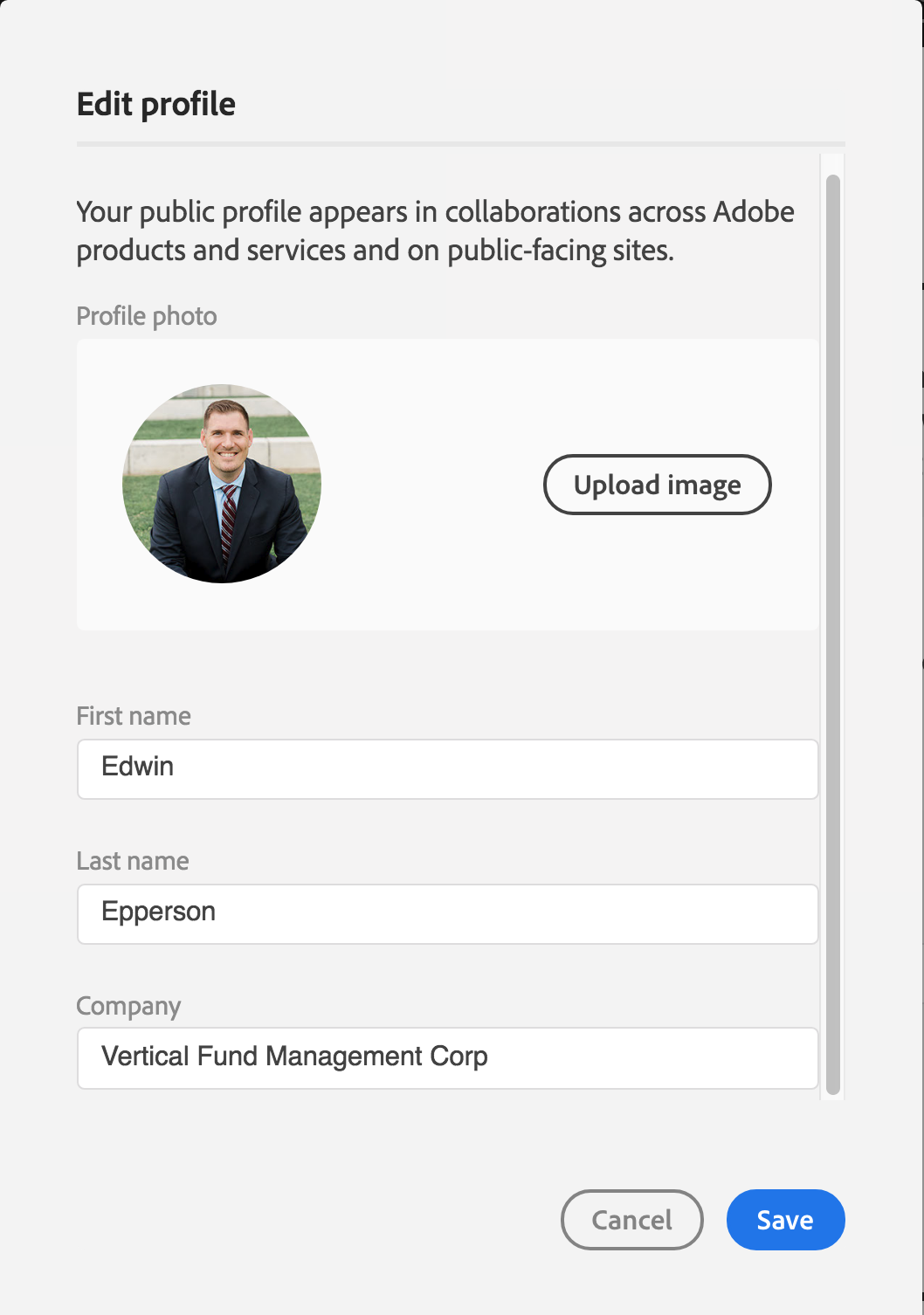
All I need to know is where to find the online service preferences at, I cannot seem to find it. I am using macOS, High Sierra 10.13.6
Copy link to clipboard
Copied
Hi ee7325,
As per the issue description mentioned above, you want to change the login identity for the comments, digital signatures, reviews and comments in Acrobat, is that correct?
Please refer to the following forum threads discussing the similar topic:
how to change log in name? - can't edit the text field
How can change my login name in acrobat? I want use other name in my comments
Change user name for commenting in Acrobat 10.1.4
Changing Login Name in Acrobat Reader
Let us know if you have a further query.
Shivam
Copy link to clipboard
Copied
Hi ee7325,
As per the issue description mentioned above, you want to change the login identity for the comments, digital signatures, reviews and comments in Acrobat, is that correct?
Please refer to the following forum threads discussing the similar topic:
how to change log in name? - can't edit the text field
How can change my login name in acrobat? I want use other name in my comments
Change user name for commenting in Acrobat 10.1.4
Changing Login Name in Acrobat Reader
Let us know if you have a further query.
Shivam
Copy link to clipboard
Copied
When I click on this link, it brings me to a long list of adobe products. Nothing more.
Copy link to clipboard
Copied
Same here.
Copy link to clipboard
Copied
That's because it points to the old forums system, now defunct, unfortunately.
Try this:
Go to Edit (or the Acrobat menu if you're on a Mac) - Preferences - Commenting and tick off the box next to "Always use Log-In Name for Author name".
Now right-click a comment and select Properties. Go to the General tab and change the Author name. Make sure to also tick the box that says "Make Properties Default".
Click OK, and any new comment you create (from that type) from now on will have your name as the Author by default.
Copy link to clipboard
Copied
This has been an extremely frustrating exercise for me as well. Thanks for the workaround.
Copy link to clipboard
Copied
Thank you so much
Copy link to clipboard
Copied
Thank you! Solved finally!
Copy link to clipboard
Copied
Thanks for that. Took forever to find this fix for what is a very frustrating issue. Why is this still an issue in late 2024, take a look Adobe.
Copy link to clipboard
Copied
try67, thank you! That worked
Copy link to clipboard
Copied
Hello Lise,
I hope you are doing well, and Glad to hear the issue is resolved! For future reference, see this article to learn more: https://adobe.ly/3XHnGwK
Thanks,
Anand Sri.
Get ready! An upgraded Adobe Community experience is coming in January.
Learn more
