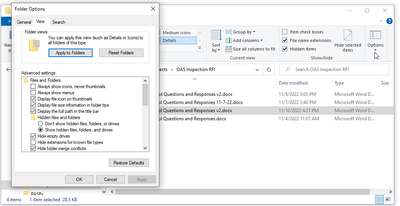- Home
- Acrobat
- Discussions
- Clicking the Sign button does not do anything
- Clicking the Sign button does not do anything
Copy link to clipboard
Copied
I'm not sure what happened. I had a pdf with a user signature field and I used to be able to add my digital signature into it. Today, I received a prompt in Adobe Reader and I don't recall what it was, but it seemed to have changed something. Now, I am unable to add my digital signatures. When I click on the signature field, I am able to select my Digital ID in the "Sign with a Digital ID" window, hit "Continue", but when I hit "Sign", nothing happens. How can I fix this? I've already reinstalled Adobe Reader but my problem still remains.
Thank you for any guidance.
Copy link to clipboard
Copied
I've ran into this issue. This workaround helped restore the ability to use a smartcard signature in my case (Windows 10, Acrobat Pro DC):
Close all instances of Adobe Acrobat, then delete the three "Acrobat" folders in the Windows user's appdata folder (C:\users\<username>\appdata):
C:\%userprofile%\appdata\Local\Adobe\Acrobat
C:\%userprofile%\appdata\LocalLow\Adobe\Acrobat
C:\%userprofile%\appdata\Roaming\Adobe\Acrobat
After deleting these folders, they will be recreated after Acrobat is launched again. After that, digitally signing should work again. I still don't know what causes this issue, but this seems to fix it.
Copy link to clipboard
Copied
This is not a solution, I am not having all my users go around delete those folders and then have to recreate their digital signatures - Dell sort your stuff out or expect people to move away from you totally as microsoft allows you to also create a pdf and won't take much to use different software for signature as add on for a hell of a lot cheaper than bloomin Adobe Reader.
Copy link to clipboard
Copied
Almost 3 years later, this solution still works.
When Adobe will fix this bug in Reader?
Copy link to clipboard
Copied
This fixed it for me!
Copy link to clipboard
Copied
I am having the same problem on Windows 11.
I am not able to implement the suggested solutions based on deleting folders as they don't exist for me.
Copy link to clipboard
Copied
It looks the same for me on my Windows 11 computer. However, the "AppData" folder is a hidden folder. You'll nee to enable viewing through the file options tab either at the top of the C: directory or in your user folder.
Sorry if you've already taken this step.
Copy link to clipboard
Copied
Thanks for catching that.
Copy link to clipboard
Copied
My windows 11 was a fresh install, not upgrade and I didn't even think to unhide them!
I found them but could not delete the folder in C:\%userprofile%\appdata\LocalLow\Adobe
I dont have any Adobe programs open. I even restarted my PC and tried this before doing anything else.
Copy link to clipboard
Copied
For me works to remove certificate from system, restart, import the same certificate again.
Copy link to clipboard
Copied
Thank you for sharing this solution!
Copy link to clipboard
Copied
2023 and this issue is still not fixed?
This is embarassing.
Copy link to clipboard
Copied
I am having the same problem after having to re-mount laptop (other reasons) and revert to Windows 10. I can use the sign feature even though I deleted the files mentioned C:\%userprofile%\appdata\Local\Adobe\Acrobat
Any suggestions on how to get the signature back?
Note that I can sign from Adobe Cloud (OneDrive synced to access those PDFs). Why can't I use the sign feature from the desktop Adobe Reader?
Copy link to clipboard
Copied
Hi @Asif29116784ow4z ,
The C:\%userprofile%\appdata\Local\Adobe\Acrobat folder is a local hidden folder that downloads cached data from other programs.
As such, it is possible that when you downgraded back to Windows 10, if you didn't backed up this hidden folder, any cached data that was previously used to sign documents with Acrobat was lost.
Additionally, the users' local profile accounts specifically belong to the computer that the account was created in locally.
Such account profiles are not shared with other computers, nor it is synchronized with other computers accross domains in a networked environment (unless a roaming user profile is explicitely created for a virtual network environment).
This may explain why you are able to sign via cloud service but not from an full desktop app like Adobe Acrobat which is hosted locally by the Microsoft Windows operating system.
In which case, and if I am not mistaken, a user's certificate signing credentials for cloud-based services are handled in MS Windows through the Credential Manager, and not exclusively through Microsoft Windows Certificate Stores (which are created in local folders under the user's account).
That said, signing certificates are not always managed directly by the programs that were used to create a certificate; they are managed at the operating system level.
You may, however, be able to retrieve the certificate from the Windows certificate store where it was originally saved into.
You should refer to the Microsoft support guidance on how to import/export certificates your signing certificates (not to be confused with a signature creation and appearance).
Copy link to clipboard
Copied
On my PC ...I changed from 64 bit( adobe) to 32 bit version and ... work
Copy link to clipboard
Copied
This is still happening in 2024, along with many other bugs/unresponsiveness.
Dan1T's solution didn't work for me, but uninstalling/reinstalling Acrobat for the second time in 12 months fixed it.
I expect more reliability from software I pay a premium for, and if I ever find a decent alternative to Reader/Acrobat I trust I'll move my entire company away from Adobe.
Copy link to clipboard
Copied
Anyone ever find an actual working solution to this?
I've tried every possible solution that exists on the internet and have been denied support due to Reader being a free product. Issue has plagued our organization for four years.
-
- 1
- 2
Find more inspiration, events, and resources on the new Adobe Community
Explore Now