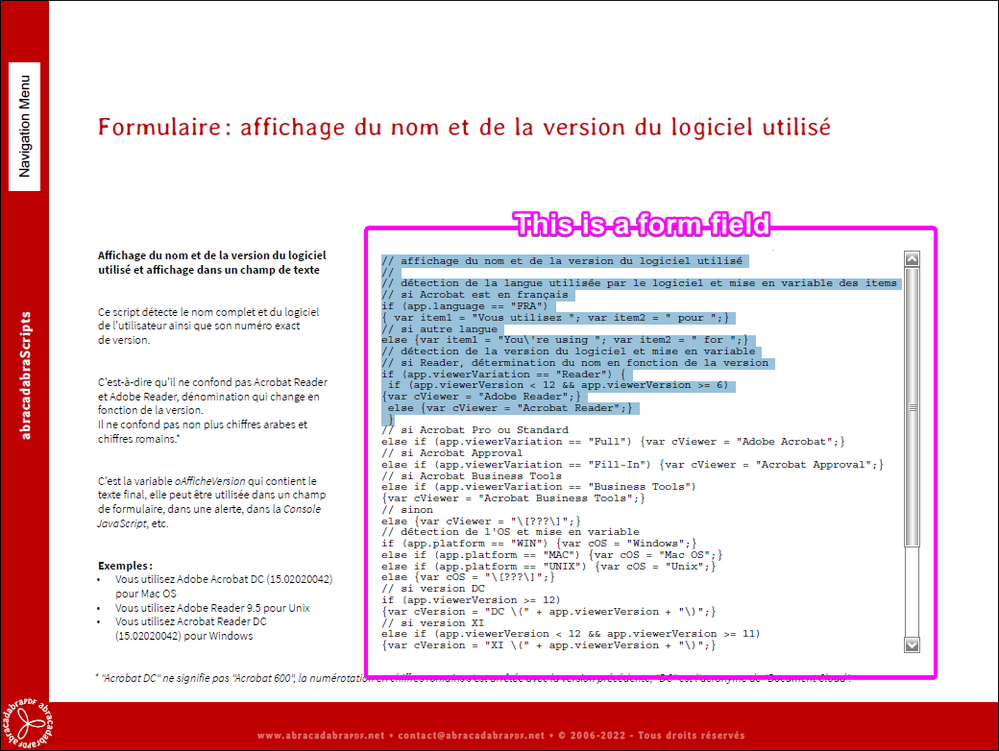Code snippets in interactive PDF have breaks where wrapping occurred, can't copy/paste
Copy link to clipboard
Copied
I'm creating a technical paper in InDesign and exporting to PDF. I'm hoping that the code snippets I'm pasting into the doc can remain without breaks and simply wrap visually, but when I copy/paste out of the PDF into a text editor, breaks have been created where the lines wrapped. Autotag didn't help.
Copy link to clipboard
Copied
Use the code snippets as file attachments of the PDF file.
Copy link to clipboard
Copied
You should ask in the InDesign forums. I'm sure it's possible to do it, it's just a question of how to set it up correctly there, before exporting to PDF.
Copy link to clipboard
Copied
I've had this problem before, which I solved by putting all the code on a separate layer in InDesign, so that I could export to PDF without the code and thus leaving empty spaces.
Then with Acrobat Pro I added text fields containing the code over the empty areas.
This way there are no unwanted characters when copying and pasting.
Another advantage is that you are not limited by the length of the code on the page since it can scroll.
Acrobate du PDF, InDesigner et Photoshoptographe
Copy link to clipboard
Copied
I guess it is also possible to create the text fields containing the code directly in the InDesign document but I haven't tried.
Acrobate du PDF, InDesigner et Photoshoptographe