Coded PDF-file/forms not working
Hi,
I have coded a PDF-file with fillable textboxes (forms?) and all the textboxes inherit the text I've written throughout the entire document. What have I done wrong?
The boxes are copies of each other, but I've never had this issue in previous works where I've copied the boxes throughout the document. Is there a setting or something that I can turn on/off to ensure the text is not inherited in all the similar boxes?
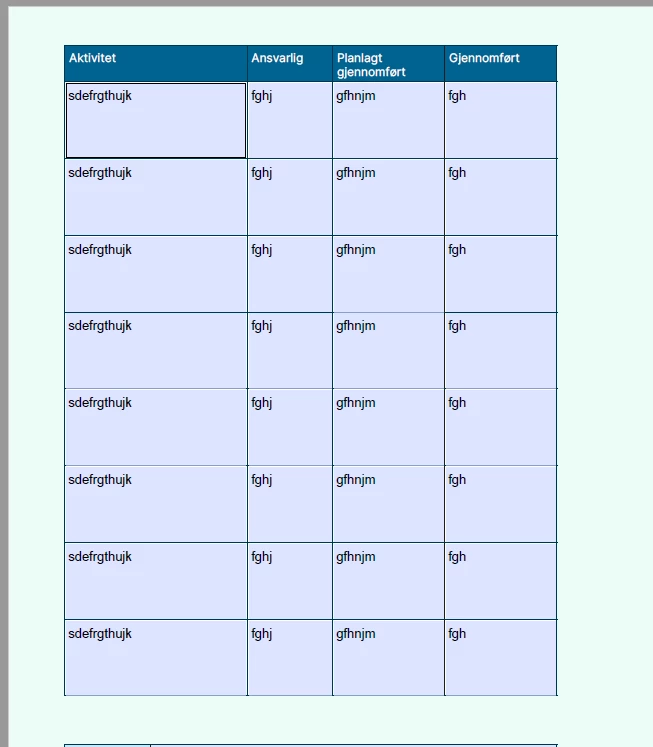
Thanks for your help.

