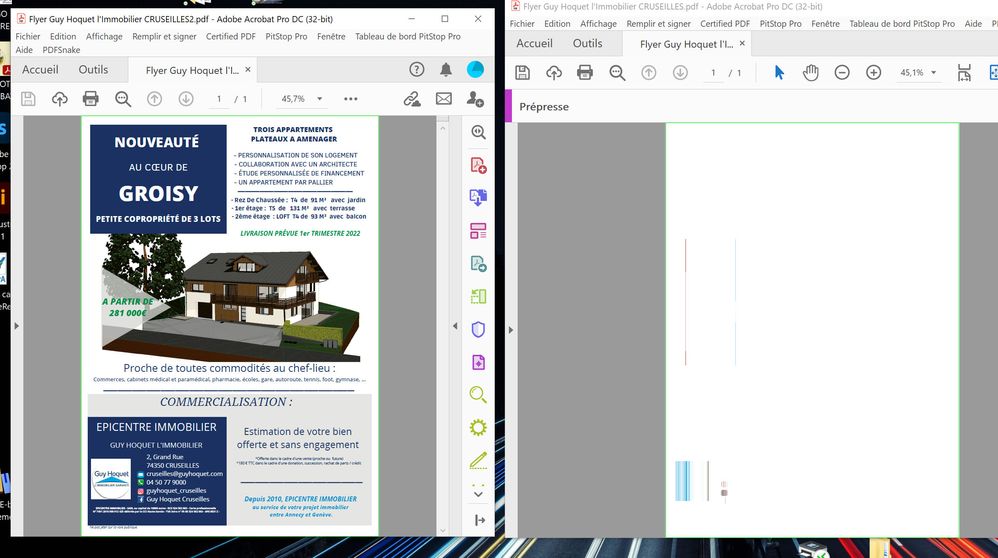Adobe Community
Adobe Community
- Home
- Acrobat
- Discussions
- Color conversion Fail with random image
- Color conversion Fail with random image
Color conversion Fail with random image
Copy link to clipboard
Copied
Hi everybody !
I have a problem with th color convertion fonction in the Prepress menu. (Acrobat DC/windows 10)
Usualy I convert PDF to the color profile in the printy industry (Fogra39).
But this afternoon, the fonction started to produce random images when convertion done.
No error message. Only an erratic image. (see image below= Left before conversion, right after)
I tryed without success :
- restart acrobat
- restart computer
- repair acrobat
- same with all PDF files I tried (many)
- change destination profile
Any idea ?
Many thanks !
Thierry.
Copy link to clipboard
Copied
Hi Thierry,
Thank you for the detailed description and troubleshooting steps perfomred so far.
As mentioned, the issue started to appear with the multiple files, so we'd like you to try these further steps mentioned below-
1- Navigate to Acrobat>Edit>Preferences>Security (Enhanced)>disable "Protected Mode at Startup", "Protected View" and "Enhanced Security">OK>close and reopen Acrobat.
Note: these changes are only for testing purpose. Once tested, please change it back to the previous setting.
2- If these PDF files saved on cloud storage, then save them locally and then try again.
3- Make sure you have got the latest update installed for Acrobat DC. Open Acrobat>help>check for update.
If this doesn't help, then share a sample file with us. We'd test the same at our end.
Thanks,
Akanchha
Copy link to clipboard
Copied
Hi Akanchha !
Thank you for your quick help !
I followed all your steps, but unfortunatly, this doesn't change anything.
The version is up to date, an files are local (not clouded)
I still have the random image ...
I Attached one PDF file before conversion and the other after. (Prepress/ColorConversion)
Many thanks !
Thierry.