 Adobe Community
Adobe Community
- Home
- Acrobat
- Discussions
- Color issues in Mountain Lion with Acrobat Pro
- Color issues in Mountain Lion with Acrobat Pro
Color issues in Mountain Lion with Acrobat Pro
Copy link to clipboard
Copied
I'm not sure I'm in the right forum, but here it goes.
Since upgrading my OS to Mountain Lion, I've noticed when viewing PDFs output from InDesign 5.5 that once in Acrobat Pro the colors look muted and inaccurate. I never saw this in Snow Leopard, hence my posting. Color in InDesign, Illustrator and Photoshop CS5.5 seem just fine, it's only when a PDF is viewed in Acrobat that I see this muted color issue.
What I'm concerned with is are these problems when viewing only, or is the PDF color range itself screwed up? I do prepress work and am using an Eizo CG241 display, CS5.5 and Acrobat Pro 10.1.4.
Thanks!
Copy link to clipboard
Copied
Hi Everyone,
I agree this is not fixed in the Acrobat latest patch release. We are still working to fix this issue on priority. This issue continues to be the top area of focus for us.
Regards,
Deepak
Copy link to clipboard
Copied
Thanks for letting us know this is being worked on.
Hopefully next time the news will be better …

Copy link to clipboard
Copied
Can't you simply do it the way the Photohop Team did it or the way the InDesign team did it.
Copy link to clipboard
Copied
I wonder why the priority has been set up only after such a long time ...
The bug exists since version 10!!!
embarrassing...
Copy link to clipboard
Copied
While I appreciate your updating here on progress, if this is the top area of focus for you, I'd really hate to be at the bottom of Adobe's list. Good luck to us all.
Copy link to clipboard
Copied
10.1.8 is out. Anyone tested?
Copy link to clipboard
Copied
10.1.8 is the same for me. For THE premiere imaging suite of products to have one of the apps NOT have proper color management working is unconscionable and unbelievable. Wow.
Copy link to clipboard
Copied
We need to all stop pretending that Adobe cares and move on.
Copy link to clipboard
Copied
Move on to what?
What are the alternatives?
Copy link to clipboard
Copied
Adobe Cloud of course! At $360/Year... Isn't it great?! NOT. ![]()
Copy link to clipboard
Copied
Don't know.
Copy link to clipboard
Copied
Time to face the music, folks. This is obviously not a high priority item for Adobe (or Apple, if it's even their court). I just don't see it getting fixed for Acrobat X users.
Copy link to clipboard
Copied
If that's the case I would say that's extremely LAME... they shipped a broken version of Acrobat Pro with CS6 and now expect people to just fork out $200 for their screwup. Not having it.

Copy link to clipboard
Copied
For those like me who scroll to the end of the thread to see if there is a solution. Once agein here. This already was mentioned above by others.
Workaround that works for me
A little Tool, that was specificly written for this bug.
https://github.com/iccir/ColorFaker
I only use this when softproofing in Acrobat and disable it right afterwards because of concerns of side effects when converting to sRGB.
Enjoy softproofing again
JO
As for the rest: The rental model with Creative Cloud will never be an option for me. I'd like to be able to edit the files that are on my hard disk after I stop paying.
Copy link to clipboard
Copied
This issue is soooo annoying!
Just posted about this issue on Printplanet.com:
http://printplanet.com/forums/adobe/31988-acrobat-xi-v-11-0-04-major-color-issue
And GWG on LinkedIn:
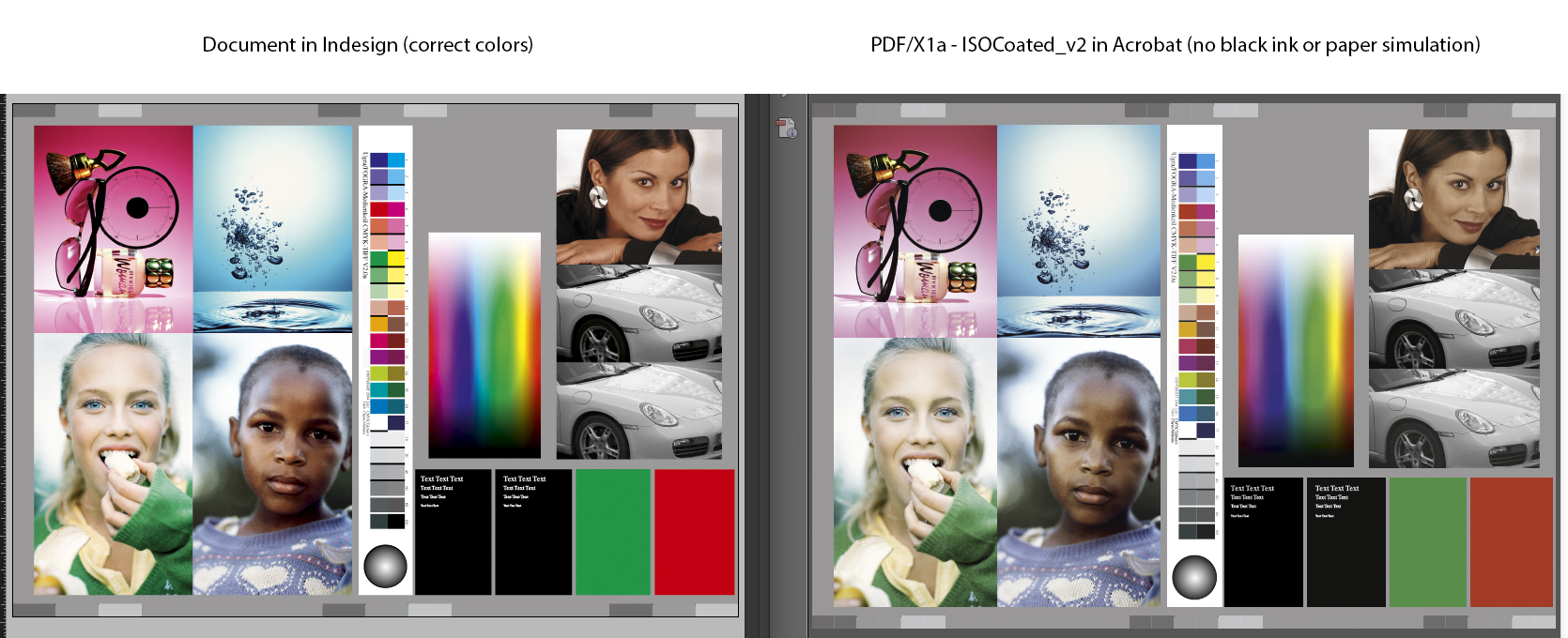
Best regards,
Magnus

Copy link to clipboard
Copied
.
Hey,
maybe the hackers that stole the source code of Adobe Acrobat will fix the bug ![]()
Adobe says source code, customer data stolen by hackers
That would be quite embarrassing for Adobe ![]()

Copy link to clipboard
Copied
.
We always can use https://github.com/iccir/ColorFaker with Acrobat.
Copy link to clipboard
Copied
Johannes Obermayr wrote:
.
Hey,
maybe the hackers that stole the source code of Adobe Acrobat will fix the bug
Adobe says source code, customer data stolen by hackers
That would be quite embarrassing for Adobe
Maybe they will be more interested in fixing this than Adobe.
Copy link to clipboard
Copied
it´s sooooo painful. adobe is unable to fix such important bug. (for sooo long time)
But our money is good enough for adobe...
i am very very very sad.
Copy link to clipboard
Copied
They probably hope the issue will miraculously ("Please, pleeeeease, go away!“) disappear in Maverics.
Copy link to clipboard
Copied
Still cannot see this as a Apple issue when the colour management works OK with Mountain Lion and Acrobat Pro 9! And the rest of the Adobe CS/CC suite.
Copy link to clipboard
Copied
Hi All,
Has there been any resolution to this? We have just upgraded from 10.6.8 to 10.9.2 and are now experiencing this.
I won't add any more screen shots, but we are using a proven colour managed workflow, and the only thing which has changed is the upgrade to 10.9 plus a fresh install of CS6.
Again we're on hardware calibrated screens. Indesign and Photoshop match, Acrobat does not.
Any help is greatly appreciated.
Copy link to clipboard
Copied
Hi there ... till now the following ist the only »help« to bring color management back to Acrobat - not testet yet with the latest Yosemite:
There is a workaround (on Mavericks - but it should be the same on Mountain Lion) with Color Faker (http://github.com/iccir/ColorFaker) which seems to work till a fix will come ...
Start Color Faker and switch it on (important that no Adobe Software is running at this time) - start Acrobat ... go back to Color Faker and switch it off ... since you dont close Acrobat it has the Fake Color in its cache and the preview of the color is as it should.
The rest of the Adobe Suite seems to work normal (Without any guarantee! Please check it out by yourself and post here if you find another issue in this workaround - thanks) ...
Regards
Jörg
Copy link to clipboard
Copied
hi there!
just for info: for me colorfaker was the solution i could live with. but now i upgraded to yosemite and colorfaker doesn't work anymore. at least as it should work because now the colors in acrobat looks just too glare. even jörgs workaround couldn't be done any more because colorfaker and acrobat just crashes immediately when colorfaker ist turned on. it's really ridiculous that nobody (acrobat or apple... still don't understand who should fix it) is able to fix this issue.
Copy link to clipboard
Copied
I also can not understand, why this big bug is unfixed for so long time?
Are they sleeping?
Since Acrobat 10 the Bug is still alive, and Adobe doesn´t fix it.
Shame on you
