 Adobe Community
Adobe Community
- Home
- Acrobat
- Discussions
- Color issues in Mountain Lion with Acrobat Pro
- Color issues in Mountain Lion with Acrobat Pro
Color issues in Mountain Lion with Acrobat Pro
Copy link to clipboard
Copied
I'm not sure I'm in the right forum, but here it goes.
Since upgrading my OS to Mountain Lion, I've noticed when viewing PDFs output from InDesign 5.5 that once in Acrobat Pro the colors look muted and inaccurate. I never saw this in Snow Leopard, hence my posting. Color in InDesign, Illustrator and Photoshop CS5.5 seem just fine, it's only when a PDF is viewed in Acrobat that I see this muted color issue.
What I'm concerned with is are these problems when viewing only, or is the PDF color range itself screwed up? I do prepress work and am using an Eizo CG241 display, CS5.5 and Acrobat Pro 10.1.4.
Thanks!
Copy link to clipboard
Copied
Dont you have the issue displaying preview in Acrobat 11.0.03 as I posted above?
...
But there is a new further problem with the separations shown with "preview" - now under the cursor is no value shown anymore. And this new bug is under OS X 10.7.5, too!!
...
Best regards
Joerg
Copy link to clipboard
Copied
Hi JThoeming,
I have the same exact workflow (synchronized Adobe CS6, eciRGB2 / ISOcoated v2 workflow) than you.
And the same OS configuration (10.8.3).
But I don't have the "preview bug" you're talking about. My cursor shows values on PDF…
Copy link to clipboard
Copied
Thx for your response, alitaliano ...
... I quickly updated now a MacBook Pro to Acrobat 11.0.03 (under OS X 10.7.5) - same new issue with "preview": no values shown under the cursor (a restart did not help, too)!!
May it's a language problem(?! hello Adobe!) - whole system is german here ... it would be great, if a german user could also post his experience with Acrobat 11.0.03 on a german system - Danke schon mal ![]() .
.
Best regards
Joerg
Copy link to clipboard
Copied
Hallo Joerg,
I have the german Acrobat 11.0.03 on a german OS 10.8.2. Values ARE shown under the cursor except in the highest zoom rate.
Copy link to clipboard
Copied
Hallo Herr Rossmeissl,
Danke für die Antwort ![]()
Now, I found out what is wrong with the preview and the lost values - if in preferences under page preview settings (dont know if this is the right englisch description - german »Seitenanzeige«) the page cache (german »Seiten-Cache verwenden«) is turned off the values under the cursor are gone ... turned on the values are shown ...
So, for me, a new bug ...
Regards
Joerg
Copy link to clipboard
Copied
JThoeming wrote:
Dont you have the issue displaying preview in Acrobat 11.0.03 as I posted above?
...
But there is a new further problem with the separations shown with "preview" - now under the cursor is no value shown anymore. And this new bug is under OS X 10.7.5, too!!
...
Best regards
Joerg
Actually I do have this bug - if it is one - when I zoom a lot in the image (5000 %), but I can see values under a zooming of 4000 %.
Copy link to clipboard
Copied
All the same under Mavericks:
OS X 10.9, Mac Pro 2012, Acrobat 11.0.04, two Monitors (1 hardware calibrated Eizo CG275W and a 19") ... still the same problem with wrong colors (synchronized Adobe CS6, CC, eciRGB2 / ISOcoated v2 workflow).
New problem with the separations shown with "preview" - now under the cursor is no value shown anymore when in settings page-cache is off. And this new bug is under OS X 10.7.5, too!!
With the same settings under OS X 10.7.5 everything is fine as it should (even with 11.0.04, except the new preview issue).
But some Apps with Mountain Lion and Mavericks show different (mostly darker) colors (icons, some other components) compared with Lion 10.7 - so I'm sure Apple changed something in the color sync after OS X 10.7 ...
Joerg
Copy link to clipboard
Copied
There is a workaround (on Mavericks - but it should be the same on Mountain Lion) with Color Faker (http://github.com/iccir/ColorFaker) which seems to work till a fix will come ...
Start Color Faker and switch it on (important that no Adobe Software is running at this time) - start Acrobat ... go back to Color Faker and switch it off ... since you dont close Acrobat it has the Fake Color in its cache and the preview of the color is as it should.
The rest of the Adobe Suite seems to work normal (Without any guarantee! Please check it out by yourself and post here if you find another issue in this workaround - thanks) ...
Joerg
Copy link to clipboard
Copied
Hi All,
It seems that Apple have changed the way they handle untagged images at an OS level. Prior to 10.8 any untagged images just had the display profile assigned with slightly differnt scenarios for multiple displays under 10.7.
under 10.8, sRGB is assigned to untagged images and they are then converted to the display profile.
The main reason for this change appears to stem from a push towards Wide Gamut Displays from panel manufacturers. Apparently there were issues in Apples implementation of the changes in the UI layer under 10.8 that were resolved in 10.9. these resulted in issues where the dock icon's appeared to be extreemly over saturated.
IMO, Color Faker does not really sound like an ideal solution:
Firstly modifying what OS X thinks is sRGB sounds pretty dangerous.
Secondly, this will introduce over-saturation issues on all untagged images for people using Wide Gamut Displays (most new displays).
Can anyone confirm whether Adobe has fixed this issue in the latest version of Acrobat or alternatively is this issue no longer present under mavericks (was this a result of apple's UI Layer implementation problems)?
see below link for more details:
http://iccir.com/articles/osx-color-conversions/http://www.dpreview.com/forums/post/52065002
Copy link to clipboard
Copied
See 1 post above (No 210) - nothing changed with Mavericks ... Color Faker ist for sure not an ideal solution ... but for the moment just a workaround to bring right colors back to Acrobat ...
Copy link to clipboard
Copied
Same problem with macmini and Mavericks. Dual monitor widegamout profiled with i1Display.
The problem doesn't appear on my Macbook Pro 15'' with Maveriks.
I've just solved the problem in macmini with update 10.0.4... now color are correct...![]()
Sorry for my English...
Copy link to clipboard
Copied
11.0.06 is out. No mention about fixing this color management bug.
I guess that is too much to expect.
Copy link to clipboard
Copied
Hi Everyone,
Thanks for your patience so far. Request you all to update to the latest Acrobat Version 11.0.06. We have fixed the color issue in this release.
Regards,
Deepak
Copy link to clipboard
Copied
This is good news, but what about Acrobat X (10.1.9)? I didn't install it yet, but is the color issue fixed also in this version?
Hoping for positive answer... Thanks.
Copy link to clipboard
Copied
Yes, it’s fixed in 10.1.9 also.
Copy link to clipboard
Copied
Hi. It is NOT fixed. Mac OS X 10.8.5, Acrobat Pro 11.0.6 with calibrated monitor.
Copy link to clipboard
Copied
Ian, could you post a screenshot to illustrate the issue (maybe with the same pdf open in XI and 9)?
Because for me it seems to work on 10.8.5.
Copy link to clipboard
Copied
Hi. It is NOT fixed. Mac OS X 10.8.5, Acrobat Pro 11.0.6 with calibrated monitor.
I am seeing the same thing but only when Output Preview is open. With Output Preview not open the color appears to be correct but I have not totally tested it.
Copy link to clipboard
Copied
No, its NOT fixed - all the same wrong colors with Mavericks (10.9.1) and Acrobat 11.0.06 ...
For specs see also the postings 209 and 210 above ...
... Adobe please ![]() , include color management like it works in Photoshop or InDesign - those Apps handle it correct without this ugly issue which Acrobat goes through with X and XI since OS X 10.8 Mountain Lion (and yes - it seems that Apple changed something with their inside color sync ... but is it really too hard to find out, or asking Apple for a little help?)
, include color management like it works in Photoshop or InDesign - those Apps handle it correct without this ugly issue which Acrobat goes through with X and XI since OS X 10.8 Mountain Lion (and yes - it seems that Apple changed something with their inside color sync ... but is it really too hard to find out, or asking Apple for a little help?)
Joerg

Copy link to clipboard
Copied
This is actually much better.
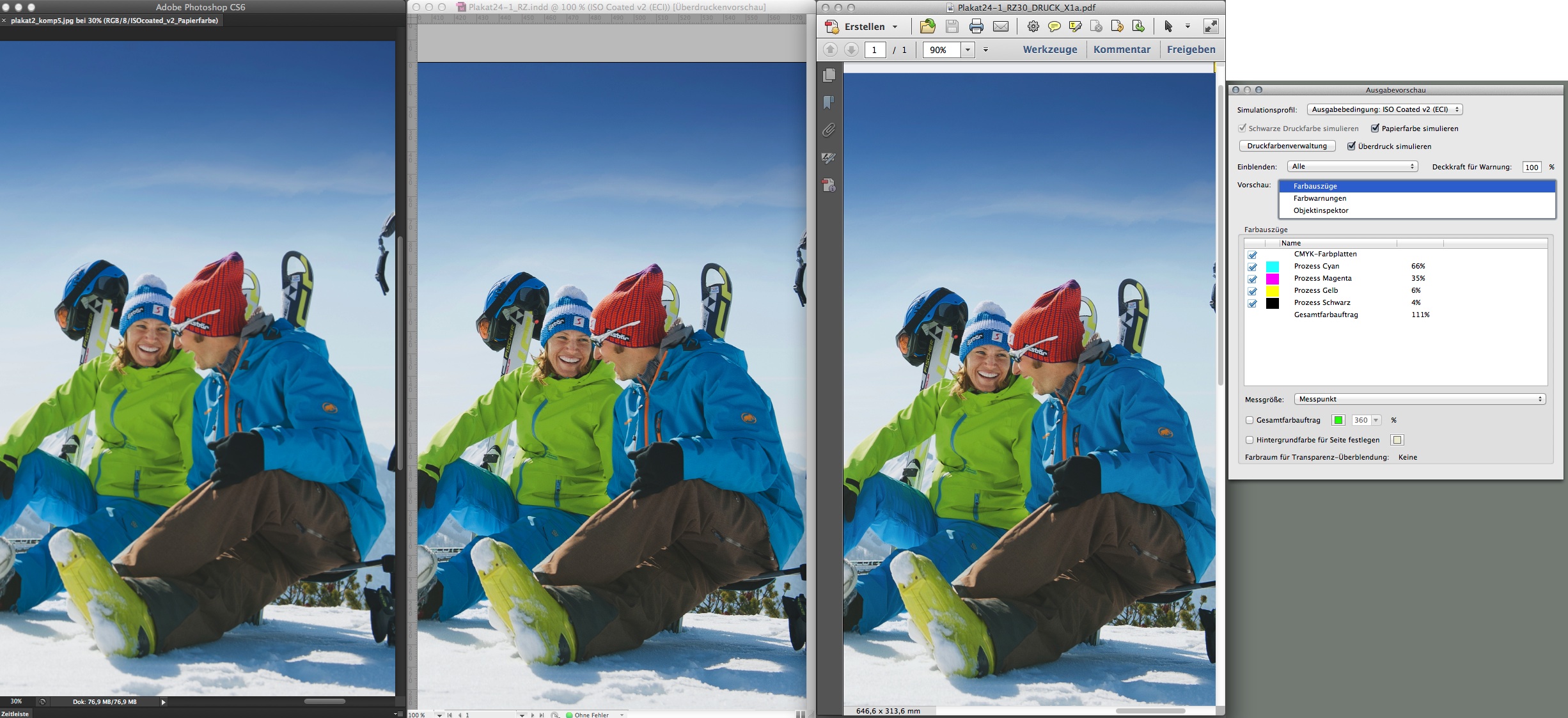
CS6: Photoshop, Indesign, Acrobat (OS X 10.8.5)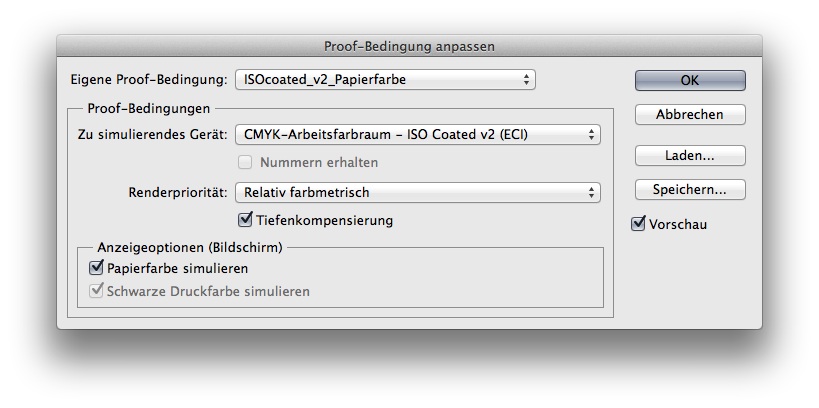
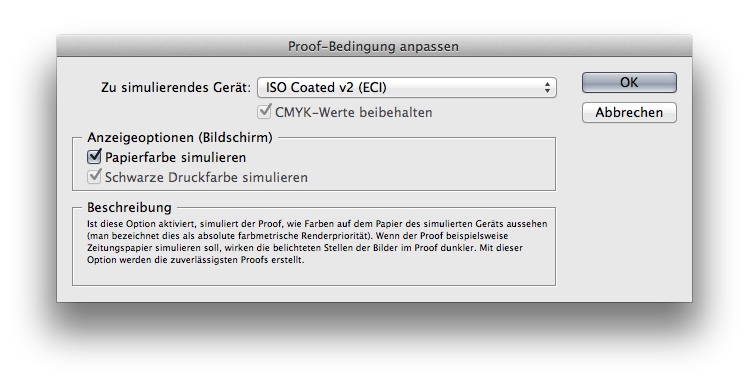

Copy link to clipboard
Copied
screenshots were taken on a hardware calibrated wide gammut (+Adobe RGB) display (NEC MultiSync LCD2690WUXi2)
Copy link to clipboard
Copied
What and where is you last perference screen from? I find nothing like that in Acrobat.

Copy link to clipboard
Copied
Acrobat "Output Preview"-Options can be seen in the first screen shot on the far right side.
The second screen shot shows the proof setting for Photoshop.
The third screen shot shows the proof settings for Indesign.
Copy link to clipboard
Copied
Ok, Indesign. Was thinking that was a setting in Acrobat.
Unfortunately does work like that for me. If Output Preview is selected the color on my NEC PA271W (10.8.5) is not correct. Does matter what simulation profile is selected.

Copy link to clipboard
Copied
I guess this then is not an Acrobat issue any more. You probably should recheck your color management and workflow
