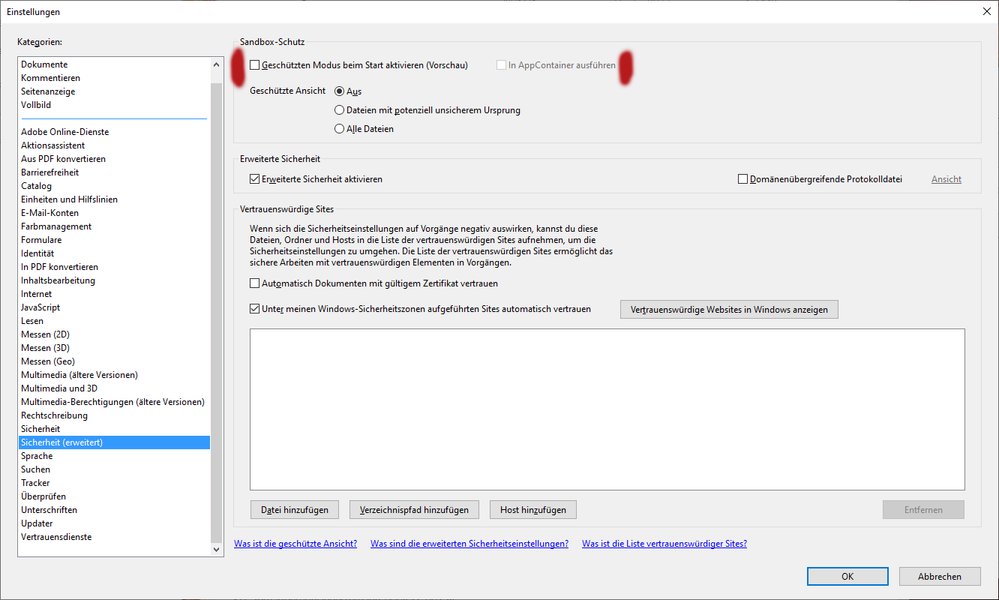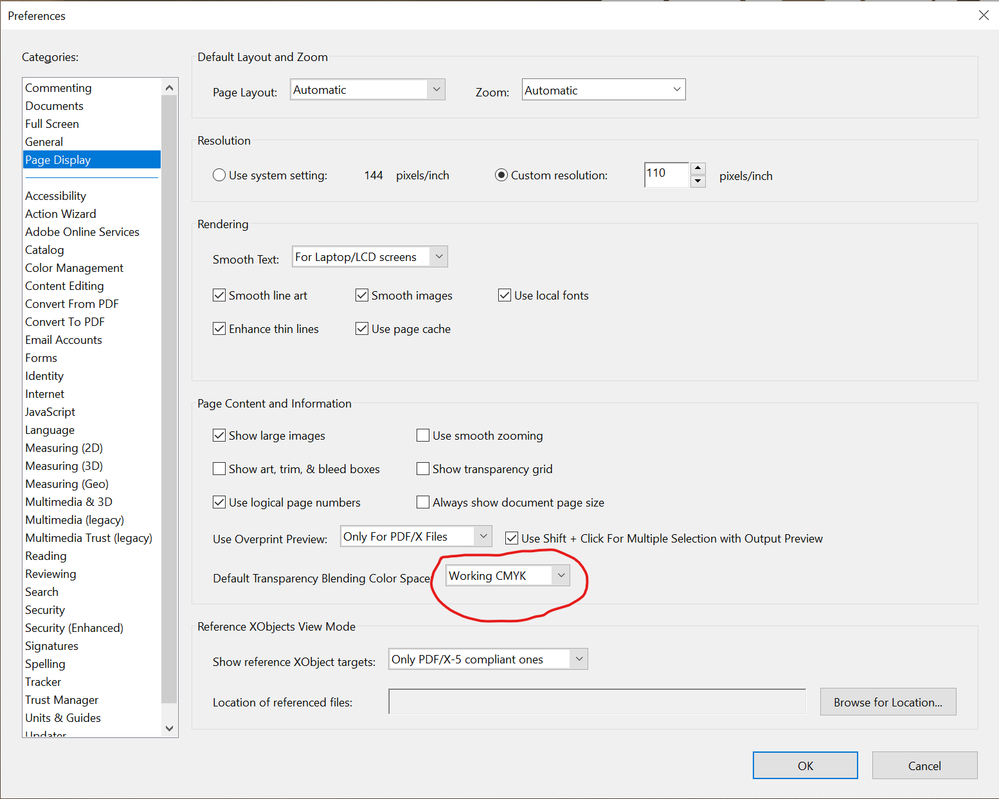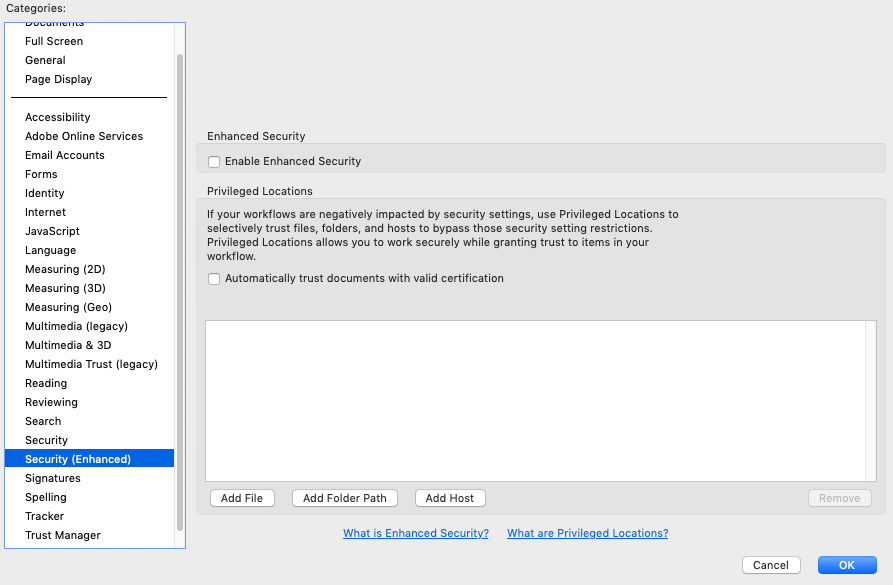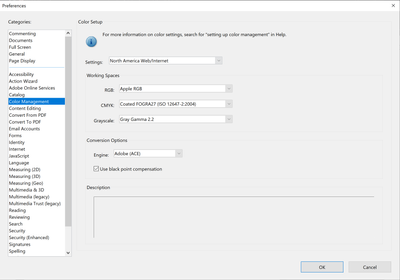- Home
- Acrobat
- Discussions
- Colors are much too saturated in Acrobat
- Colors are much too saturated in Acrobat
Copy link to clipboard
Copied
I have a problem with the color display in Acrobat DC. Everything looks all right in Photoshop, InDesign and Illustrator, but when exporting to PDF and viewing in Acrobat the colors suddenly appear oversaturated. A lot. If I export a file from InDesign and then open the PDF up in Photoshop everything looks normal. Just not in Acrobat. My color settings are synced across all apps (to Europe General Purpose 3).
I have tried changing settings in Acrobats color management, but nothing changes the appearance.
I also tried uninstalling Acrobat and reinstalling. This actually worked but only for a few days - then back to this frustrating situation. In the meantime, I changed nothing.
I can see a few threads like this but none solved. Anyone have the same problem or at suggestion to a solution?
I have attached a screenshot to highlight the issue.
Best regards, Peter
 1 Correct answer
1 Correct answer
This worked for me:
The synchronization of the color management between Acrobat DC and Bridge is broken in cause of security options.
Try to uncheck the Sandbox Security in the Security(extended) tab.
Here is a Screenshot from the german version:
Copy link to clipboard
Copied
I can confirm that, the pdf are displayed correctly with your setting. But in this case the color management settings from Bridge are not synchronized.
Copy link to clipboard
Copied
Copy link to clipboard
Copied
It worked.
Even my colors in Indesign were over-saturated, and now it's fine. Had to restart the Mac.
Copy link to clipboard
Copied
Just had this exact issue today. Was lost for about half an hour, getting super frustrated.... Was borderline about to check and recalibrate my displays. Thanks so much for finding and sharing this. You saved me a lot of troubleshooting and time.
Copy link to clipboard
Copied
It worked! THANK YOU!
Copy link to clipboard
Copied
Amazing. And infuriating. Thank you so much for figuring this out!
Copy link to clipboard
Copied
One additional note: It didn't work immediately for me, even after restarting Acrobat. I had to rename the files (in place, I didn't re-save them) to bust some sort of cache, I guess.
Copy link to clipboard
Copied
This is the answer. Thank you subcomtom! Some more tips. In addition to the Acrobat setting subcomtom pointed out, you ALSO need to sync your adobe color management settings through Bridge. In Bridge go to Edit -> Color Settings -> and make sure it shows that you're sync'd. I don't use Bridge and I know what I'm doing with color management and don't require its "help". So even if you're color managment settings are consistent in your workflow, Acrobat won't display colors correctly if the Color Settings window in Bridge doesn't show that it's synchronized (as shown in picture below). Not sure why that is, doesn't make sense to me, but here we are. A software restart was also required when I fixed this issue. Thanks again subcomtom!
Copy link to clipboard
Copied
Hey, I just had this problem when exporting in CMYK for print. I resolved it by changing the "default transparency blending color space". Not sure if you tried it already but...
Copy link to clipboard
Copied
I am having the same problem, but don't have the same settings as @subcomtom under my security settings. What to do? Can anyone help?
Copy link to clipboard
Copied
Which version of Acrobat are you using?
Copy link to clipboard
Copied
Copy link to clipboard
Copied
Hi - I also seem to have different settings under security settings (enhanced) and also have over saturated colours in adobe reader. Any help with this appreciated!
Copy link to clipboard
Copied
Hello! Unchecking "Sandbox Security" in the Security(extended) tab didn't work for me, but playing around with Color Management settings finally did. Try selecting different Working Space options, see what works for you.
Edit/ Preferences/ Color Management
Apple RGB worked best for me. The colors are not 100% the same, but I'd say 98% and are not oversaturated anymore.
-
- 1
- 2