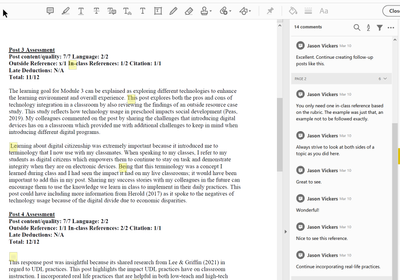Adobe Community
Adobe Community
- Home
- Acrobat
- Discussions
- Re: Comments from MS Word 365 not showing in Acrob...
- Re: Comments from MS Word 365 not showing in Acrob...
Comments from MS Word 365 not showing in Acrobat Pro 2020
Copy link to clipboard
Copied
When I export a commented Word 365 file to Acrobat Pro 2020 PDF format, there is the grey column down the right side of the PDF with either some comments or no comments. I have repaired Word and installed the March 7 Acrobat patch.
Any assistance is appreciated.
Copy link to clipboard
Copied
Hi there
Hope you are doing well and sorry to hear that.
Would you mind sharing the version of the Adobe Acrobat Pro 2020 you are using? To check the version go to Help > About Acrobat and make sure you have the recent version installed. Go to Help > Check for updates and reboot the computer once.
Is this a behavior with a particular file or with all the Word files that you export to PDF? Please try with a different Word file and check.
What is the workflow/steps you are doing to create the PDF from Word document? Please go through the steps shared here https://helpx.adobe.com/acrobat/how-to/create-pdf-files-word-excel-website.html and see if that works.
Regards
Amal
Copy link to clipboard
Copied
Hi.
I am using version 2020.005.30314
This happens with all Word files, and I am attempting to use the Word Acrobat plugin and the Print to PDF feature. I have followed the workflow in the link you provided.
Comments are either partially there (just a few of the first comments) or absent altogether.
Thanks.
Copy link to clipboard
Copied
I am not sure if your explanation tells if you've tried this or not, but use the Acrobat ribbon in Word, visit the Preferences button to ensure comments are converted to Notes, and then use the Create PDF button to initiate the conversion. In almost all circumstances, I have found this to be the most reliable method of converting from Word to PDF.
Anything else you can tell us about your process and results might be helpful.
My best,
Dave
Copy link to clipboard
Copied
I have used the Adobe Acrobat Ribbon. Look below this post and you'll see more entries by me about this issue.
Copy link to clipboard
Copied
Looking at things more closely, it looks like comments are working correctly on the first page of the documents but missing on subsequent pages. Any clue why this would happen?
Copy link to clipboard
Copied
More updates. If I print to PDF, all the Word comments appear in the PDF. That takes to long to do since I do this for many documents a day. I'd like for it to work with the plugin, which it should.
Copy link to clipboard
Copied
Hi there
Would you mind sharing the version of the MS office and the OS you are using? Also, please share the Word document file in question and a small video recording of the steps/issue so that we can try to reproduce the issue on our end for further investigation.
Regards
Amal
Copy link to clipboard
Copied
I am running Word on Microsoft 365 16.0.14931.20120.
My OS is Windows 11 ver 21H2 (OS Build 22000.556)
Attached is a sample Word file, the PDF output, and an MP4 video of me creating the PDF output.
This just began happening within the past week or so. It happens with all files. Before, everything worked fine. I have multiple screens, and Acrobat launched on a different screen. I had to drag it into view in the video.
As I indicated, if I print to PDF, the comments appear on all PDF pages. If I save to PDF or go through the menu ribbon, it saves only on the first page.
Copy link to clipboard
Copied
Hi there
Hope you are doing well and thank you for sharing the required files.
Also please collect the procmon logs as described here https://www.adobe.com/devnet-docs/acrobatetk/tools/Labs/acromonitor.html and share them via document cloud as described here https://helpx.adobe.com/document-cloud/help/sharing-pdfs.html for further investigation
Regards
Amal
Copy link to clipboard
Copied
Here's the link to the .dmp file: https://acrobat.adobe.com/link/track?uri=urn:aaid:scds:US:063e49b7-f764-41cf-a06c-e5b24bca6663
Copy link to clipboard
Copied
Has there been any headway on this issue?
Thanks.
Copy link to clipboard
Copied
Hi @JCV2001
Please try the following workaround while generating PDF in MSWord and see if that helps:
In PDFMaker preferences, ensure that ‘Convert display comments to notes in Adobe PDF’ is checked and then use the Create PDF button to initiate the conversion. This will ensure that the Word comments get converted to Acrobat comments.
Let us know how it goes
Regards
Amal
Copy link to clipboard
Copied
Hi, Amal.
This works, but it does not have the desired effect of highlighting the entire portion being commented on as it once did. Sometimes, I highlight two or three sentences and leave a single comment. The method you suggested only leaves a small block at the beginning of the sentence and does not indicate entire portions being highlighted. If I print to PDF, which is what I’ve been doing, I get the desired results of comments appearing throughout with entire sentences highlighted.
Jason
Copy link to clipboard
Copied
I created a PDF with the Acrobat tab (the ribbon is the entire group of tabs) and only the first page created the comments.
I then did a save-as PDF using Microsoft's built-in PDF creator and as XPS--same problem. That leads me to suspect it is a Word problem--probably with a recent update.
Don't know if this helps, but if you export using the Acrobat tab, you can convert Word comments to Acrobat comments. That seemed to bring all the comments in.
Copy link to clipboard
Copied
Turn off all markup in review and then convert again.
Copy link to clipboard
Copied
Hi there
The issue is not reproducible at our end with the latest version of MS Word and Acrobat. Go to Help > Check for updates and reboot the computer once.
https://www.adobe.com/devnet-docs/acrobatetk/tools/ReleaseNotesDC/index.html
Regards
Amal
Copy link to clipboard
Copied
I believe both programs have had updates since the original March posts. When you say "The issue is not reproducible..."--do you mean it is "no longer" reproducible? Did you test it back in March?
Copy link to clipboard
Copied
The bug was initially reproducible but now it is not reproducible at my end with the latest version of MS Word and Acrobat. Can you please try to update MS Word and Acrobat to the latest version and check if it is fixed or not?
I am attaching the snapshot of the version of MS Office.
Regards
Amal