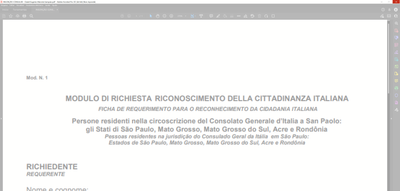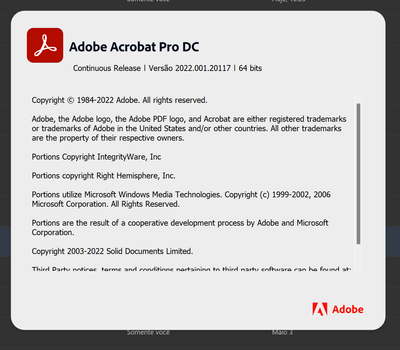Adobe Community
Adobe Community
- Home
- Acrobat
- Discussions
- Re: Congelamento, falha, travamento, tela branca e...
- Re: Congelamento, falha, travamento, tela branca e...
Congelamento, falha, travamento, tela branca e sem resposta - Adobe Acrobat Pro DC
Copy link to clipboard
Copied
Não é de hoje que percebo falhas constantes no Acrobat Pro DC, sempre que preciso abrir o aplicativo para editar ou preencher formulários a tela é congelada, trava e não é respondida.
Copy link to clipboard
Copied
Hi Althaisa,
Hope you are doing well and sorry for the trouble.
Would you mind sharing the version of the Adobe Acrobat DC and the OS you are using? To check the version of the application go to Help > About Acrobat and make sure you have the recent version 22.1.20117 (Win), 22.1.20112 (Mac) Go to Help > Check for updates and reboot the computer once.
Is this a behavior with a particular PDF file or with all the PDFs? Please try with a different PDF file and check.
Also, try to reset the Acrobat preferences as described here https://community.adobe.com/t5/acrobat-discussions/how-to-reset-acrobat-preference-settings-to-defau...
You may also try to create a new test user profile with full admin rights in Win or enable the root account in Mac and try using the application there and check.
Regards
Amal
Copy link to clipboard
Copied
Utilizo a versão mais recente do Acrobat, realizei os procedimentos indicados e não houve mudança.
O aplicativo continua travando/congelando sempre que um arquivo é aberto.
Copy link to clipboard
Copied
Hi there
We are sorry to hear that. Please share the version of the OS and the Acrobat DC you are using?
Also please collect the Crash logs https://helpx.adobe.com/acrobat/kb/collect-logs-crash-freeze.html , Adobe CC logs https://helpx.adobe.com/creative-cloud/kb/cc-log-collector.html and procmon logs https://www.adobe.com/devnet-docs/acrobatetk/tools/Labs/acromonitor.html and share them via document cloud link https://helpx.adobe.com/document-cloud/help/sharing-pdfs.html for further investigation.
Regards
Amal
Copy link to clipboard
Copied
Utilizo a Versão 2022.001.20117 | 64 bits
Copy link to clipboard
Copied
Hi there,
Please share the Windows OS you are using? Also, share the logs as requested earlier.
Regards
Amal
Copy link to clipboard
Copied
Uso o Windows 11 versão 22H2 x64
Teria uma outra maneira de tentarmos corrigir esse problema?
Copy link to clipboard
Copied
Hi @althaisa
We are sorry to hear that. Please update the application to the recent version 22.3.20263 (Win Only) and reboot the computer once. https://www.adobe.com/devnet-docs/acrobatetk/tools/ReleaseNotesDC/index.html
If it still doesn't work, please share the above-requested logs for more investigation.
Regards
Amal