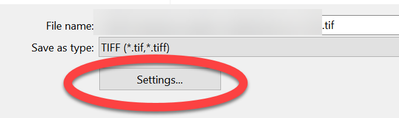Adobe Community
Adobe Community
Conversion Issue- Mac vs. PC
Copy link to clipboard
Copied
I've been converting PDFs to .tiffs using Adobe. I'm using a particular program to process .tiff files that need to be in grayscale. When I convert PDF to .tiff on my PC, they come out in color, even if the PDF was in grayscale to begin with. However, if I convert the PDF to .tiff on my Mac, they come out in grayscale. I'm unsure why this is the case. Does anyone know what's up here, and whether there's some way I can fix this?
Copy link to clipboard
Copied
Did you click on the Setting button when exporting to TIFF?
You will see this dialog box:
Worked for me--my PDF showed as grayscale in Photoshop.
Copy link to clipboard
Copied
Copy link to clipboard
Copied
Option 1: Export PDF tools
Option 2: Export menu
Choose TIFF, then: