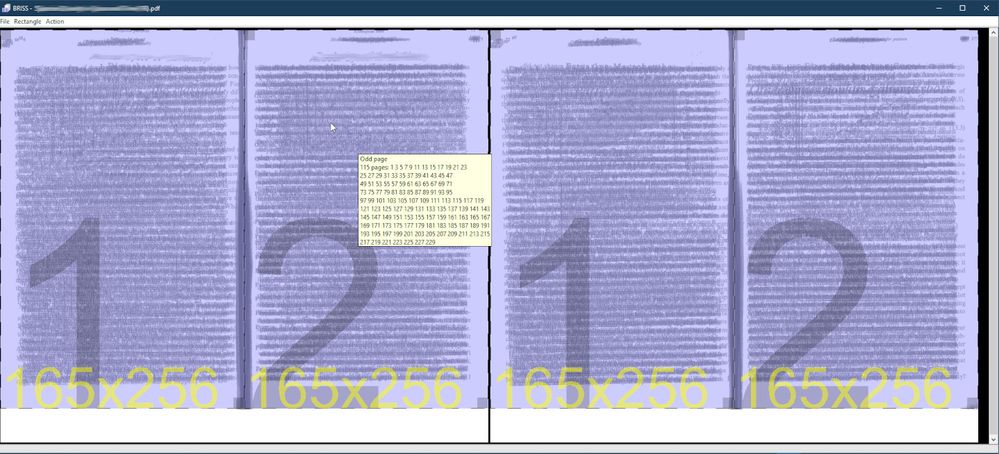Adobe Community
Adobe Community
Convert 2-page scan to 1-page pdf
Copy link to clipboard
Copied
I search I found one user who informed having used BRISS to archieve the above, but there was no information on how to go about it. This post is to meant to remedy that situation.
At the time of writing, get the open-source BRISS v. 0.9 from https://sourceforge.net/projects/briss/files/ - there is a BRISS v2.0-alpha 3 at https://github.com/mbaeuerle/Briss-2.0/releases but I haven't bothered to try it out.
Launch and load your document from within BRISS and configure the double page scan as you can see below. Notice that I at the same time I am cropping the lower part of the pages. The curser triggers a cue tip which shows that the left side corresponds to the uneven numbers of the document.
At this stage you may check out a preview (i.e. Action -> Preview) before actual cropping and merging (i.e. Action -> Action). The latter is a one-go and quick operation and the developers deserve kudos for their contributions to the community.
Cheers!
Have something to add?