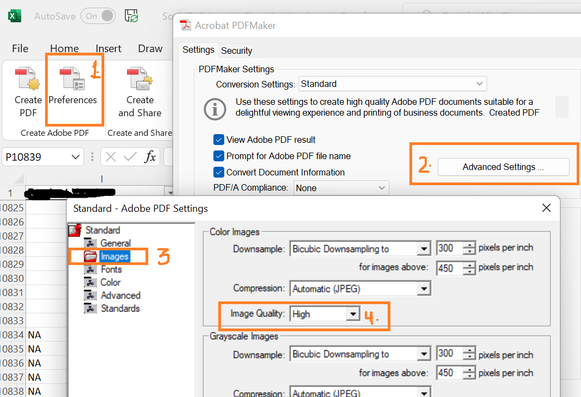Adobe Community
Adobe Community
- Home
- Acrobat
- Discussions
- Convert Excel to PDF - Images low quality
- Convert Excel to PDF - Images low quality
Copy link to clipboard
Copied
Hi,
I'm converting an Excel file to PDF and some of the images are corrupted and with lower quality. Is there any option or checkbox that I should change to fix this?
Thank you!
BR,
Elisabete
 1 Correct answer
1 Correct answer
Dear Amal,
Thank you for your quick reply. Regarding the fisrt part of your post, I just choose the option print and select "Adobe PDF" to create the PDF file. I checked the preferences and already were like you present above. After that I realised that the corrupted pictures in the PDF were in cells that had no background in EXCEL. I tried to fill with the white color all the cells behind the images and created the PDF again. This solution worked just fine! The pictures have no spots and lines
...Copy link to clipboard
Copied
Hi Elisabete
Hope you are doing well and sorry for the trouble.
What are the workflow/steps you are doing to create PDF from an Excel file? A small video recording of the same would be very helpful.
Also, try to create the PDF from Excel via Acrobat ribbon in the toolbar and go to Preferences and follow the steps shown in the screenshot below:
Regards
Amal
Copy link to clipboard
Copied
Dear Amal,
Thank you for your quick reply. Regarding the fisrt part of your post, I just choose the option print and select "Adobe PDF" to create the PDF file. I checked the preferences and already were like you present above. After that I realised that the corrupted pictures in the PDF were in cells that had no background in EXCEL. I tried to fill with the white color all the cells behind the images and created the PDF again. This solution worked just fine! The pictures have no spots and lines arround anymore. Thank you!