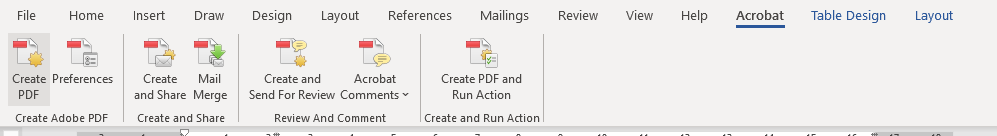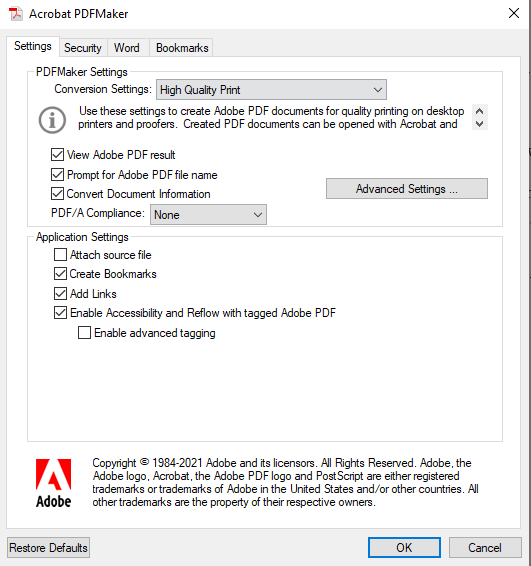Adobe Community
Adobe Community
- Home
- Acrobat
- Discussions
- Re: Convert multiple files (mostly word and powerp...
- Re: Convert multiple files (mostly word and powerp...
Convert multiple files (mostly word and powerpoint) to PDF in one Action
Copy link to clipboard
Copied
Hi all!
I can see there are a couple of ways to do this but I'm producing pdf files that either (a) are different in file size, ever so slightly smaller which means something is getting compressed (can't risk that) or (b) I'm prompted to save the PDF each time which is extremely cumbersome especially given I'm doing this for over 200 files a week.
My normal workflow requires that I use the 'Create PDF' from the Acrobat panel in word (see image):
The preferences that I need to ensure are translated over are shown in this next image:
When I use Action Wizard, whatever I'm creating it will prompt me to save each file (sometimes more than once which was really strange) turning what should be an automated process to something extremely manual.
Any tips on how I can be more efficient on this front?
Copy link to clipboard
Copied
In the Action Wizard add a save step at the end.
Copy link to clipboard
Copied
That's what I had, I'm not sure if I was just tired but it would still prompt me for each file as opposed to auto saving them.
I'll give it another go and post what I did and how it goes here.