Copy link to clipboard
Copied
I have the Adobe Acrobat Pro DC subscription which includes coverting PDF files to excel. When I try to do this, it keeps bringing me to a screen where I need to add on this feature for an extra $2/month. It is supposed to be included so I don't know why it won't let me do it.
Copy link to clipboard
Copied
In Acrobat Pro DC, there are two ways to do this:
- File > Export To > Spreadsheet > Microsoft Excel
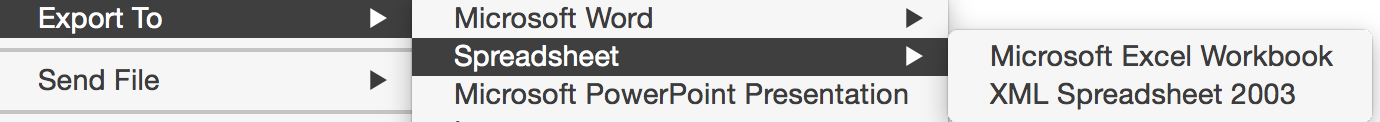
- Tools (Right Hand Pane) Export PDF toolbar > Spreadsheet > Microsoft Excel Workbook > Export
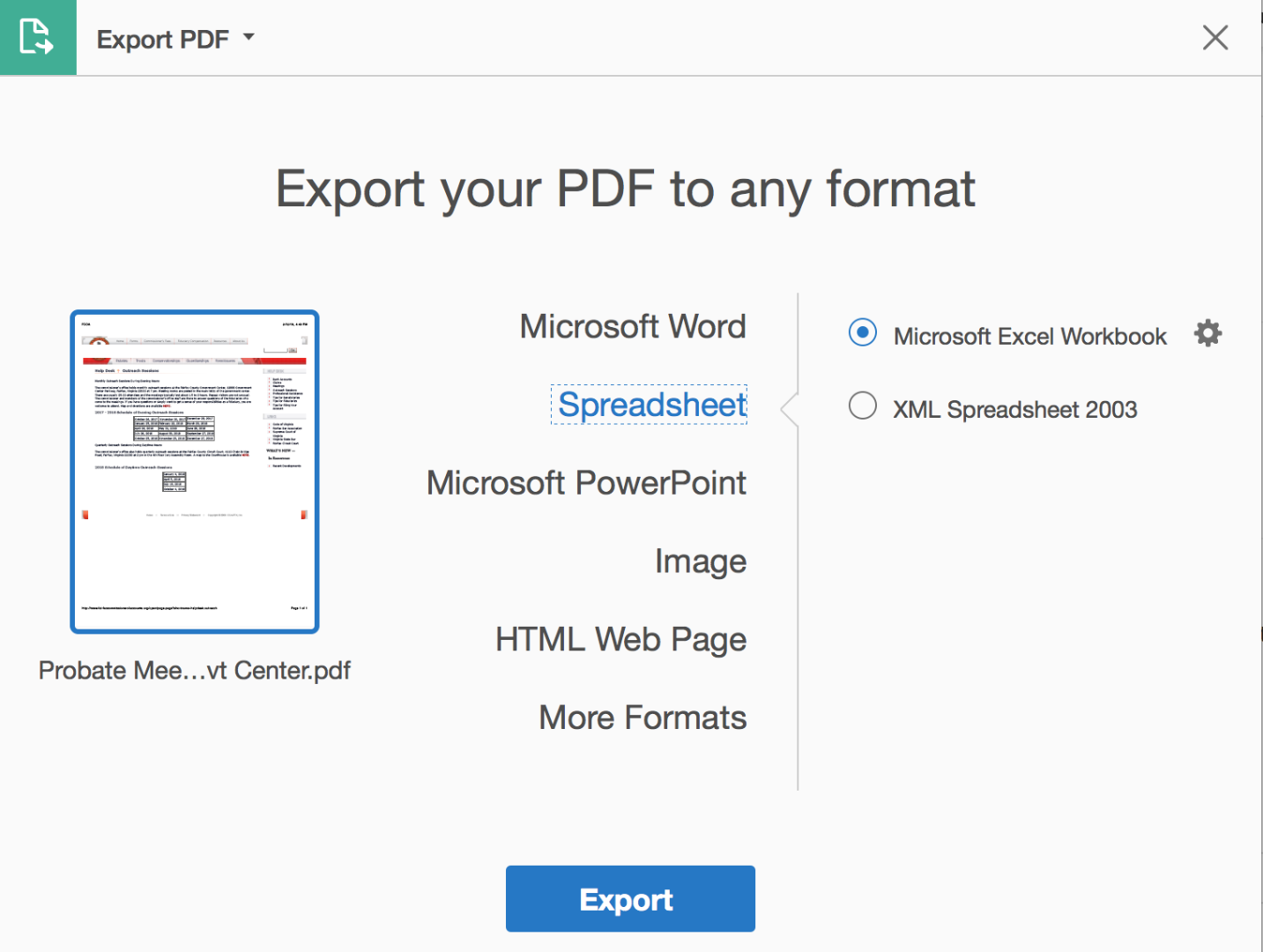
What it doesn't say is "Convert", which is what you said, so I looked in Acrobat Reader and found it there: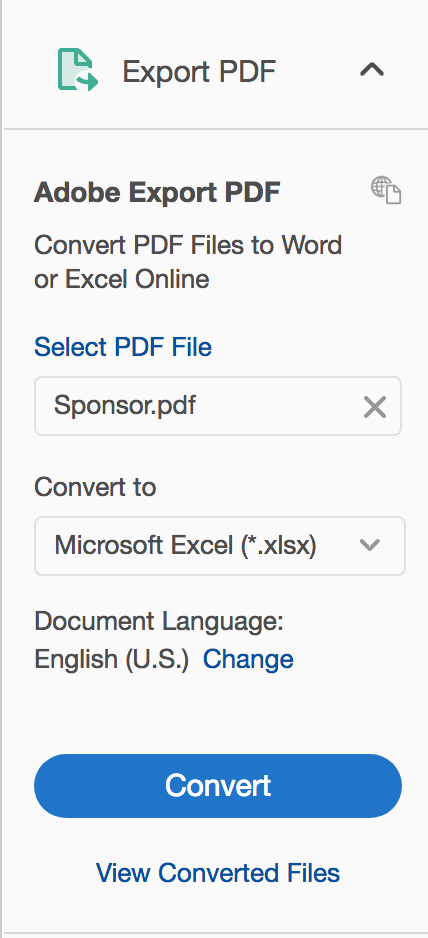
Please check to see if you are running Acrobat Pro or Acrobat Reader. On a Mac it's in Acrobat > About. In Windows, it's in Help > About.
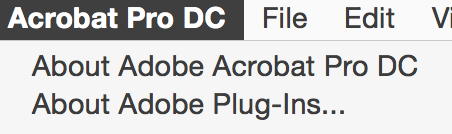
Acrobat Pro won't ask you to subscribe.
Copy link to clipboard
Copied
using a browser that allows popups and cookies, contact adobe support during pst business hours by clicking here and, when available, click 'chat', http://helpx.adobe.com/x-productkb/global/service-ccm.html or contact @AdobeCare via twitter.
Copy link to clipboard
Copied
What steps are you using to save the PDF into Excel?
Copy link to clipboard
Copied
I have the PDF opened in Adobe. On the right hand side of the screen, I click on "Export PDF", select my document, and select convert to Microsoft Excel, then click "Convert". This then takes me to the Adobe website pulling up pricing.
Copy link to clipboard
Copied
You're using Reader, not Acrobat.
Copy link to clipboard
Copied
In Acrobat Pro DC, there are two ways to do this:
- File > Export To > Spreadsheet > Microsoft Excel
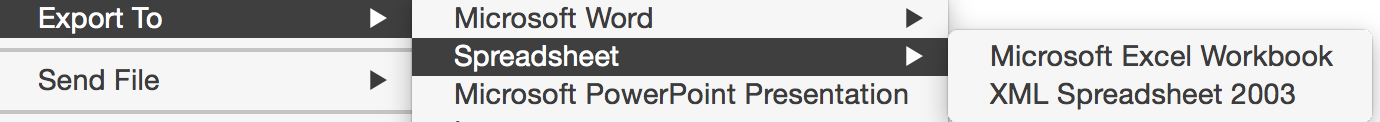
- Tools (Right Hand Pane) Export PDF toolbar > Spreadsheet > Microsoft Excel Workbook > Export
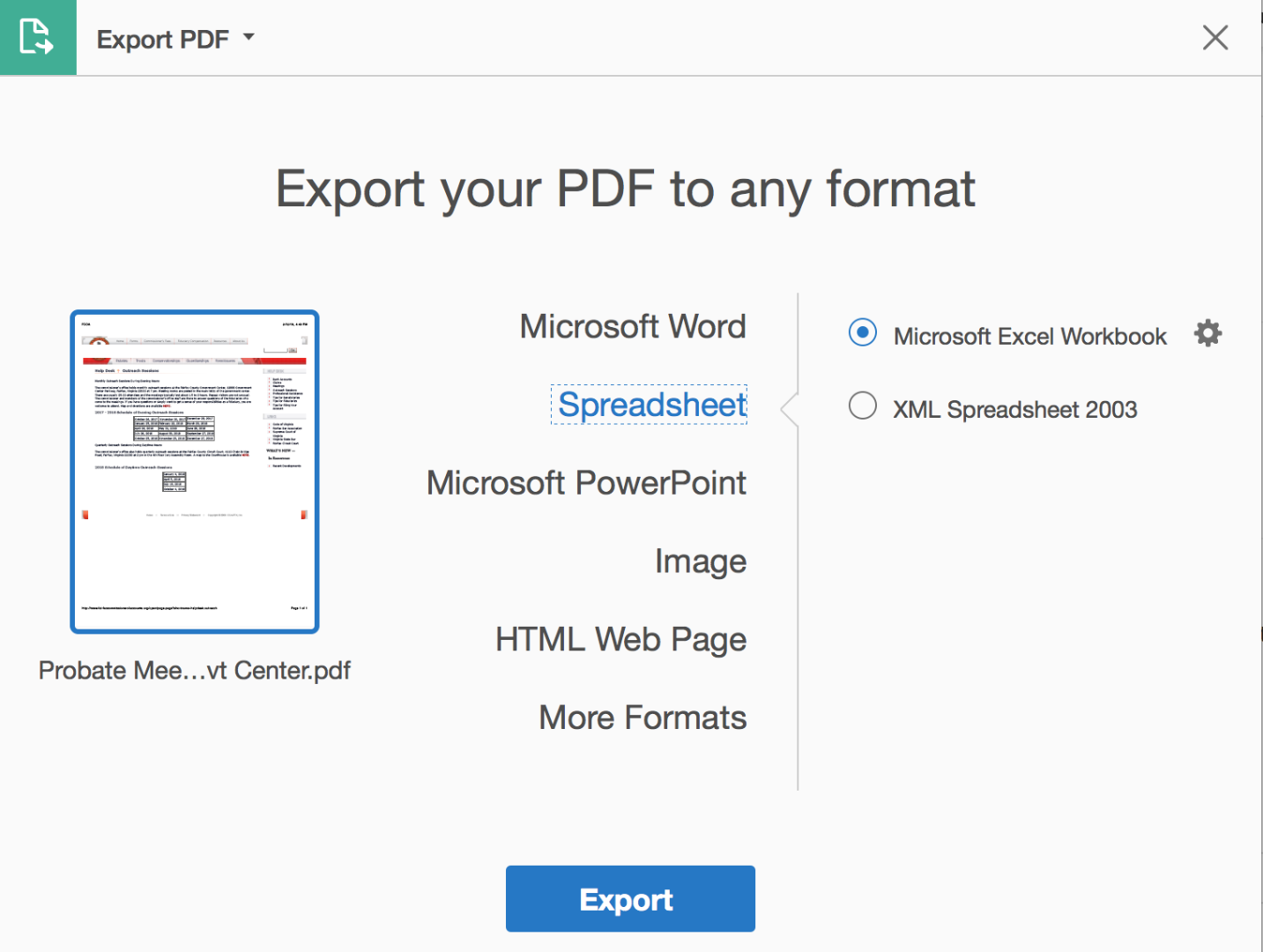
What it doesn't say is "Convert", which is what you said, so I looked in Acrobat Reader and found it there: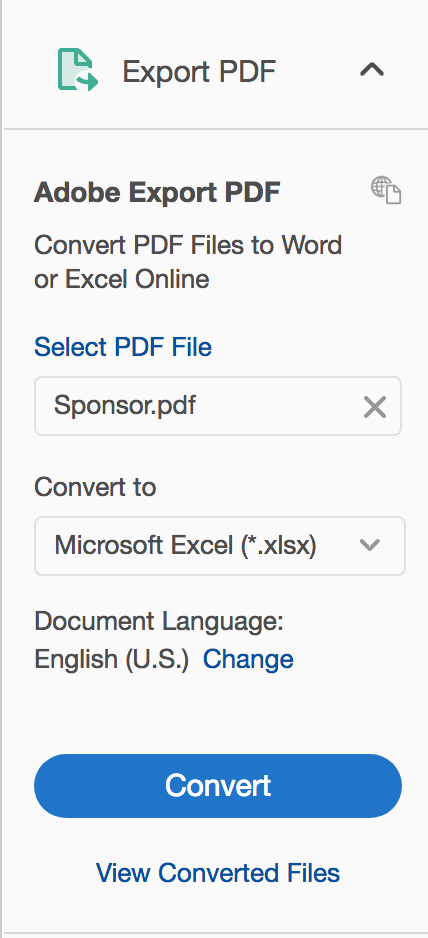
Please check to see if you are running Acrobat Pro or Acrobat Reader. On a Mac it's in Acrobat > About. In Windows, it's in Help > About.
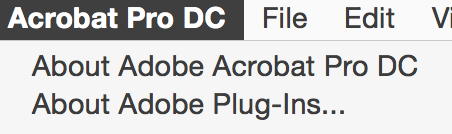
Acrobat Pro won't ask you to subscribe.
Copy link to clipboard
Copied
Discussion moved from Adobe Creative Cloud to Editing & Exporting PDFs
Get ready! An upgraded Adobe Community experience is coming in January.
Learn more

