Converting an color Autocad DWG to an black and white PDF and with searchable text
Hi,
I need help from you experts with converting hundreds of AutoCad DWG color drawings to black and white PDF that contains searchable text and is properly scaled in A4 format.
The drawings are electrically drawings which are made with colors (mainly yellow) and the text is made with a so-called SHX Font. According to the AutoCad experts this mean that when I export the DWG to PDF with the AutoCad export tool I get properly scaled and black and white drawings but without searchable text since the text is made with an SHX Font.
By using Adobe Acrobat DC PRO and and by right clicking the DWG drawing in windows and using the convert to PDF function, I manage and convert the drawings to PDF. The drawings then contain searchable text, but the drawing is in color (mainly yellow) and not properly scaled (Stretched to fill an A4 sheet).
Below you will see an example of how the drawings look like after being converted to PDF.
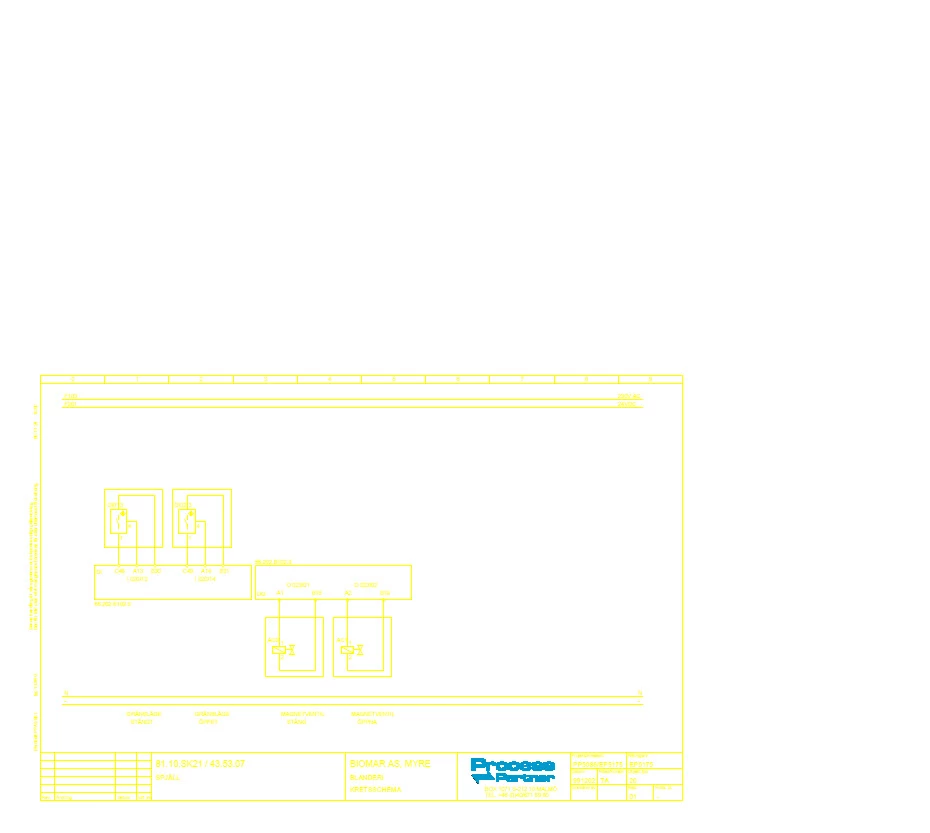
Do you have any tips / solutions on how to solve this challenge?

