 Adobe Community
Adobe Community
- Home
- Acrobat
- Discussions
- Converting Excel to PDF, subscripted numbers are n...
- Converting Excel to PDF, subscripted numbers are n...
Copy link to clipboard
Copied
Converting Excel to PDF, subscripted numbers are not shown properly using the font Arial. But Calibri works fine. I've created the PDF within Excel using the Acrobat PlugIn.
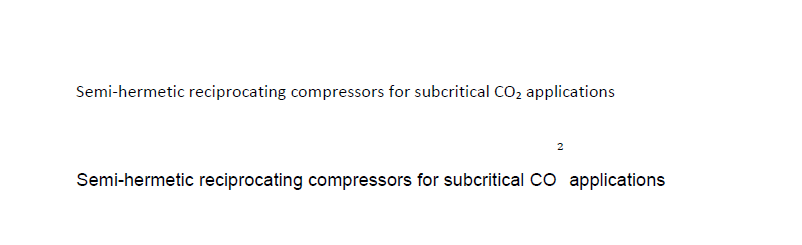
 1 Correct answer
1 Correct answer
Hi Peterp,
Sorry for the delay in response.
I hope you may have found a solution to this problem already. I tried to reproduce the issue at my end with the latest version of Adobe Acrobat DC and it worked fine at my end and I choose Arial font for testing.
Let us know if this issue is still reproducible? I would suggest installing latest updates for Acrobat before you test again.
-Tariq Dar
Copy link to clipboard
Copied
Hi Peterp,
Sorry for the delay in response.
I hope you may have found a solution to this problem already. I tried to reproduce the issue at my end with the latest version of Adobe Acrobat DC and it worked fine at my end and I choose Arial font for testing.
Let us know if this issue is still reproducible? I would suggest installing latest updates for Acrobat before you test again.
-Tariq Dar
