- Home
- Acrobat
- Discussions
- Re: copy paste problem in comments - Acrobat Pro D...
- Re: copy paste problem in comments - Acrobat Pro D...
copy paste problem in comments - Acrobat Pro DC
Copy link to clipboard
Copied
Dear Adobe guys,
Since Acrobat pro DC (if I remember...) I am unable to copy text from a comment in Acrobat Pro DC to paste it for example InDesign CC17.
I've discovered that if I let my cursor over the comment when I copy (Cmd+C) the selected text remain and then I can Copy the comment to paste it in InDesign.
If I select the text and then immediately move my cursor to the InDesign window while I hit the Cmd+C command, The selection disappear and then the Copy command doesn't work
It makes me loose time at a level you don't imagine!!!!
half second + half second + ... after 1000 comments or more makes me loose hours and hours!!! Just because of this stupid bug !!!!
I'm a Creative Cloud Member, so please Adobe, do something to correct that !
I've never had this issue before...
OSX 10.11.6
Copy link to clipboard
Copied
Hey Adobe guy,
Is it possible to have an answer, even to tell me that nothing will change?
Thx
Copy link to clipboard
Copied
So I know this is an Adobe forum, but sometimes (sadly), Acrobat isn't the best tool for the job. Try opening your PDF in Apple's built-in PDF viewer: Preview.
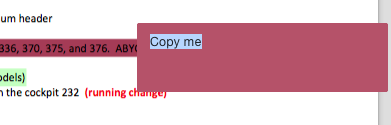
Now, I would never use Preview for proofing PDFs, as it has some pretty big limitations (and can wreak havoc on your press-ready PDFs if you do a Save in Preview), but I find it perfect for copying text, either from the PDF itself or text located in comments. I think you'll find it quite zippy. I also use Preview when a I have a corrupt PDF and Acrobat won't open it. Document Geek: Using Mac Preview as a Workaround when Acrobat Pro Won't Open a PDF File.
Copy link to clipboard
Copied
I love it use another programme that isn't even an adobe product to get an adobe product to work
Copy link to clipboard
Copied
Hello @Adobe this bug is real and sucks a big time! ![]()
Copy link to clipboard
Copied
User Reader - Never happens. Always happens in Acrobat. Major pain.
Copy link to clipboard
Copied
I have an issue where I can't seem to copy or paste from comments in an Adobe Acrobat pdf and paste into InDesign - when it DOES work ... it manages to paste in something I copy and pasted from a previous document!
Very frustrating when working on client amendments and having to re-type everything into inDesign by hand.
Copy link to clipboard
Copied
You could try creating a comment summery, and then copying and pasting from there. Here's a in-depth article about it: https://acrobatusers.com/tutorials/how-to-print-a-pdf-with-comments
You might also be interested in DTP Tools plugin suite. It lets you import PDF annotations into InDesign: http://www.dtptools.com/product.asp?id=dcid
It's a subscription service that includes all their plugins, It's not expensive, maybe $10 a month of something along those lines.
Copy link to clipboard
Copied
You can right-click to copy that comment. Or do what I do and use an old version of Acrobat! Isn't that fun!
Copy link to clipboard
Copied
**Quick update to say that user dennisboltphcsmentioned this same exact process above.**
I feel your pain. I had this pop up today, just a few minutes ago, making a change to a client's project. Didn't realize the text I had pasted in wasn't correct, but the client noticed it. Whoops! ![]()
Anyway, here is what I discovered, and it's really annoying. Just requires one additional click, but it's still frustrating:
1. The first time you click on a comment, it basically "views" it. You need to...
2. Click it a second time to actually "activate" the editing feature. Only then can you can copy/paste.
3. Now, you can highlight/copy the text from the comment.
I've included some screen shots below.
Here, I've clicked on a comment. This is Step 1. As I've come to learn, DO NOT select the text from the comment box yet (even though this is what I feel like I should be able to do):

Step 2 -- Click (yep, *again*) within the comment to "turn on" the comment field:
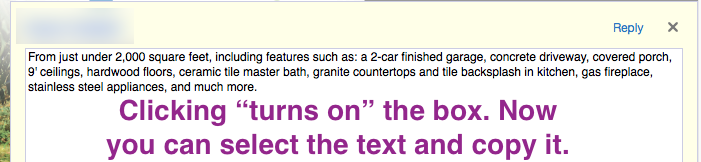
Step 3 -- Now you can highlight the text and copy/paste it:

Hope this helps.
And I hope they adjust this behavior at some point...
Copy link to clipboard
Copied
I too have this issue. It never was an issue before CC. In CC, have to click on the comment twice, and it opens again with white background, then right-click, select "copy", and it copies. Go into Indesign and use keyboard to paste like normal. All I want to do is use the command-C in Acrobat comment. It wastes my time to go thru that all! My solution it seems is to use Acrobat Pro pre-CC version. I honestly like the interface of the older Acrobat anyway! Jeez Adobe!
Copy link to clipboard
Copied
I agree-- I don't t like this newer version either!
Copy link to clipboard
Copied
Hello Studio89.be,
Sorry for the delayed response and inconvenience caused. Please refer to the following Adobe article for Importing and exporting comments Importing and exporting comments, Adobe Acrobat
Also, check for any pending updates of Acrobat from help>check for updates, reboot the machine after installing the updates and see if this brings any difference.
If you still face issues, you may reinstall Acrobat by removing it using Acrobat cleaner tool Download Adobe Reader and Acrobat Cleaner Tool - Adobe Labs and install it back from Download Pro or Standard versions of Acrobat DC, 2017, XI, or X
Let us know how it goes and share your findings.
Regards,
Anand Sri.
Copy link to clipboard
Copied
Anand, unfortunately this doesn't address the problem. I don't think most of us are interested in _exporting_ comments; I at least am using a workflow to make edits comment one by one to a layout, marking them done as we go. I need to _copy_ content from a comment into my Pasteboard directly from Acrobat. Since the 2016 release of CC, this functionality is broken. The workaround suggested by BriGuyAG is similar to the one I have to use: put the cursor in the comment field, Command+C, wait at least a full second, then move to InDesign to paste. Something is wrong with response time to the copy command in Acrobat currently.
Copy link to clipboard
Copied
Hello Wbd,
Thank you for the feedback, if the above suggestion does not address your query/issue, please raise a feature/bug request through the URL Feature Request/Bug Report Form
Regards,
Anand Sri.
Find more inspiration, events, and resources on the new Adobe Community
Explore Now