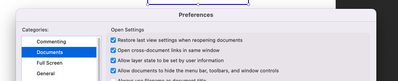Adobe Community
Adobe Community
Create Links inquiry
Copy link to clipboard
Copied
I have a PDF that contains other PDF's attached to it. I am creating links to those attached PDF's but to specific pages. I can create the links just fine but I wanted the links to open to a new tab when the link is clicked. I've been manually right clicking each link and editing the option to open in new window. Is there a way to select the option to open in new window during the creation of the link or possibly a way to run a script or something else to edit all hyperlinks in the document to open in a new window?
I know there's software you can purchase that can do this en masse but I was wondeirng if there was a way to do this within Acrobat itself.
Copy link to clipboard
Copied
Unfortunately, no.
Copy link to clipboard
Copied
Hi,
In the preferences. -
In the documents section you could uncheck "Open cross-document links in the same window", then be default it should open in a new window. (or at least that is my understanding of that checkbox)
Copy link to clipboard
Copied
Only if the link is set to "Window set by user preferences", and even then only on your computer. It will not work like that on another computer if this setting is ticked there.