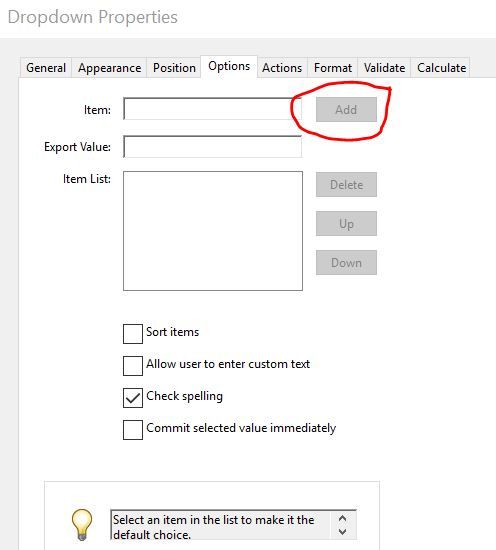- Home
- Acrobat
- Discussions
- Creating a blank default option in a drop down for...
- Creating a blank default option in a drop down for...
Copy link to clipboard
Copied
I'm creating a fillable form in Adobe Acrobat Pro but also need it to be printable so it can be completed by hand. Within my form fields, I would like the default appearance of each dropdown list field to be blank. This will allow someone using the form on paper to have an empty box to fill in. How can I do this?
Copy link to clipboard
Copied
As first entry of the dropdown use a space.
Copy link to clipboard
Copied
As first entry of the dropdown use a space.
Copy link to clipboard
Copied
I tried this but it won't let me. The ADD button remains greyed out unless I actually have something typed into the Item box. I also tried it once I had items added in the Item List box, but the ADD button is always greyed out unless something is typed into the Item box.
Copy link to clipboard
Copied
WAIT! I just realized you meant use the space bar and add a space, which would be a "character" in the Item box. It WORKED. Brilliant.
Thank you, and sorry for not getting it the first time.
You are my hero for the day! 🙂
Copy link to clipboard
Copied
This does not work if you are doing calculations. Does anyone have a fix for that?
Find more inspiration, events, and resources on the new Adobe Community
Explore Now