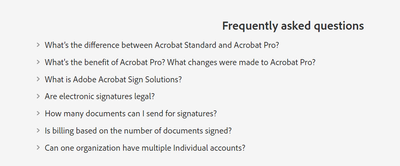Adobe Community
Adobe Community
- Home
- Acrobat
- Discussions
- Re: Creating an option for expandable/collapsible ...
- Re: Creating an option for expandable/collapsible ...
Copy link to clipboard
Copied
Hi,
I'm trying to see if I can create an multi purpose pdf form that has the option to collapse or expande the sections depending on the option that I select(check box, radio button). For example, I work in HR and we use a form to indicate if someone is a new hire/transfer/compensation change/promotion/merit increae, etc. and I want to have all the different fields listed on one page. Now, this will not fit in one page so I want to know if I can make it so that if I create options for a New Hire, Transfer, Comp change, etc. the appropriate section will be displayed to be filled out in a single page once I select that option.
 1 Correct answer
1 Correct answer
A possible solution would be to create each form version as a separate layer in InDesign or Illustrator and export to a multi-layer PDF. A button on the default layer could be used to select the desired version. Acrobat or Reader would be required to fill out the form, as some PDF viewers do not respect layers.
Here is a link to a related discussion:
https://community.adobe.com/t5/acrobat/expert-knowledge-necessary/m-p/10049597#M114221
Dropbox link to sample PDF:
https://www.dropbox.com/s/pxb8t96bdo243qs/PDF_Buttons.pdf?dl=0
...Copy link to clipboard
Copied
Let me move this to the Acrobat forum for you, which is (probably) the appropriate forum for your question.
The Using the Community forum is for help in using the Adobe Support Community forums, not for help with specific programs. Product questions should be posted in the associated product community.
You'll want to provide some more information for other readers, specifically, what platform and OS are you using, what is your source program (that is, what are you using to create the PDF) and its version, and what version of Acrobat you're using.
Copy link to clipboard
Copied
Can I make a collapsible menu from Word with acrobat"
like an FAQ
Copy link to clipboard
Copied
A possible solution would be to create each form version as a separate layer in InDesign or Illustrator and export to a multi-layer PDF. A button on the default layer could be used to select the desired version. Acrobat or Reader would be required to fill out the form, as some PDF viewers do not respect layers.
Here is a link to a related discussion:
https://community.adobe.com/t5/acrobat/expert-knowledge-necessary/m-p/10049597#M114221
Dropbox link to sample PDF:
https://www.dropbox.com/s/pxb8t96bdo243qs/PDF_Buttons.pdf?dl=0
Copy link to clipboard
Copied
That's possible, but if the file contains form fields it becomes much more complex, as you need to show/hide (or move!) those fields based on the user's selection and the layers being shown.
Copy link to clipboard
Copied
If the form fields are created in InDesign, the fields stay with the InDesign layers, so as the layer visibility is changed with the buttons, the desired form fields appear. If you wanted to hide a button, you could include a white box to cover the button as part of the visible layer (on a higher layer level in InDesign).
There may be a better (web-based) solution, but it seems to be possible to create such a form.
Copy link to clipboard
Copied
Great, thank you very much, this is exactly what I needed.
Copy link to clipboard
Copied
Great answer! Even I had forgotten about this.
Copy link to clipboard
Copied
Can I make a collapsible menu from Word with acrobat?
Copy link to clipboard
Copied
Man, I miss LiveCycle Designer!
Dave