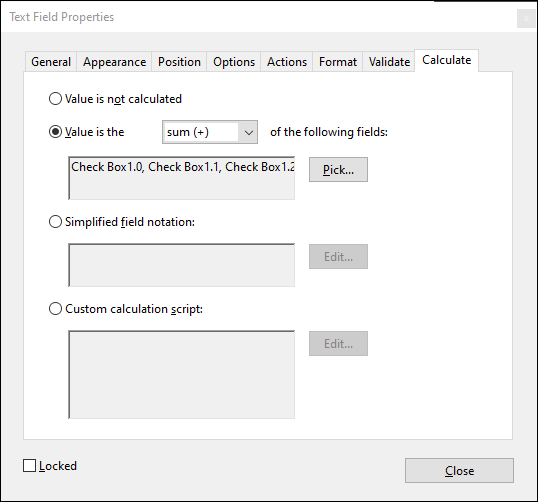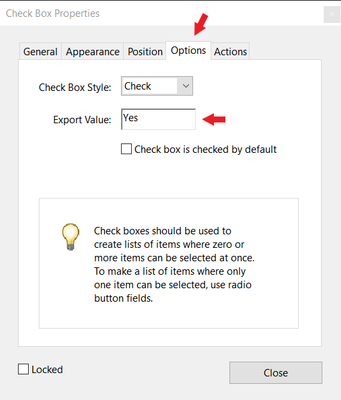Adobe Community
Adobe Community
Creating Formulas in PDF Forms
Copy link to clipboard
Copied
Are there any good 'how to' guides on this subject? I want to create an internal audit form that has three selectable options for each question, Non-compliant, partially-compliant or fully compliant. These can either be in the form of check boxes or radio buttons etc, it doesnt really matter.
I want it to use the answer provided to generate a number, so for example, non compliant would be awarded a score of 0, partially 2 and fully 4. I'd then like to be able to total these scores and give an overall percentage from a number of such questions to give a score for that section.
Copy link to clipboard
Copied
Checkboxes with the same name and a different value acts as radio-buttons, but the end user can deselect the set (unlike radio-buttons).
Give the value of 0, 2 and 4 to your 3 checkboxes and just make "the sum" in a "total" text field.
Copy link to clipboard
Copied
Thanks and sorry for the slow response with this. I'm only just coming back to it after being sidetracked with other work. Couple of questions. How do I give values to checkboxes and avoid them all being selected at the same time if they have the same name? For example, on the attachment, the top row are seperatly selectable because they're named different. Where as the second row all have the same name and activation of one activates them all.
Copy link to clipboard
Copied
While in 'Prepare form' tool, right click on checkbox and select properties, then under options tab you can change export value (see photo).
Copy link to clipboard
Copied
This is a good starting point to learn about this subject:
https://acrobatusers.com/tutorials/how-to-do-not-so-simple-form-calculations