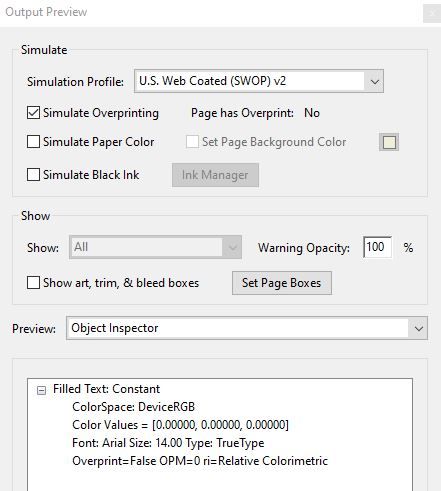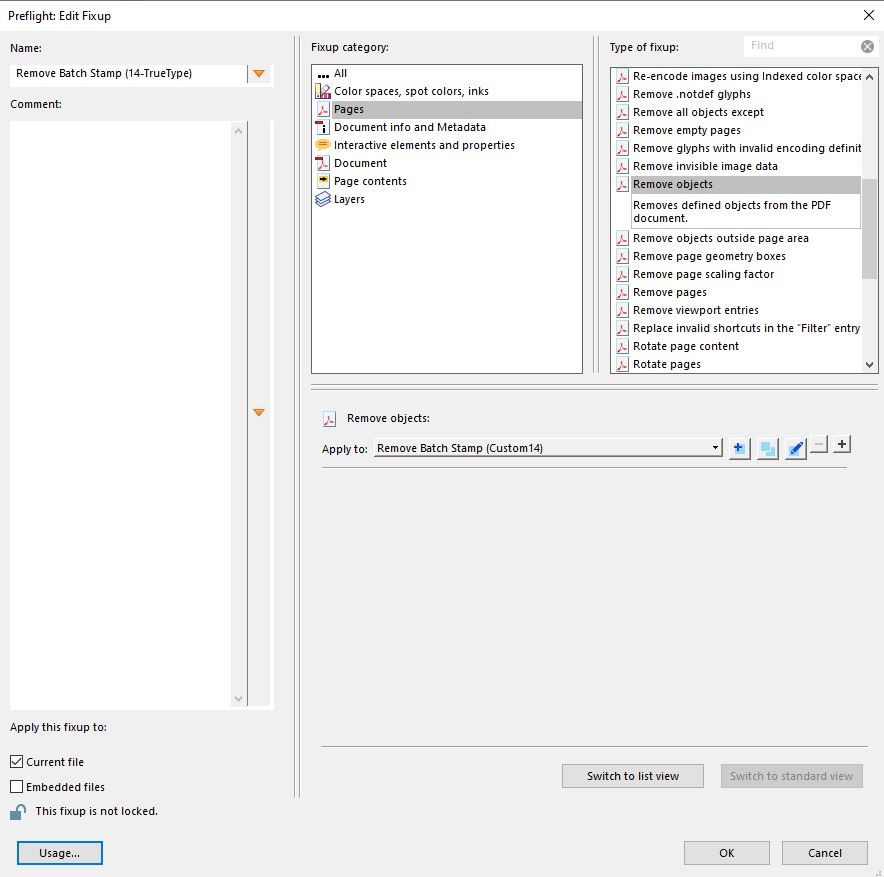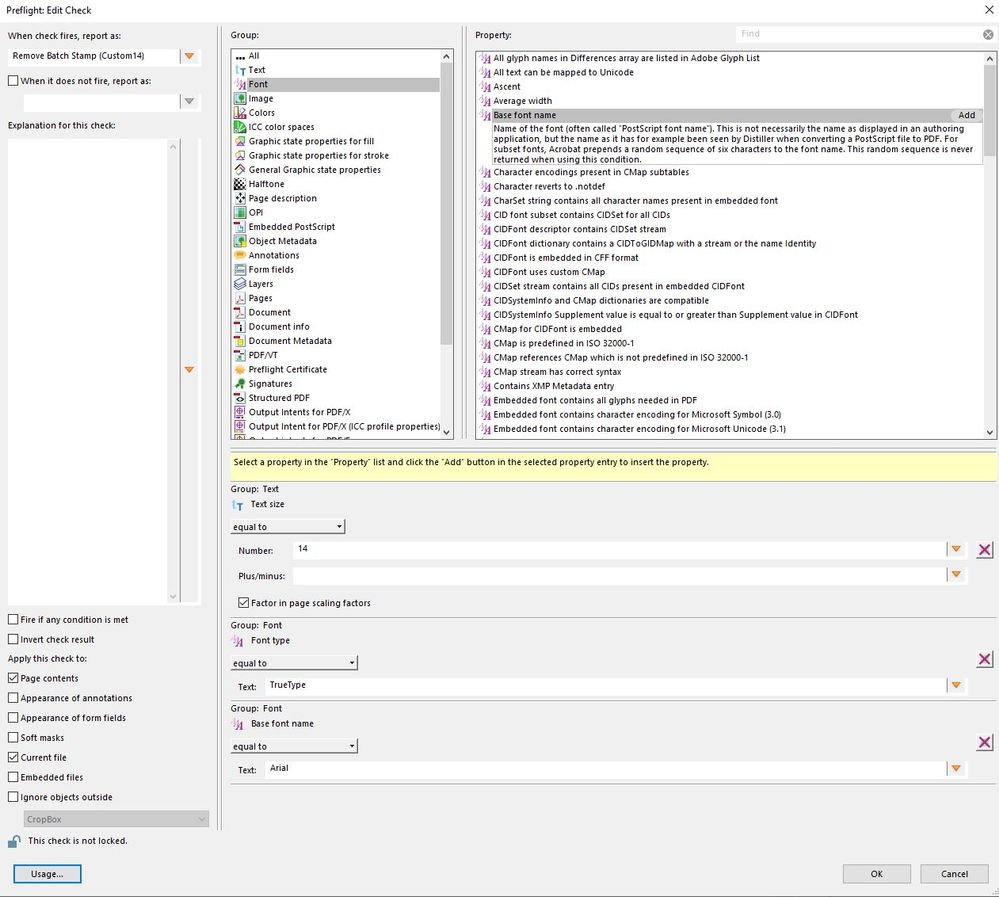Adobe Community
Adobe Community
Creation of PDF Fixup issue
Copy link to clipboard
Copied
I am trying to create a PDF fixup that deletes "Form XObjects" that contain text. They exist in the same position on each page with incrementing numbers per page. They all share the same format (as determined by the object inspector in Acrobat).
The settings for the fixup are below. If a run it with the settings exactly below, it doesn't remove the objects from the pages. However, if I remove the criteria check "Base Font Name" which is set to Arial, then it removes the objects in question. The only issue with this is that if there are other objects that match the text size and text type but with a different font name, those also get removed. Is there a way to really drill down and get as much criteria checks in place so I can really focus in on the specific objects I want to remove? Maybe I'm using the wrong options for example. Any tips at all would help.
Copy link to clipboard
Copied
I cannot help you with the fixup problem, but have you considered using the redaction tool to remove the content in question? If it's always in the same location on every page, then you should be able to define the rectangle that should be removed. That is how I've approached getting rid of page numbers in the past.
Copy link to clipboard
Copied
Thank you for the reply, I actually used this method at first but ran in to a two main issues.
1. If there was a picture or image behind the object, it would leave a rectangle blank spot where the object used to be.
2. If there was searchable text that the object overlapped, it would remove the searchable text underneath and those terms would no longer be searchable.
For these reasons, I was asked to find an alternative method.