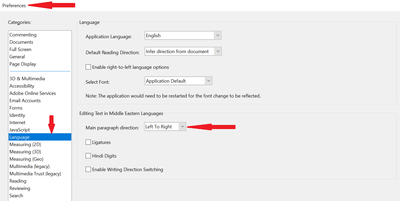- Home
- Acrobat
- Discussions
- Re: Cursor move on the oppostie side when i press ...
- Re: Cursor move on the oppostie side when i press ...
Cursor move on the oppostie side when i press space
Copy link to clipboard
Copied
I just opened a PDF document to amend some information, but whenever I press on the space the cursor move to left rather than to right.
Any suggestion please?
Copy link to clipboard
Copied
Hi Samerr
Hope you are doing well and sorry for the trouble. As described whenever I press on the space the cursor move to left rather than to right.
Is this a behavior with a particular PDF file or with all the PDFs? Please try with a different PDF file and check
Also, go to Edit (Windows), Adobe Acrobat (Mac) > Preferences > Language > and set main paragraph direction 'Left to Right' an see if that helps.
Let us know if you experience any trouble and need more help
Regards
Amal
Copy link to clipboard
Copied
Hi Amal,
Thank you for your reply and sorry for late response.
I would like to apologize because I did not provide detailed info about the issue that I am facing.
The issue is occuring on one paragraph. I will share two screenshots one before putting space between the year and one after
Copy link to clipboard
Copied
Hi there
Sorry for the delay in response. Is this a behavior with a particular file? If yes please share the file with us so that we can check it at our end.
Regards
Amal
Copy link to clipboard
Copied
Copy link to clipboard
Copied
Hi there
I am sorry for the late reply, i have checked the PDF file you have shared and found that it it is created using a non Adobe application (iLove PDF), please try to create the PDF using Adobe Acrobat Pro DC and check if that helps.
Regards
Amal
Copy link to clipboard
Copied
Hi Amal,
Thank you for your troubleshooting.
Please let me know how did you find out it has created via ilove pdf
Copy link to clipboard
Copied
I cannot reproduce this issue with your file.
It works fine for me (Acrobat Pro DC, Windows 10).
Acrobate du PDF, InDesigner et Photoshopographe
Find more inspiration, events, and resources on the new Adobe Community
Explore Now