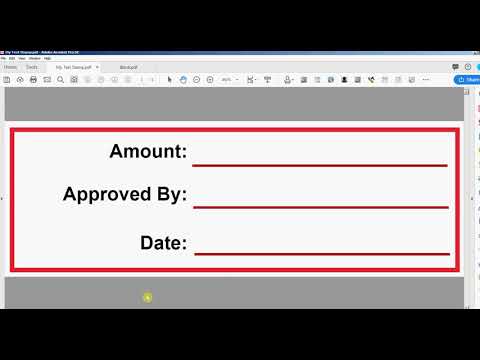Custom Acrobat Dynamic Stamps - date doesn't update, white space around graphic
Copy link to clipboard
Copied
Super frustrated with the process of trying to make a custom dynamic stamp work in Acrobad Pro DC, and if there's a community area for just downloading stuff contributed by people who've made this work, someone please tell me.
I am trying to make a custom dynamic stamp based on the provided stamps. I want a simple box, like the provided dynamic stamps, with the text "POSTED" and the date and time that the stamp is applied.
I've tried making my own and EITHER:
A: the timestamp field doesn't update and every stamp contains the time the stamp PDF file was saved; OR
B: the stamp includes the whole white page around the graphic, and overlay of a full page sheet on top of the document I am trying to stamp.
Neither of these serve the purpose. What I want should be very, very simple, and yet It. Does. Not. Work. And trying to make it work feels like a colossal waste of time at this point.
Attaching my latest attempt in the hopes that someone knows what they're doing and can tell me what I'm doing wrong.
Copy link to clipboard
Copied
A. You must create the stamp using the Stamp tool. You can't just copy and paste the page in the existing stamp file and expect it to work. After creating the stamp, locate the PDF file where it's located and copy the field to it. It should work fine.
B. This means you used a large image with a non-transparent background. Use an image editor to crop just the part you're interested in, and try it again.
Copy link to clipboard
Copied
Here is some very useful information on creating dynamic stamps:
https://acrobatusers.com/tutorials/dynamic_stamp_secrets/
https://www.pdfscripting.com/public/All_About_PDF_Stamps.cfm
Use the Acrobat JavaScript Reference early and often
Copy link to clipboard
Copied
These videos will show you how to make a stamp from scratch, without the UI, and then how to make it dynamic. The point of doing it without the UI is definitely not to save time, but rather to learn all the components of the dynamic stamp and what makes them work:
https://www.youtube.com/watch?v=7zeNyutB1no
https://www.youtube.com/watch?v=DePWr_1lnYg