Custom Adobe Script Not Working
Hi, this is the first time that I have attempted to write a custom java script and something isn't working right.
I need to calculate one filed * 600, and this is what I have so far: event.value = Number(this.getField("# of Wells").value*600).value;
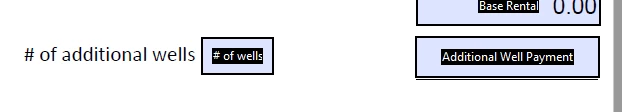
Data is not showing up and I'm not sure if my script is even working.
Also I have another field that isn't working. There is no data and I'm not sure if the script is working: I need the different from "Total New..." and "Previous...": var nDiff = this.getField("Total New Annual Rental").value=this.getField("PreviousRental").value-("PreviousRental");
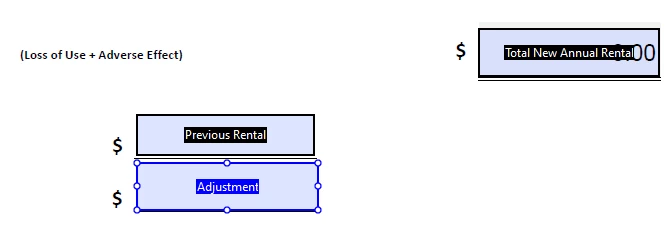
Any assistance you can provide would be greatly appreciated.
