Question
Custom Calculation, Script Help
I need help with formulating a custom script for the total precentage discount for section C. (Currently shown as 1234321%). Please help. I cannot figure out the correct order.
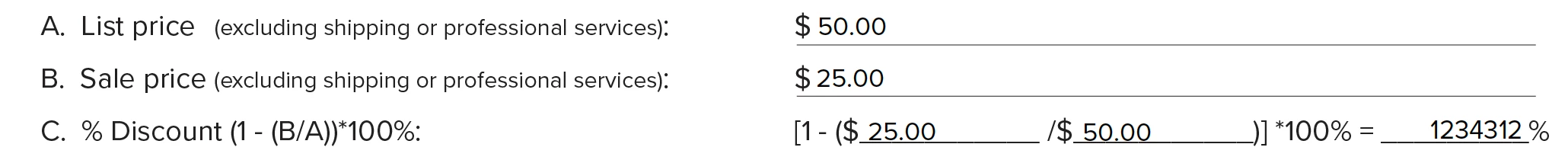
I need help with formulating a custom script for the total precentage discount for section C. (Currently shown as 1234321%). Please help. I cannot figure out the correct order.
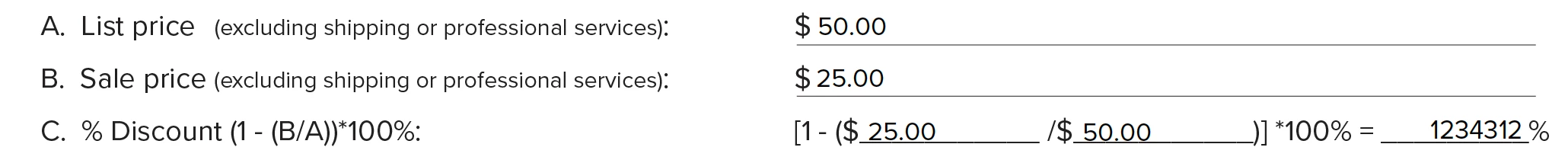
Already have an account? Login
Enter your E-mail address. We'll send you an e-mail with instructions to reset your password.