 Adobe Community
Adobe Community
- Home
- Acrobat
- Discussions
- Re: Date picker not showing up on a PC (PDF form c...
- Re: Date picker not showing up on a PC (PDF form c...
Copy link to clipboard
Copied
Hi all
I've created a date field in Adobe Acrobat Pro (on a Mac) with a date picker (screen shot below). When I open the PDF on my PC the date picker is not there. Help? TIA!
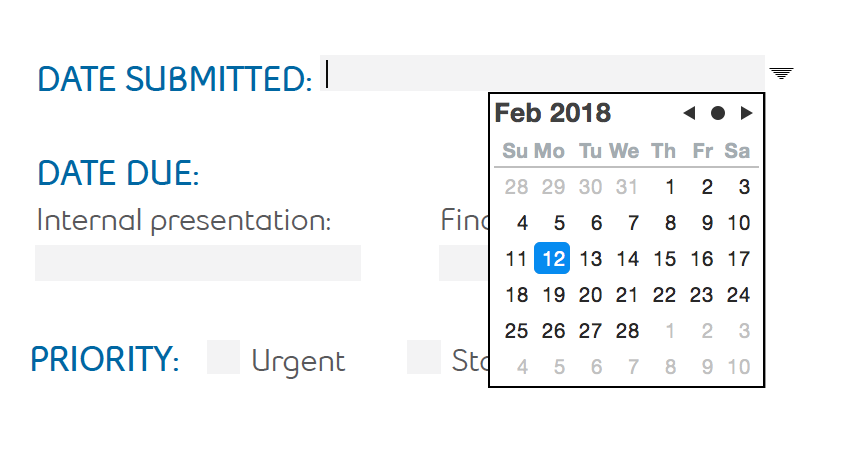
 1 Correct answer
1 Correct answer
The version you use is irrelevant. What matters is what version of the application is used on the receiving end...
Copy link to clipboard
Copied
Use the latest version of Acrobat Reader DC.
Copy link to clipboard
Copied
Please confirm on the version of Acrobat / Reader in use on the MAC machine. Also refer to https://helpx.adobe.com/acrobat/kb/support-for-image-and-date-fields-in-acroforms.html
Copy link to clipboard
Copied
I believe I have the latest version of Acrobat on my Mac. The date picker is still not showing up on the PC.
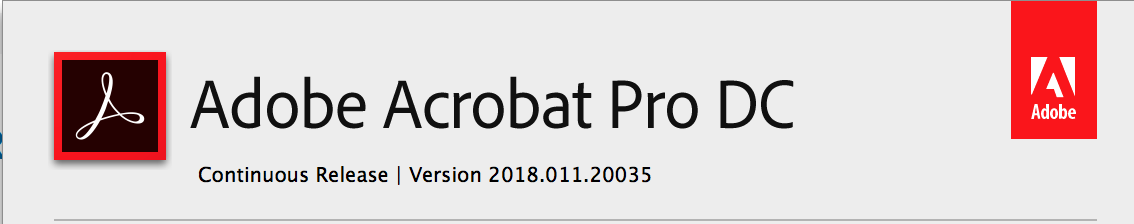
Copy link to clipboard
Copied
The version you use is irrelevant. What matters is what version of the application is used on the receiving end...
Copy link to clipboard
Copied
Thanks! Just updated Reader on my PC and that worked. Can see the date picker now. Thanks!
