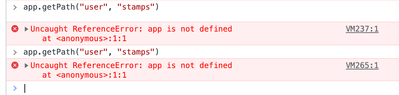Adobe Community
Adobe Community
- Home
- Acrobat
- Discussions
- Betreff: Dateipfad Stamps mit AdobeAcrobat Pro DC
- Betreff: Dateipfad Stamps mit AdobeAcrobat Pro DC
Dateipfad Stamps mit AdobeAcrobat Pro DC
Copy link to clipboard
Copied
Hallo zusammen,
ich kann den Dateipfad für die Stamps um meinen benutzerdefinierten dynamischen Stamp zu bearbeiten nicht finden. Unter den Dateipfäden welche in anderen Posts genannt werden, gibt es bei mir nicht.
Auch den Folder Stamps, gibt es nicht.
Kann mir hier vielleicht jemand helfen. Möchte einfach nur einen Stempel mit Bezahlt am: erstellen.
Vielen Dank vorab.
Copy link to clipboard
Copied
The path on Windows is:
C:\Users\<User>\AppData\Roaming\Adobe\Acrobat\DC\Stamps
Copy link to clipboard
Copied
Tut mir Leid, habe vergessen zu schreiben dass ich auf einem Mac arbeite mit MacOS Ventura 13.2.1.
Copy link to clipboard
Copied
Open the JS Console (Cmd+J), enter the following code and then execute it (Shift+Enter):
app.getPath("user", "stamps")
It will print out the path where you need to place the stamp file.
Copy link to clipboard
Copied
Thank you for your response, unfortunately this is the answer I get from the JS Console
Copy link to clipboard
Copied
This screenshot is not from the Acrobat JS Console.
Copy link to clipboard
Copied
Tut mir Leid, habe vergessen zu schreiben dass ich auf einem Mac arbeite mit MacOS Ventura 13.2.1