 Adobe Community
Adobe Community
- Home
- Acrobat
- Discussions
- Re: DC: Quick Access to Scanner tool?
- Re: DC: Quick Access to Scanner tool?
Copy link to clipboard
Copied
Acrobat DC (19.008.20081) on Windows 10 Pro.
I frequently use the Scanner function to create pdf's.
Is there a way to create a fast path (like clicking one icon) to that function?
Here is what I'm doing now:
Click Tools
Click Create PDF from the far right column
Click Scanner on the Create a PDF from any format page
Thanks for any help or advice!
 1 Correct answer
1 Correct answer
Oh Randy, you are embarrassing me, you are correct: here's how.
First, right-click on that tool bar (on the right hand side) and select Customize Toolbar.
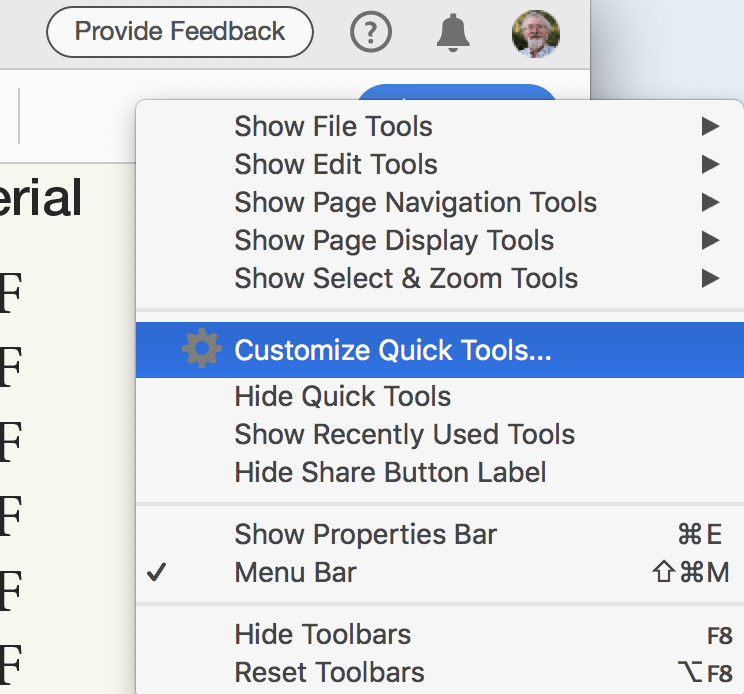
Next, from that new window, drop down the "Create List" and select PDF from Scanner. That will get you your tool in the Quick Tools section. THAT will be about as good as you can get before your computer has full AI and will know what you want to do before you know! ;>)
Let me know if this is what you're looking for.
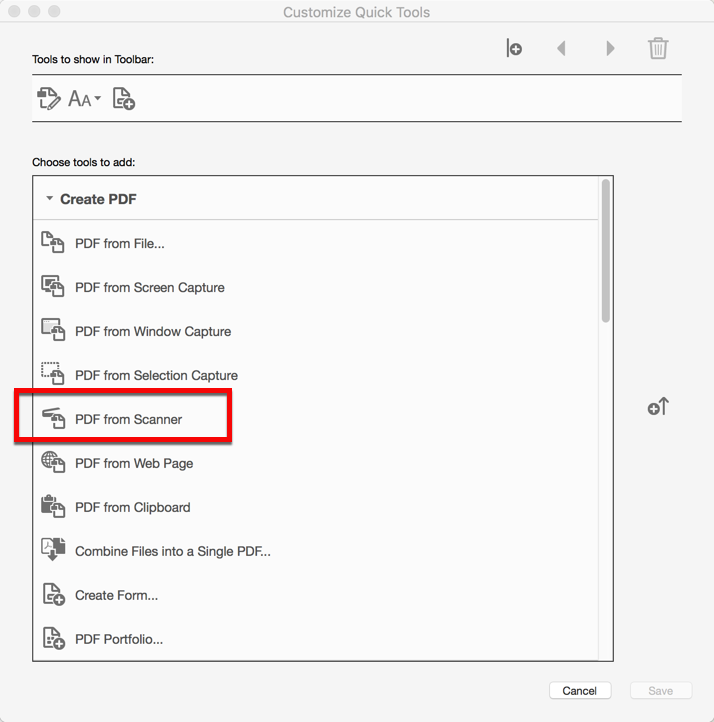
Copy link to clipboard
Copied
Hi Randy,
In a word, no. The only other avenue available to you would be to go to the File (menu) -> Create -> PDF from Scanner.
Would that be faster for you?
Copy link to clipboard
Copied
Thanks, Gary_sc!
About the same number of clicks.
What I'm puzzled about is there is all this blank space in the bar that has the 'Home & Tools' tabs.
I'd love to be able to place my most frequently used functions on that bar.
Copy link to clipboard
Copied
Oh Randy, you are embarrassing me, you are correct: here's how.
First, right-click on that tool bar (on the right hand side) and select Customize Toolbar.
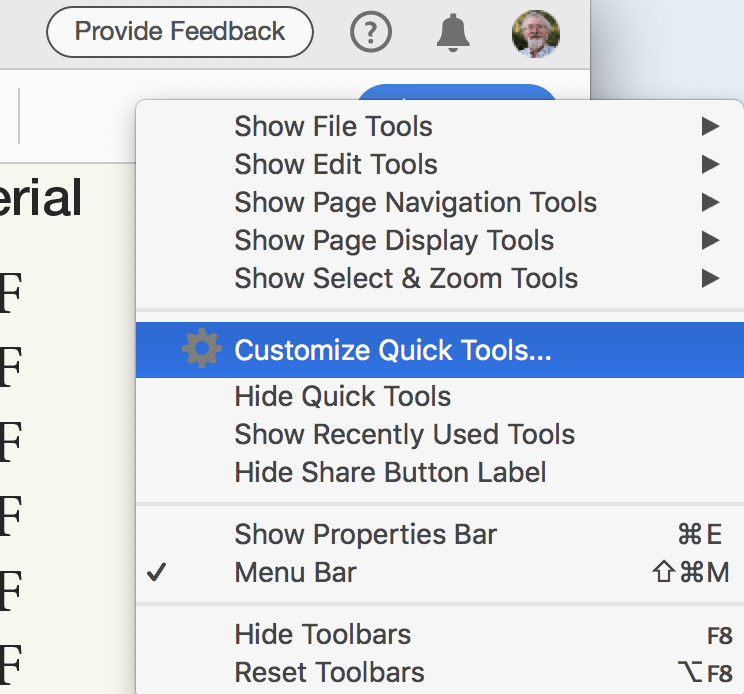
Next, from that new window, drop down the "Create List" and select PDF from Scanner. That will get you your tool in the Quick Tools section. THAT will be about as good as you can get before your computer has full AI and will know what you want to do before you know! ;>)
Let me know if this is what you're looking for.
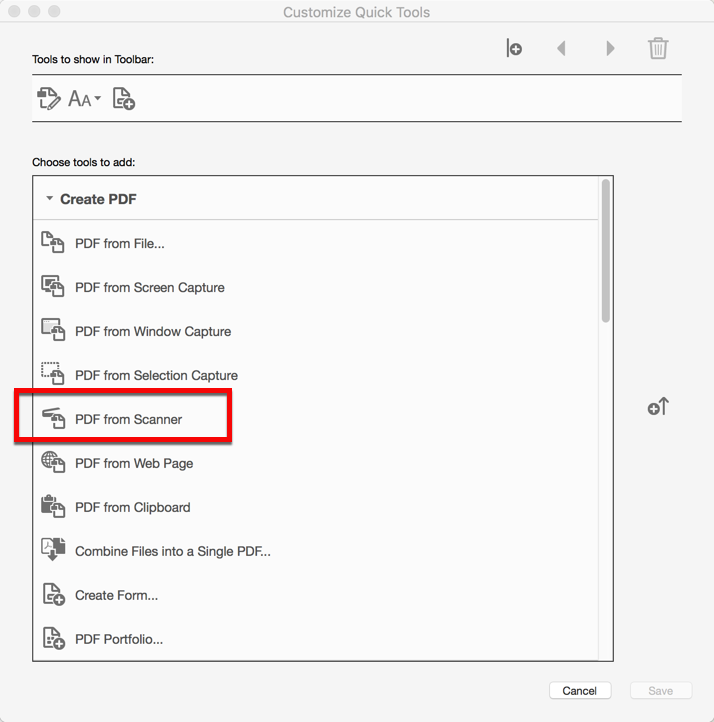
Copy link to clipboard
Copied
Thanks, gary_sc!
Yes, I follow that.
That will help.
Interestingly I have a different set of tools in my list.
I have a Custom Scan. And I don't have 'PDF from Scanner'