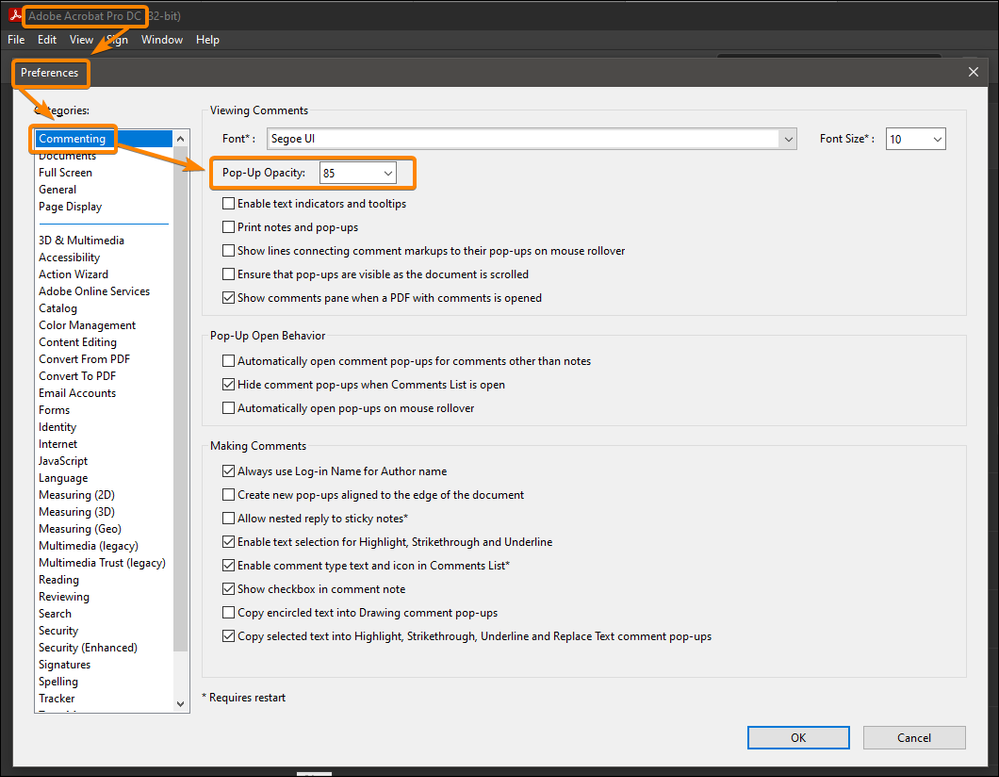Adobe Community
Adobe Community
Deckkkraft für Texkommentar
Copy link to clipboard
Copied
da hat sich etwas verstellt und ich bekomme es nicht zurückgestellt - ich benutze Gerne "Kommentieren" und davon auch auch "T" also "Textkommentar hinzufügen" dieser hatte seither eine Deckkraft von 100% - seit kurzem ist das nicht mehr so und ich suche verzweifelt nach dem Knopf wie ich das wieder einstellen kann dass die Deckkraft wieder bei 100% liegt, wenn ich ein Textfeld hinzufüge ist im Bearbeitungsfenster die Möglichkeit die Deckkraft zu verändern dieses sehe ich bei "Textkommentar hinzufügen" nicht - ich weiss also auch nicht durch was sich die DEckkraft zum Nachteil vestellt hat
bitte helft mir
Copy link to clipboard
Copied
Answer in picture:
Copy link to clipboard
Copied
Dieses Problem habe ich auch!! Aber diese Einstellungsdefinition brachte leider keine Verbessserung, die Texte haben nach wie vor keine 100% Deckkraft.
gibt es eine andere Abhilfe?
vielen Dank
Beste Grüße
Martin
Copy link to clipboard
Copied
hilft nichts. andere möglichkeit?
Copy link to clipboard
Copied
Hallo konntest du das Problem lösen?
Copy link to clipboard
Copied
Ich habe das gleiche Problem. Das auf dem Bild habe ich probiert aber es ändert sich nicht. Gibt es noch eine andere Lösung?
Copy link to clipboard
Copied
What exact commenting tool are you using, and what's your Acrobat version?
Copy link to clipboard
Copied
Ich habe das gleiche Problem. Auch wenn in den Einstellungen (wie oben beschrieben) die Deckkraft in den Einstellungen auf 100 gestellt wird, besteht das Problem weiterhin.
Es handelt sich um Adobe Acrobat Pro (64-bit). Und es geht um die Funktion "Textkommentar hinzufügen" (siehe Bild).
Copy link to clipboard
Copied
Das Problem mit dem Textkommentar habe ich auch, nütze die aktuelle Version des Acrobat DC im Abo, Updates sind aktuell. Das Problem existiert schon seit geraumer Zeit, die hier vorgeschlagene Lösung mit der Einstellung der Transparenz funtioniert nicht.
Würde mich über eine zeitnahe Antwort freuen, da ich das Programm und auch diese Funktion eigentlich jeden Tag nutze.
Copy link to clipboard
Copied
Ich hatte das gleiche Problem.
Nach langen Versuchen konnte ich es folgendermassen lösen: Zeichnet neben den Textkommentar ein Rechteck. Gruppiert diese beiden (Beide Elemente anwählen > rechte Maustaste > Gruppieren).
Dann die Gruppe anwählen > rechte Maustaste > Eigenschaften, und dort die Deckkraft wieder auf 100% stellen.
Die Gruppe kann gelöscht oder danach wieder aufgehoben werden. Von da an war mein Textkommentar-Element wieder mit voller Deckkraft vorhanden.
Copy link to clipboard
Copied
Hallo Philippe30764597cb0g<>
super, die Lösung funktioniert bei mir auch!
Endlich ist dieses lästige Problem gelöst! Dankeschön!
Mit den besten Grüßen
Hugo Müller
[Private info removed]