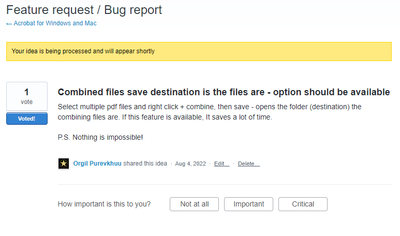- Home
- Acrobat
- Discussions
- Re: Default save path when combining pdfs
- Re: Default save path when combining pdfs
Copy link to clipboard
Copied
I am wondering if there is a setting I have overlooked and maybe someone else knows the answer to this.
When using Acrobat Standard (X or XI, I believe) at work, I regularly go into a folder using Windows Explorer and Ctrl+Left click several pdf files and use the Right click menu to combine them. After running the command, the default location that Acrobat shows for me to save the new binder is some other folder, rather than the folder the files are currently located in. Is there a setting somewhere that will allow me to save to the location where the constituent files are already located? My company uses rather long numbering and directory systems which make browsing back to the proper location quite tedious.
Copy link to clipboard
Copied
There is no such setting.
Copy link to clipboard
Copied
There is no such setting.
Copy link to clipboard
Copied
Why?
I need this thing!
Nothing is impossible!
Make it happen!
Do your job!
Copy link to clipboard
Copied
> Why?
Ask Adobe.
Copy link to clipboard
Copied
Your title is Adobe Community Professional.
Why?
Copy link to clipboard
Copied
Only those with an "Adobe Employee" tag actually work for Adobe. Everyone else is a fellow user, just like you. Some of us have a lot of experience and a good track-record on these forums, so we were given additional rights and titles, but we still don't work for Adobe and can't tell them what to do...
Copy link to clipboard
Copied
So misleading title in this site.
Anyways, thanks for your replies.
I am a King (Customer). Thus, I have a right to shout like that.
Unfortunately, it seems like there is nobody from Adobe here to hear it!
Such a bad customer service!
Copy link to clipboard
Copied
You're shouting at the wrong people, though.
If you want to submit a feature request you can do so here:
https://www.adobe.com/products/wishform.html
Copy link to clipboard
Copied
Have you ever tried it before yourself? - that link you put.
I hit the wall as below:
Copy link to clipboard
Copied
I did, and it works fine. I select Adobe Acrobat Pro or Standard from the list and it takes me here:
https://acrobat.uservoice.com/forums/590923-acrobat-for-windows-and-mac
Copy link to clipboard
Copied
I chose Adobe Acrobat DC...
It worked. Thanks. However, it was a bit hassle to do it. It would have been much easier if they check community opinions and respond there directly - a good company is eager to collect consumer data...
Get ready! An upgraded Adobe Community experience is coming in January.
Learn more